How to Install PHP-GD in Ubuntu
- Understanding PHP-GD
- Installing PHP-GD on Ubuntu
- Configuring PHP-GD
- Using PHP-GD in Your Projects
- Conclusion
- FAQ
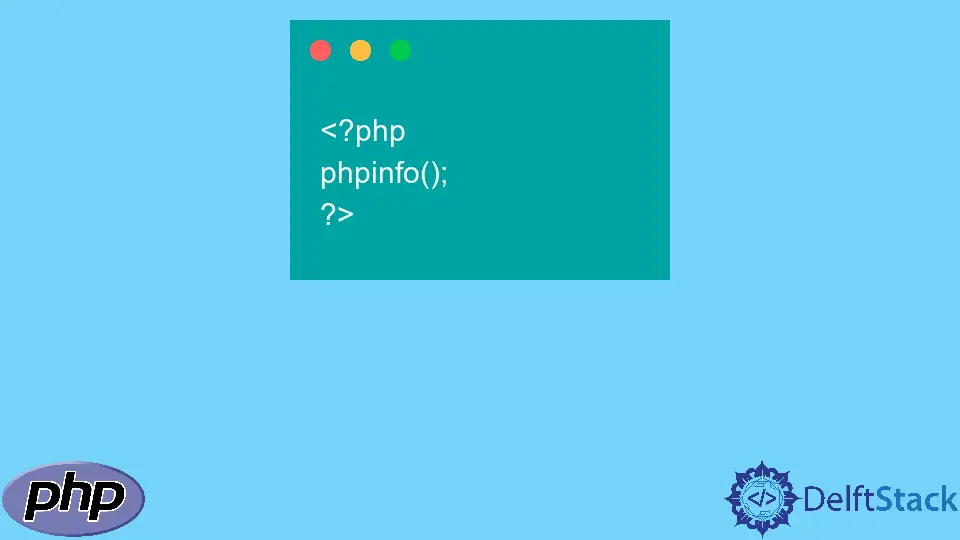
Installing PHP-GD on Ubuntu can greatly enhance your web development capabilities, especially when it comes to image processing. The PHP GD library is a powerful tool that allows you to create, manipulate, and output images in various formats directly from your PHP scripts.
In this tutorial, we’ll walk you through the steps to download and install PHP GD on your Ubuntu system. Whether you’re a beginner or an experienced developer, you’ll find this guide straightforward and easy to follow. Let’s dive right in!
Understanding PHP-GD
Before we get into the installation process, it’s essential to understand what PHP-GD is. The GD library is a graphics drawing library that provides a wide array of functions for creating and manipulating images. From resizing and cropping to adding text and shapes, PHP-GD makes it possible to perform all these tasks seamlessly. This library is particularly useful for web applications that require dynamic image generation, such as user-uploaded images, charts, and graphical content.
Installing PHP-GD on Ubuntu
To install PHP-GD on your Ubuntu system, you will typically use the package manager. Here’s a step-by-step guide to help you through the process.
-
Update Your Package Index: Before installing any new software, it’s a good practice to update your package index. Open your terminal and run the following command:
sudo apt updateThis command fetches the latest package information from the repositories, ensuring you install the most up-to-date version of PHP-GD.
-
Install PHP-GD: Once your package index is updated, you can install PHP-GD by executing the following command:
sudo apt install php-gdThis command will download and install the PHP-GD library along with any necessary dependencies.
-
Verify Installation: After the installation completes, you can verify that PHP-GD is installed correctly. To do this, create a PHP info file. Run the following command to create the file:
echo "<?php phpinfo(); ?>" | sudo tee /var/www/html/info.phpNow, open your web browser and navigate to
http://your-server-ip/info.php. Look for the GD section in the output. If you see it listed, congratulations! You have successfully installed PHP-GD.Output:
GD Support enabled GD Version bundled (2.1.0 compatible)
The installation process is relatively simple and can be completed in just a few minutes. Once you have PHP-GD installed, you can start utilizing its functions in your PHP scripts to enhance your web applications.
Configuring PHP-GD
After installing PHP-GD, you might need to configure it to suit your specific needs. Configuration can involve adjusting settings in the php.ini file, which is where PHP’s global settings are defined.
-
Locate the php.ini File: First, you need to find the location of your
php.inifile. You can do this by running:php --iniThis command will display the path of the loaded configuration file.
-
Edit php.ini: Use a text editor to open the
php.inifile. For example, you can use nano:sudo nano /etc/php/7.x/apache2/php.iniMake sure to replace
7.xwith your actual PHP version. -
Adjust Settings: Look for the following settings and adjust them as needed:
memory_limit: Increase this value if you plan to process large images.upload_max_filesize: Set a limit for file uploads.post_max_size: Ensure this is larger thanupload_max_filesize.
-
Restart Apache: After making changes, restart your Apache server to apply the new settings:
sudo systemctl restart apache2
Configuring PHP-GD allows you to optimize its performance and tailor it to your application’s requirements. Remember to check your changes by revisiting the info.php page you created earlier.
Using PHP-GD in Your Projects
Now that you have PHP-GD installed and configured, you might be wondering how to use it effectively in your projects. Below is a simple example of how to create a basic image using PHP-GD.
<?php
header("Content-Type: image/png");
$im = imagecreatetruecolor(200, 200);
$background_color = imagecolorallocate($im, 0, 0, 0);
imagefill($im, 0, 0, $background_color);
$text_color = imagecolorallocate($im, 255, 255, 255);
imagestring($im, 5, 50, 90, 'Hello, GD!', $text_color);
imagepng($im);
imagedestroy($im);
?>
This code snippet creates a simple PNG image with a black background and white text that says “Hello, GD!”.
When you run this script in your browser, it will output a dynamically generated image.
Output:
A PNG image with the text "Hello, GD!"
The header function sets the content type to PNG, ensuring the browser understands it’s receiving an image. The imagecreatetruecolor function creates a blank image canvas, while imagefill fills it with a background color. The imagestring function adds text to the image, and finally, imagepng outputs the image to the browser.
This example showcases just a fraction of what you can achieve with PHP-GD. You can explore more functions for image manipulation, including resizing, cropping, and applying filters.
Conclusion
Installing PHP-GD on Ubuntu is a straightforward process that can significantly enhance your web development projects. With the ability to create and manipulate images dynamically, you can add a new dimension to your applications. From installation to configuration and usage, this guide provides all the essential steps you need to get started. So, whether you’re developing a personal project or a professional web application, PHP-GD is a valuable tool in your toolkit.
FAQ
-
What is PHP-GD?
PHP-GD is a library for creating and manipulating images in PHP. -
How do I check if PHP-GD is installed?
You can check by creating a PHP info page and looking for the GD section.
-
Can I use PHP-GD for image uploads?
Yes, PHP-GD can be used to manipulate images uploaded by users. -
What types of images can PHP-GD handle?
PHP-GD can handle various image formats, including PNG, JPEG, and GIF. -
Do I need to restart the server after installing PHP-GD?
Yes, restarting the server is necessary to apply any new configuration changes.
Subodh is a proactive software engineer, specialized in fintech industry and a writer who loves to express his software development learnings and set of skills through blogs and articles.
LinkedIn