How to Use the delay() Method in jQuery

jQuery’s delay() method sets a timer for executing the next item. This tutorial demonstrates how to use the delay() method in jQuery.
jQuery delay() Method
The delay() is a built-in function in jQuery used to delay the execution of a particular item. This method is the best choice for providing a delay between the queued jQuery effects.
The syntax for this method is:
$(selector).delay(parameter1, parameter2);
Where:
- The
selectorcan be the id, class, or element name. - The
parameter1is the speed of the delay, which can be in milliseconds, slow or fast. - The
parameter2is optionally used to specify the queue name; the default isfx, which is the standard effects queue.
Let’s try examples to show the effect of the delay() method in jQuery:
<!DOCTYPE html>
<html>
<head>
<script src="https://ajax.googleapis.com/ajax/libs/jquery/3.6.0/jquery.min.js"></script>
<script>
$(document).ready(function(){
$("button").click(function(){
$("#box1").delay("slow").fadeIn();
$("#box2").delay("fast").fadeIn();
$("#box3").delay(1000).fadeIn();
$("#box4").delay(2000).fadeIn();
$("#box5").delay(3000).fadeIn();
$("#box6").delay(4000).fadeIn();
});
});
</script>
</head>
<body>
<h1>jQuery delay() method.</h1>
<p>Click the button to show the delay effect. Color boxes will fade in on the click with a delay</p>
<button>Click Here</button>
<br><br>
<div id="box1" style="width : 50px; height : 50px; display : none; background-color : pink;"> slow </div> <br>
<div id="box2" style="width : 50px; height : 50px; display : none; background-color : green;"> fast </div> <br>
<div id="box3" style="width : 50px; height : 50px; display : none; background-color : blue;"> 1 second </div> <br>
<div id="box4" style="width : 50px; height : 50px; display : none; background-color : violet;"> 2 seconds </div> <br>
<div id="box5" style="width : 50px; height : 50px; display : none; background-color : yellow;"> 3 seconds </div> <br>
<div id="box6" style="width : 50px; height : 50px; display : none; background-color : purple;"> 4 seconds </div> <br>
</body>
</html>
In the code above, the color boxes will fade in with the given delay. See output:
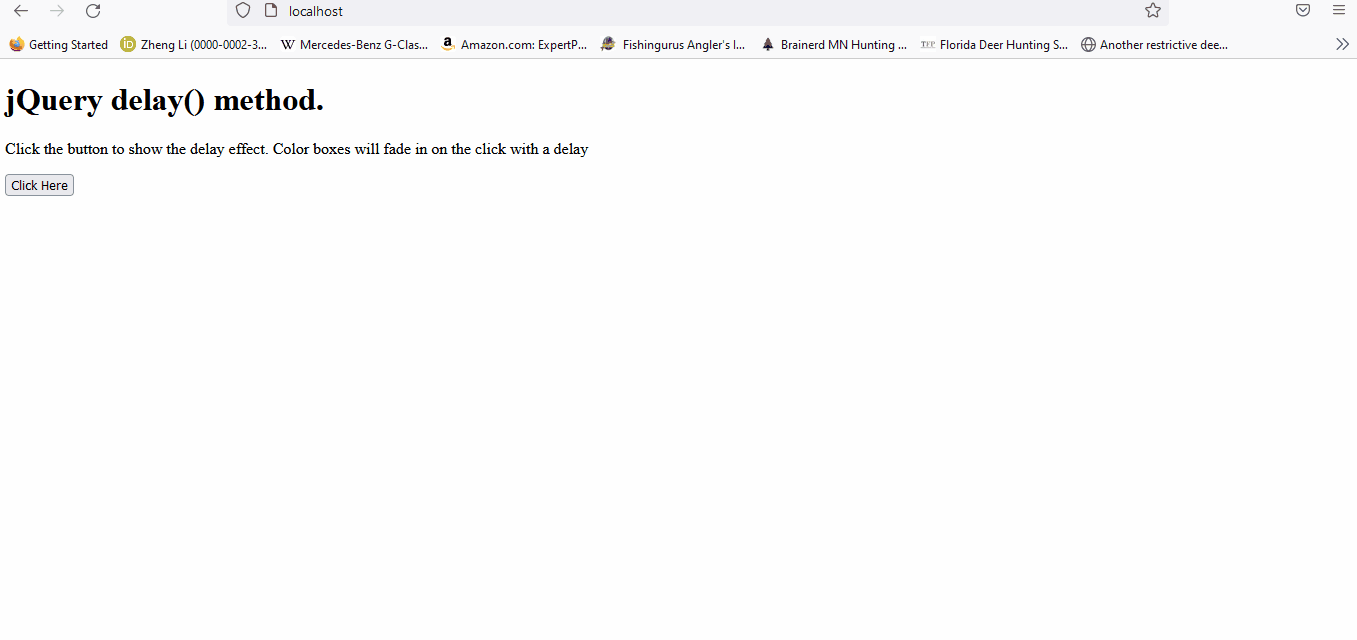
Let’s try another example in jQuery, which will animate the div based on the delay() method. See the example:
<!DOCTYPE html>
<html>
<head>
<script src="https://ajax.googleapis.com/ajax/libs/jquery/3.3.1/jquery.min.js"> </script>
<script>
$(document).ready(function() {
$("#DemoButton").click(function() {
$("#DemoDiv").delay("fast").animate({
width: "250px",
padding: "35px"
});
$("#DemoDiv").delay("slow").animate({
width: "350px",
padding: "55px"
});
$("#DemoDiv").delay(1000).animate({
width: "275px",
padding: "50px"
});
$("#DemoDiv").delay(2000).animate({
width: "500px",
padding: "60px"
});
$("#DemoDiv").delay(3000).animate({
width: "200px",
padding: "40px"
});
});
});
</script>
<style>
#DemoDiv {
background-color : lightblue;
width : 200px;
height : 100px;
font-size : 30px;
padding : 10px;
display : block;
}
</style>
</head>
<body>
<div id="DemoDiv">Hello, This is Delftstack.com</div>
<button id="DemoButton">Click Here</button>
</body>
</html>
The code above will change the height and width of the div based on the given time delay. See output:
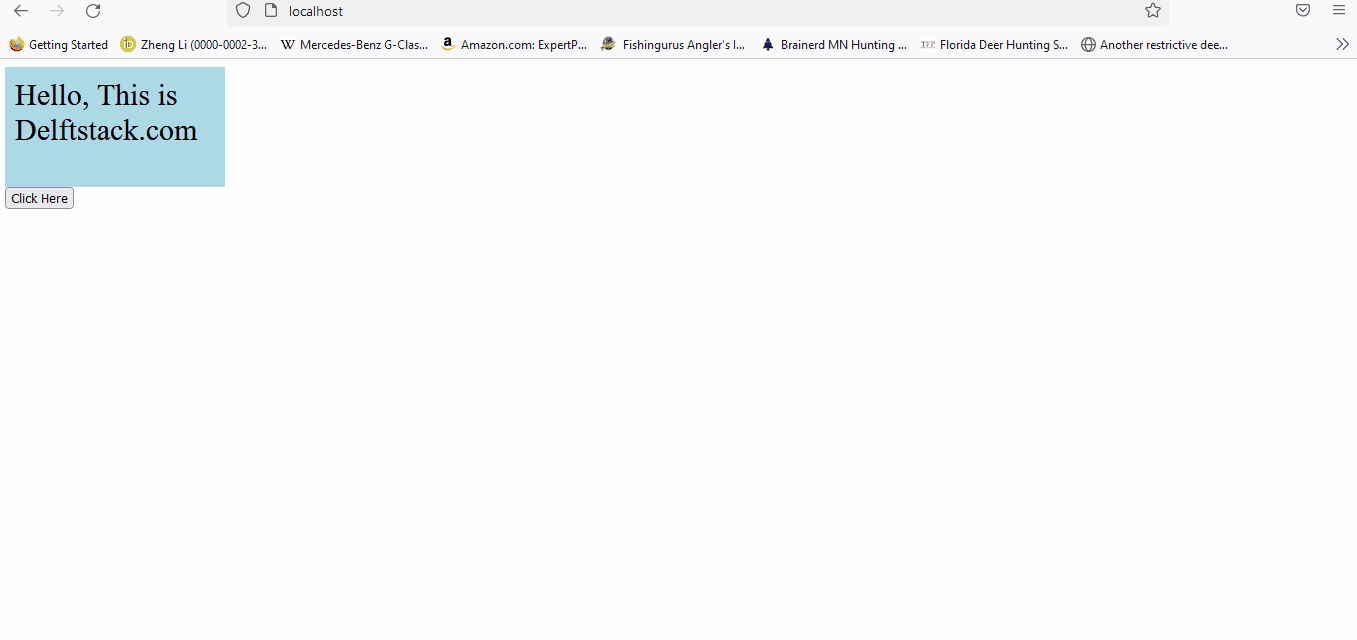
Sheeraz is a Doctorate fellow in Computer Science at Northwestern Polytechnical University, Xian, China. He has 7 years of Software Development experience in AI, Web, Database, and Desktop technologies. He writes tutorials in Java, PHP, Python, GoLang, R, etc., to help beginners learn the field of Computer Science.
LinkedIn Facebook