在 jQuery 中使用 delay() 方法
Sheeraz Gul
2024年2月15日

jQuery 的 delay() 方法为执行下一项设置了一个计时器。本教程演示了如何在 jQuery 中使用 delay() 方法。
jQuery delay() 方法
delay() 是 jQuery 中的一个内置函数,用于延迟特定项目的执行。此方法是在排队的 jQuery 效果之间提供延迟的最佳选择。
此方法的语法是:
$(selector).delay(parameter1, parameter2);
其中,
selector可以是 id、类或元素名称。parameter1是延迟的速度,可以是毫秒,慢或快。parameter2可选地用于指定队列名称;默认值为fx,这是标准效果队列。
让我们尝试一些例子来展示 jQuery 中 delay() 方法的效果:
<!DOCTYPE html>
<html>
<head>
<script src="https://ajax.googleapis.com/ajax/libs/jquery/3.6.0/jquery.min.js"></script>
<script>
$(document).ready(function(){
$("button").click(function(){
$("#box1").delay("slow").fadeIn();
$("#box2").delay("fast").fadeIn();
$("#box3").delay(1000).fadeIn();
$("#box4").delay(2000).fadeIn();
$("#box5").delay(3000).fadeIn();
$("#box6").delay(4000).fadeIn();
});
});
</script>
</head>
<body>
<h1>jQuery delay() method.</h1>
<p>Click the button to show the delay effect. Color boxes will fade in on the click with a delay</p>
<button>Click Here</button>
<br><br>
<div id="box1" style="width : 50px; height : 50px; display : none; background-color : pink;"> slow </div> <br>
<div id="box2" style="width : 50px; height : 50px; display : none; background-color : green;"> fast </div> <br>
<div id="box3" style="width : 50px; height : 50px; display : none; background-color : blue;"> 1 second </div> <br>
<div id="box4" style="width : 50px; height : 50px; display : none; background-color : violet;"> 2 seconds </div> <br>
<div id="box5" style="width : 50px; height : 50px; display : none; background-color : yellow;"> 3 seconds </div> <br>
<div id="box6" style="width : 50px; height : 50px; display : none; background-color : purple;"> 4 seconds </div> <br>
</body>
</html>
在上面的代码中,颜色框将以给定的延迟淡入。见输出:
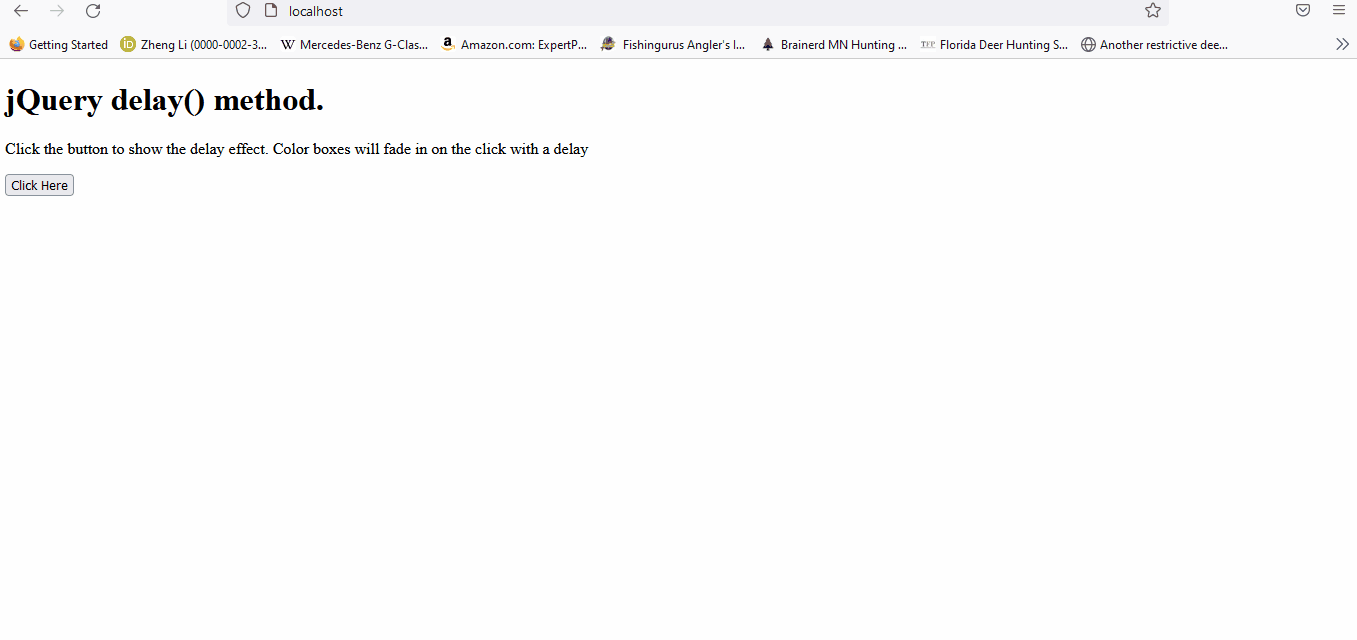
让我们在 jQuery 中尝试另一个示例,它将基于 delay() 方法为 div 设置动画。请参阅示例:
<!DOCTYPE html>
<html>
<head>
<script src="https://ajax.googleapis.com/ajax/libs/jquery/3.3.1/jquery.min.js"> </script>
<script>
$(document).ready(function() {
$("#DemoButton").click(function() {
$("#DemoDiv").delay("fast").animate({
width: "250px",
padding: "35px"
});
$("#DemoDiv").delay("slow").animate({
width: "350px",
padding: "55px"
});
$("#DemoDiv").delay(1000).animate({
width: "275px",
padding: "50px"
});
$("#DemoDiv").delay(2000).animate({
width: "500px",
padding: "60px"
});
$("#DemoDiv").delay(3000).animate({
width: "200px",
padding: "40px"
});
});
});
</script>
<style>
#DemoDiv {
background-color : lightblue;
width : 200px;
height : 100px;
font-size : 30px;
padding : 10px;
display : block;
}
</style>
</head>
<body>
<div id="DemoDiv">Hello, This is Delftstack.com</div>
<button id="DemoButton">Click Here</button>
</body>
</html>
上面的代码将根据给定的时间延迟改变 div 的高度和宽度。见输出:
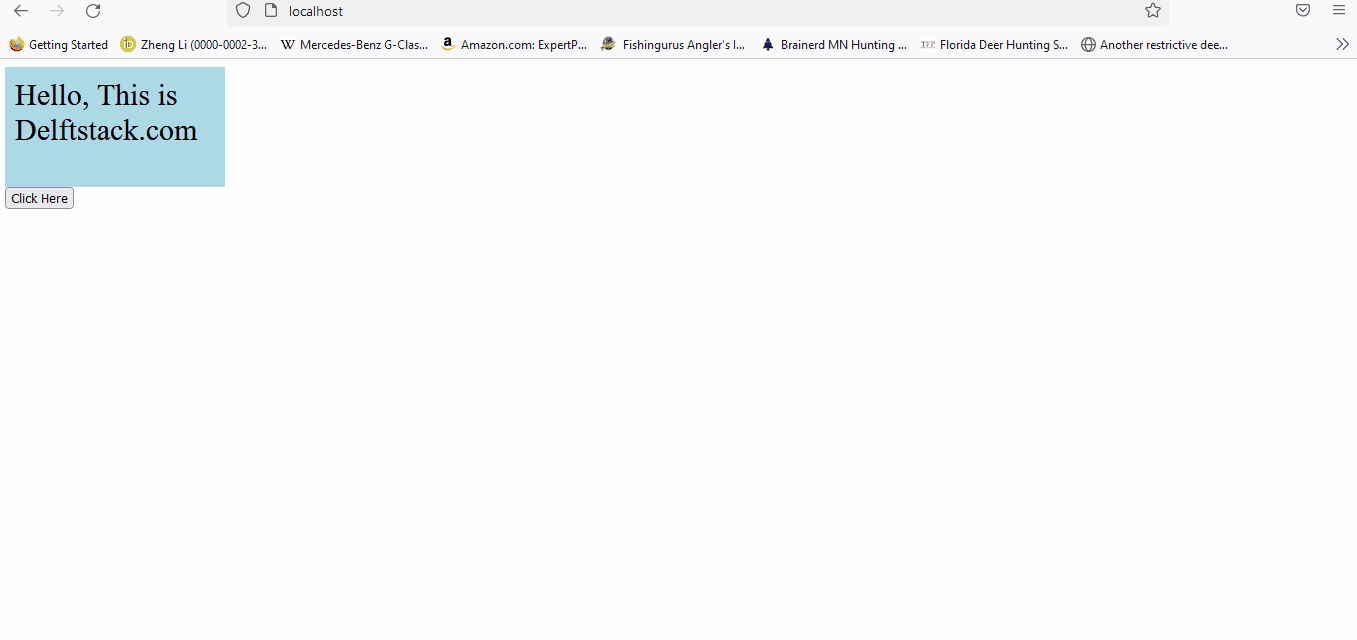
作者: Sheeraz Gul
Sheeraz is a Doctorate fellow in Computer Science at Northwestern Polytechnical University, Xian, China. He has 7 years of Software Development experience in AI, Web, Database, and Desktop technologies. He writes tutorials in Java, PHP, Python, GoLang, R, etc., to help beginners learn the field of Computer Science.
LinkedIn Facebook