How to Fix the Java.Lang.ClassNotFoundException: Org.Springframework.Web.Context.ContextLoaderListener Error in Java
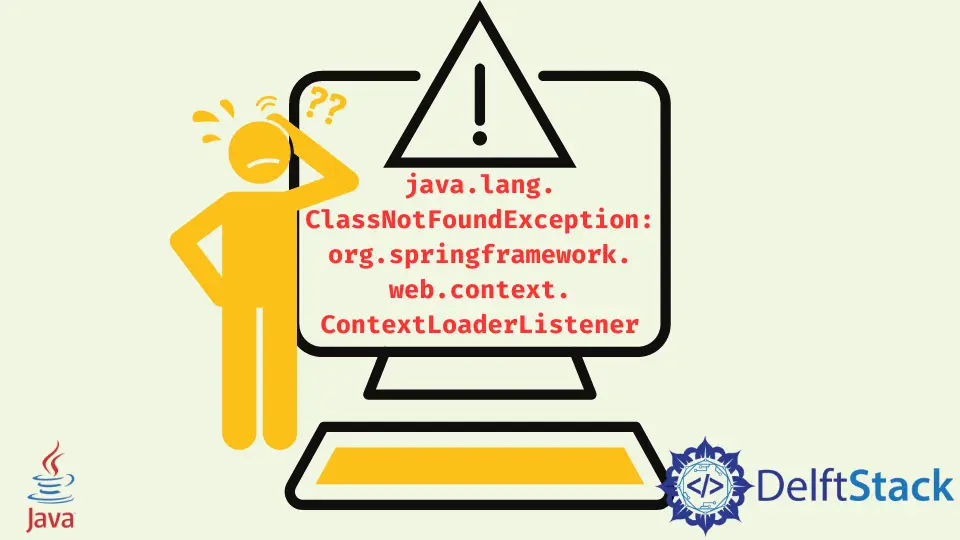
Today, we will learn about the org.springframework.web.context.ContextLoaderListener error in Java. As the name suggests, it occurs at runtime.
We will also identify the reason for this error, leading to various possible solutions.
Prerequisites
For this tutorial, we are using the following tools and technologies.
- Apache Tomcat 9.0
- Spring MVC Framework 3.1
- Java 8
- Apache NetBeans 14 (you may use NetBeans or Eclipse)
Error Demonstration, Reasons and Solutions
Example Code (our project has the following web.xml file):
<?xml version="1.0" encoding="ISO-8859-1" ?>
<web-app xmlns="http://java.sun.com/xml/ns/j2ee"
xmlns:xsi="https://www.w3.org/2001/XMLSchema-instance"
xsi:schemaLocation="http://java.sun.com/xml/ns/j2ee
http://java.sun.com/xml/ns/j2ee/web-app_2_4.xsd"
version="2.4">
<display-name>Spring MVC Application</display-name>
<servlet>
<servlet-name>dispatcher</servlet-name>
<servlet-class>org.springframework.web.servlet.DispatcherServlet</servlet-class>
<load-on-startup>1</load-on-startup>
</servlet>
<servlet-mapping>
<servlet-name>dispatcher</servlet-name>
<url-pattern>/</url-pattern>
</servlet-mapping>
<context-param>
<param-name>contextConfigLocation</param-name>
<param-value>/WEB-INF/dispatcher-servlet.xml</param-value>
</context-param>
<listener>
<listener-class>
org.springframework.web.context.ContextLoaderListener
</listener-class>
</listener>
</web-app>
Example Code (our project has the following dependencies in the pom.xml):
<dependency>
<groupId>jstl</groupId>
<artifactId>jstl</artifactId>
<version>1.2</version>
<type>jar</type>
<scope>compile</scope>
</dependency>
<dependency>
<groupId>taglibs</groupId>
<artifactId>standard</artifactId>
<version>1.1.2</version>
<type>jar</type>
<scope>compile</scope>
</dependency>
<dependency>
<groupId>javax.servlet</groupId>
<artifactId>servlet-api</artifactId>
<version>3.0-alpha-1</version>
<type>jar</type>
<scope>compile</scope>
</dependency>
The project fails during startup and results in the following error.
java.lang.ClassNotFoundException: org.springframework.web.context.ContextLoaderListener
To figure out the problem which results in this error, let’s understand what the ContextLoaderListener is and why we are using it.
The ContextLoaderListener is an important component of the Spring MVC framework. Probably, it is the most vital after DispatcherServlet itself.
It belongs to org.springframework.web.context package. We use it in Spring web applications to create a root context.
Also, it is accountable for loading beans shared by many DispatcherServlet. Generally, we use two application contexts, DispatcherServlet and ContextLoaderListener, while developing a Spring MVC-based web app.
Here, the DispatcherServlet is used to load web component-specific beans, for instance, controllers, view, handler mappings, etc., while the ContextLoaderListener is used to load data-tier and middle-tier beans that shape the Spring application’s back-end.
Remember, the ContextLoaderListener is just like the other Servlet listener, which must be declared in the deployment descriptor (also known as web.xml) to listen to the events. Implementing ServletContextListener only listens for shutting down and starting up the server and also creates/destroys the Spring-managed beans.
The worth noting point is that we configure the ContextLoaderListener in a file named web.xml while creating a Spring MVC app. If you are using Spring 3.1 and Spring 3.0, then we can configure it without using deployment descriptor but only Java configurations.
At this point, we know the use of ContextLoaderListener, and we registered in the web.xml as required. Now, why are we getting the java.lang.ClassNotFoundException: org.springframework.web.context.ContextLoaderListener error?
Reason for Getting ContextLoaderListener Error
We get this error because we use the Spring MVC framework to develop our Java web app and configure the ContextLoaderListener as a listener in our deployment description (web.xml file), but a jar that contains this class is not listed in the CLASSPATH of the web application.
So, how to resolve this? See the following section.
Possible Solutions to Fix ContextLoaderListener Error
There are number of ways that we can use to fix java.lang.ClassNotFoundException: org.springframework.web.context.ContextLoaderListener error, you can use according to your situation and project requirements.
-
The
web.xmlis an important file while working using theSpringMVC framework because it is responsible for loading ourSpringconfiguration files, for instance,dispatcher-servlet.xmlandapplication-context.xml. Make sure that you have registered theContextLoadListenerin it as follows:<context-param> <param-name>contextConfigLocation</param-name> <param-value>/WEB-INF/dispatcher-servlet.xml</param-value> </context-param> <listener> <listener-class> org.springframework.web.context.ContextLoaderListener </listener-class> </listener> -
If the project uses
Springframework version 3.0, we need to addspring-web.jarinto theCLASSPATH. By adding into theCLASSPATH, we mean to put that inside theWEB-INF/libfolder. -
If the project is using
Springframework version 2.0 or less than that, then we need to put thespring.jarfile into theWEB-INF/libfolder, which means we are adding this file into our app’sCLASSPATH. -
If we have already added the
spring-web.jarorspring.jarfile based on whatSpringversion we are using.Then, the error most probably occurs due to configuring
CLASSPATHincorrectly. Recheck that and make it correct. -
If we are working with Maven, we must add the following Maven dependency in our
pom.xml. This was the reason in our case.
```xml
<dependency>
<groupId>org.springframework</groupId>
<artifactId>spring-web</artifactId>
<version>3.1.0.RELEASE</version>
<type>jar</type>
<scope>compile</scope>
</dependency>
```
We add this dependency because it serves with core `HTTP` integration to integrate with other `HTTP` technologies and web frameworks. Some of us might have `spring-webmvc`, which is also fine.
The `spring-webmvc` is the implementation of `Spring` MVC; it depends on the `spring-web`. So, including `spring-webmvc` will transitively include `spring-web`; we do not need to add that explicitly.
We can add the `spring-webmvc` as follows:
```xml
<dependency>
<groupId>org.springframework</groupId>
<artifactId>spring-webmvc</artifactId>
<version>3.1.0.RELEASE</version>
<type>jar</type>
<scope>compile</scope>
</dependency>
```
-
If you are Eclipse friendly and getting this error while using Eclipse and Tomcat. Then, you must go through some simple steps to ensure that the
CLASSPATHcontains Maven dependencies.Further, they are visible to the web application class loader of Tomcat. You only need to do the following steps.
- Select the project. Right-click on it and choose
Properties. - Select
Deployment Assemblyfrom the left side of the window. You can also come here by selecting the project, right-click on it and selectBuild Path>Configure Build Path. - Then select
Deployment Assembly. You can use any option to get here. - Click on the
Addbutton. It is available on the window’s right side. - Once you hit the
Addbutton, you will see a new window. ChooseJava Build Path Entriesfrom there and clickNext. - Select the
Maven Dependenciesfrom theJava Build Path Entriesmenu, then clickFinish.
- Select the project. Right-click on it and choose
We will see Maven dependencies added to the web deployment assembly definition once all steps are successfully done.
Related Article - Java Error
- How to Fix the Error: Failed to Create the Java Virtual Machine
- How to Fix the Missing Server JVM Error in Java
- How to Fix the 'No Java Virtual Machine Was Found' Error in Eclipse
- How to Fix Javax.Net.SSL.SSLHandShakeException: Remote Host Closed Connection During Handshake
- How to Fix the Error: Failed to Create the Java Virtual Machine
- How to Fix Java.Lang.VerifyError: Bad Type on Operand Stack
