How to Fix Java.IO.NotSerializableException in Java
-
Reproduce the
java.io.NotSerializableExceptionin Java -
Causes of the
java.io.NotSerializableExceptionin Java -
Fix the
java.io.NotSerializableExceptionin Java
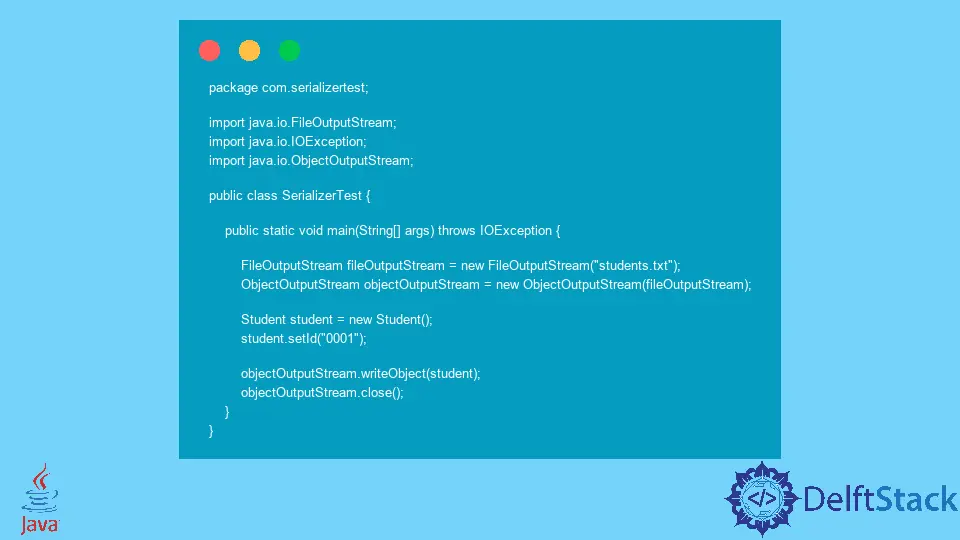
Today, we will reproduce the java.io.NotSerializableException while writing a program in Java. We will also understand what this error means, leading to its causes and solutions.
Reproduce the java.io.NotSerializableException in Java
Example Code (Student.java file):
package com.serializertest;
class Student {
private String studentId;
public String getId() {
return studentId;
}
public void setId(String id) {
this.studentId = id;
}
}
The Student class is a helper class with a member variable named studentId. It also has member methods named getId() and setId() to get and set the id of a student.
Example Code (SerializerTest.java file):
package com.serializertest;
import java.io.FileOutputStream;
import java.io.IOException;
import java.io.ObjectOutputStream;
public class SerializerTest {
public static void main(String[] args) throws IOException {
FileOutputStream fileOutputStream = new FileOutputStream("students.txt");
ObjectOutputStream objectOutputStream = new ObjectOutputStream(fileOutputStream);
Student student = new Student();
student.setId("0001");
objectOutputStream.writeObject(student);
objectOutputStream.close();
}
}
The SerializerTest is our main class where we have the main() driver method. Inside the main(), we create an instance of the FileOutputStream class to create a file.
Similarly, we create another instance of the ObjectOutputStream class.
Then, we create an object of the Student class and call its setId() method by passing a string argument. Next, we use the object of the ObjectOutputStream class to write an object to the stream.
For that, we are using the writeObject() method.
After that, we close the stream using the close() method and run the program, but it gives us the following exception in the program’s output console.
Exception in thread "main" java.io.NotSerializableException: com.serializertest.Student
Why are we facing this? Let’s understand the error to find out its causes below.
Causes of the java.io.NotSerializableException in Java
It is essential to understand NotSerializableException and Serialization to find the causes.
Serialization is a mechanism in Java programming that we use to write an object’s state into the byte stream. In contrast, the reverse operation of it is called Deserialization.
The Serialization and Deserialization are platform-independent. It means both processes can be performed on different platforms.
We use Serialization in Remote Method Invocation (RMI) and Enterprise Java Beans (EJB). It is also used in Java Persistence API (JPA), Hibernate, etc.
The NotSerializableException is an exception that extends the ObjectStreamException class, defined as a superclass of all other exceptions specific to the Object Stream classes.
Additionally, the ObjectStreamException extends the IOException, which further signals that an I/O exception has been generated.
Now, we know the Serialization and NotSerializableException in Java. This discussion takes us to discover the reasons for NotSerializableException in Java.
- The
NotSerializableExceptionoccurs when an instance of a class must implement aSerializableinterface. - We also get this exception either by an instance of a class or the serialization runtime. Remember, the argument of
NotSerializableExceptionis a name of a class. - As per the documentation, the complete object graph requires to be serializable. The
NotSerializableExceptionalso occurs if at least one of the fields does not implement theSerializableinterface while attempting to serialize an instance of a class.
Fix the java.io.NotSerializableException in Java
We can fix the java.io.NotSerializableException in Java using the following solutions.
-
Find the class that
throwsthis exception and make itSerializableby implementing theSerializableinterface. Remember, this solution might not be a good choice if a class that throws theNotSerializableExceptionbelongs to the third-party library. -
We can declare the objects as
transientif the class refers to the non-serializable objects where these objects must not be serializable. The question is, why declare it astransient?It is because the fields of the class declared as
transientwould be ignored by serializable runtime, and we will not get any exceptions. -
If we need its data and its third party, we can consider other means of serialization. For instance, XML, JSON, etc., where we can get the third-party objects serialized without changing their definitions.
In our case, implementing the Serializable fixed the java.io.NotSerializableException. See the following example code.
Example Code (Students.java file):
package com.serializertest;
import java.io.Serializable;
class Student implements Serializable {
private String studentId;
public String getId() {
return studentId;
}
public void setId(String id) {
this.studentId = id;
}
}
Example Code (SerializerTest.java file):
package com.serializertest;
import java.io.FileOutputStream;
import java.io.IOException;
import java.io.ObjectOutputStream;
public class SerializerTest {
public static void main(String[] args) throws IOException {
FileOutputStream fileOutputStream = new FileOutputStream("students.txt");
ObjectOutputStream objectOutputStream = new ObjectOutputStream(fileOutputStream);
Student student = new Student();
student.setId("0001");
objectOutputStream.writeObject(student);
objectOutputStream.close();
}
}
Related Article - Java Error
- How to Fix the Error: Failed to Create the Java Virtual Machine
- How to Fix the Missing Server JVM Error in Java
- How to Fix the 'No Java Virtual Machine Was Found' Error in Eclipse
- How to Fix Javax.Net.SSL.SSLHandShakeException: Remote Host Closed Connection During Handshake
- How to Fix the Error: Failed to Create the Java Virtual Machine
- How to Fix Java.Lang.VerifyError: Bad Type on Operand Stack
