How to Fix java.lang.NumberFormatException: Null Error in Java
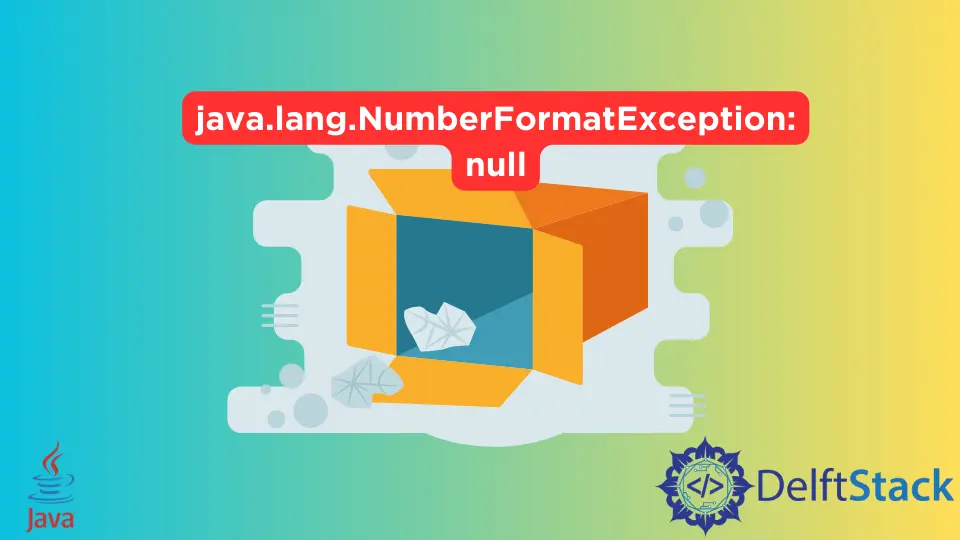
This tutorial demonstrates the java.lang.NumberFormatException: null error in Java.
the java.lang.NumberFormatException: null Error in Java
The NumberFormatException usually occurs when we try to convert a string with improper format into a number value. This exception means converting the string into a numeric value is impossible.
The NumberFormatException is a runtime exception, a subclass for IllegalArgumentException. This exception can be handled using the try-catch blocks.
The NumberFormatException with a null value occurs when we try to convert a null value to an integer.
The NumberFormatException with the value null occurs when we use JSP and cannot get the numeric value properly from a form field. The main reasons for this exception are:
- When working with form and numeric values and cannot properly get the numeric values from the field at the action page.
- When the string from the field is empty or null.
Let’s try an example that throws the java.lang.numberformatexception: null exception:
Example (NewForm.jsp):
<%@ page language="java" contentType="text/html; charset=ISO-8859-1" pageEncoding="ISO-8859-1"%>
<!DOCTYPE html>
<html>
<head>
<meta charset="ISO-8859-1">
<title>Calculator</title>
</head>
<body>
<form action="ExampleMath" method="post">
Enter first number : <input type="number" id="first" required><br>
Enter second number : <input type="number" id="second" required><br>
<input type="radio" id="add" name="math" value="add">
<label for="addition">Addition</label><br>
<input type="radio" id="sub" name="math" value="sub">
<label for="substraction">Subtraction</label><br>
<input type="radio" id="multi" name="math" value="multi">
<label for="multiplication">Multiplication</label><br>
<input type="radio" id="div" name="math" value="div">
<label for="division">Division</label><br><br>
<input type="submit" value="Check Result">
</form>
</body>
</html>
And the servlet for this is ExampleMath.java:
import java.io.IOException;
import java.io.PrintWriter;
import javax.servlet.ServletException;
import javax.servlet.annotation.WebServlet;
import javax.servlet.http.HttpServlet;
import javax.servlet.http.HttpServletRequest;
import javax.servlet.http.HttpServletResponse;
@WebServlet("/ExampleMath")
ExampleMath public class ExampleMath extends HttpServlet {
private static final long serialVersionUID = 1L;
protected void doPost(HttpServletRequest HTTP_Request, HttpServletResponse HTTP_Response)
throws ServletException, IOException, NumberFormatException {
HTTP_Response.setContentType("text/html");
PrintWriter Print_Writer = HTTP_Response.getWriter();
int Number1 = Integer.parseInt(HTTP_Request.getParameter("first"));
int Number2 = Integer.parseInt(HTTP_Request.getParameter("second"));
String Symbol = HTTP_Request.getParameter("math");
int result = 0;
if (Symbol.equals("addition"))
result = Number1 + Number2;
else if (Symbol.equals("substraction"))
result = Number1 - Number2;
else if (Symbol.equals("multiplication"))
result = Number1 * Number2;
else
result = Number1 / Number2;
Print_Writer.println(result);
}
}
The code above throws the NumberFormatException exception with a null because it cannot get the values from the form fields. See output:
HTTP Status 500 – Internal Server Error Type Exception Report
Message null
Description The server encountered an unexpected condition that prevented it from fulfilling the request.
Exception
java.lang.NumberFormatException: null
java.base/java.lang.Integer.parseInt(Integer.java:614)
java.base/java.lang.Integer.parseInt(Integer.java:770)
DemWeb.ExampleMath.doPost(ExampleMath.java:19)
jakarta.servlet.http.HttpServlet.service(HttpServlet.java:689)
jakarta.servlet.http.HttpServlet.service(HttpServlet.java:770)
org.apache.tomcat.websocket.server.WsFilter.doFilter(WsFilter.java:53)
The solution for this will be to try to avoid a null value. And here, the problem is we are trying to use ids in the field instead of name parameters; that is why the system cannot detect the fields.
Changing ids to names will solve the problem. Here is the solution in NewForm.jsp.
<%@ page language="java" contentType="text/html; charset=ISO-8859-1" pageEncoding="ISO-8859-1"%>
<!DOCTYPE html>
<html>
<head>
<meta charset="ISO-8859-1">
<title>Calculator</title>
</head>
<body>
<form action="ExampleMath" method="post">
Enter first number : <input type="number" name="first" required><br>
Enter second number : <input type="number" name="second" required><br>
<input type="radio" id="add" name="math" value="add">
<label for="addition">Addition</label><br>
<input type="radio" id="sub" name="math" value="sub">
<label for="substraction">Subtraction</label><br>
<input type="radio" id="multi" name="math" value="multi">
<label for="multiplication">Multiplication</label><br>
<input type="radio" id="div" name="math" value="div">
<label for="division">Division</label><br><br>
<input type="submit" value="Check Result">
</form>
</body>
</html>
After running the code, the output will be:
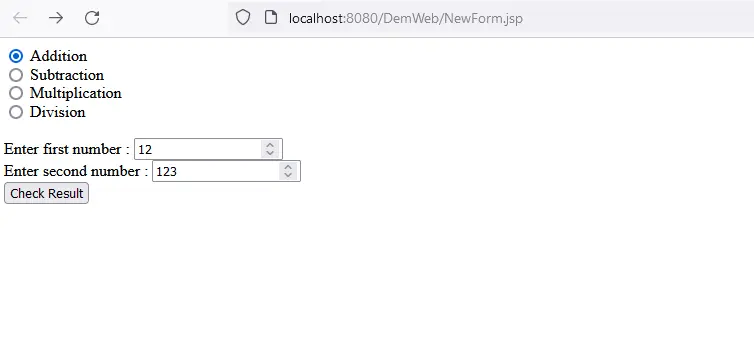
After clicking the Check Result button, we obtain:
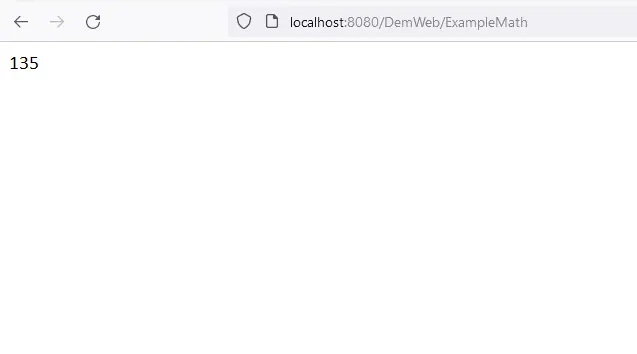
Sheeraz is a Doctorate fellow in Computer Science at Northwestern Polytechnical University, Xian, China. He has 7 years of Software Development experience in AI, Web, Database, and Desktop technologies. He writes tutorials in Java, PHP, Python, GoLang, R, etc., to help beginners learn the field of Computer Science.
LinkedIn FacebookRelated Article - Java Error
- How to Fix the Error: Failed to Create the Java Virtual Machine
- How to Fix the Missing Server JVM Error in Java
- How to Fix the 'No Java Virtual Machine Was Found' Error in Eclipse
- How to Fix Javax.Net.SSL.SSLHandShakeException: Remote Host Closed Connection During Handshake
- How to Fix the Error: Failed to Create the Java Virtual Machine
- How to Fix Java.Lang.VerifyError: Bad Type on Operand Stack
