5 Best Image Processing Libraries in Java
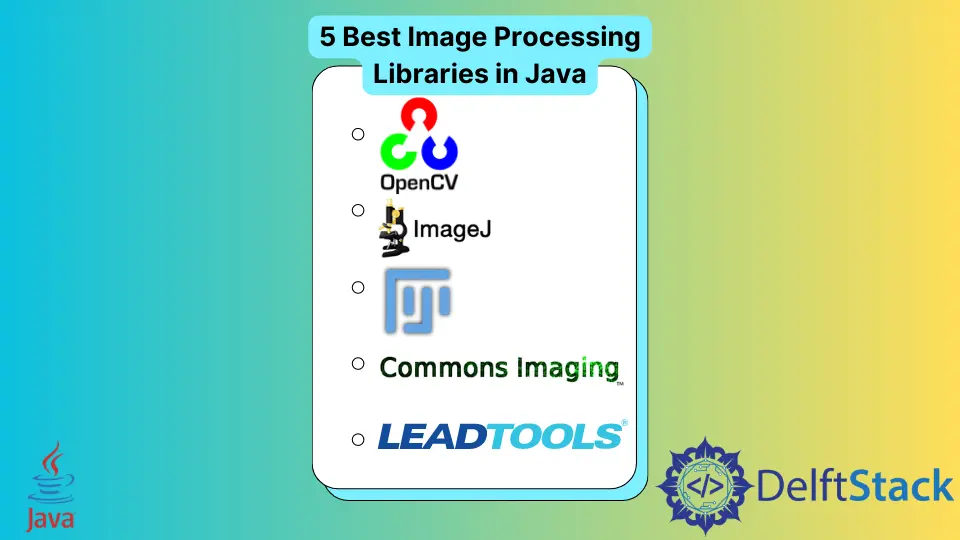
This tutorial demonstrates the five best image processing libraries in Java.
5 Best Image Processing Libraries in Java
There are quite a lot of image processing libraries provided that can be used in Java for Image Processing. Some of the libraries are paid, and some are open source; we have selected the 5 best open source libraries that can be used for Image Processing in Java.
1. OpenCV
The OpenCV is one of the most used libraries for Image Processing or Computer Vision across several programming languages. The OpenCV is under the BSD license and free for commercial and academic use.
Besides Java, OpenCV also supports C++, C, and Python languages and can be implemented on Operating Systems like Windows, Linux, macOS, Android, and iOS.
The OpenCV can also take advantage of multiprocessing because it is written in optimized C/C++. The table below describes some of the main features of this library.
| Feature | Description |
|---|---|
| Eroding and Dilating | The OpenCV can apply the two most widely used morphology operations Eroding and Dilating. |
| Morphology Transformations | The OpenCV has a method morphology which applies morphological transformation like opening, closing, BlackHat, Tophat, etc. |
| Smoothing Images | The OpenCV can apply image smoothing operations like Blur, medianBlur, GaussianBlur, and bilateral filter. |
| Image Pyramids | The OpenCV has methods like pyrUp and pyrDown to upsample and downsample an image. |
| Remapping | The OpenCV has the method remap(), which performs the simple remapping operation. |
| Histogram Calculation | The OpenCV have the method calcHist to generate dynamic histograms. |
| Add borders to your images | The OpenCV method copyMakeBorder can be used to add a border to the images. |
For more info and to download the library, visit this link.
2. ImageJ
ImageJ is another famous library for Image Processing using Java. This library can edit, analyze, display, process, print, and save 8, 16, and 32-bit images.
Here are the main features of this library.
| Feature | Description |
|---|---|
| All OS Compatible | The ImageJ is built on Java, which can run on every operating system. |
| Toolkit | The ImageJ provides a toolkit that can be used to develop image processing applets, servlets, or applications. |
| Data Types | The ImageJ provides RGB color, 8-bit grayscale and color, 16-bit unsigned integer, and 32-bit floating point data types. |
| Selections | The ImageJ can create line and point selections and rectangular, elliptical, or irregular area selections. |
| File Formats | The ImageJ can open and save JPEG, GIF, PNG, BMP, PGM, FITS, and ASCII formats and open GIFs, TIFFs, JPEGs, DICOMs, and raw data using a URL. |
| Color Processing | The ImageJ can split an image into RGB or HSV components for a 32-bit image and merge 8-bit components into a color image. |
| Image Enhancement | ImageJ provides operations like smoothing, sharpening, median filtering, edge detection, and thresholding for grayscale and RGB images. |
For more info and to download the library, visit this link.
3. Fiji
The Fiji is a package of Image Processing based on ImageJ, ImageJ2, Java, Java 3D, and many other plugins. Fiji can be considered as the interface for the ImageJ library; let’s see some main features of this Package.
| Feature | Description |
|---|---|
| Registering 3D images | Fiji provides operations like Elastic Alignment, Feature Extraction, Montage, Image Stabilizer, etc., to register 3D images. |
| Segmenting images | Fiji offers 35 types of image segmentations. |
| Scripting | Fiji provides functionalities to allow scripting with Macros, in JRuby, Jython, JavaScript, Clojure, and Beanshell. |
| Keyboard Shortcuts | Fiji provides many useful keyboard shortcuts. |
ImageJ Tricks |
Fiji provides more functionalities for the ImageJ library. |
| Developing Plug-ins | Fiji provides a script editor to develop plugins. |
For more info and to download the library, visit this link.
4. Apache Commons Imaging
Apache Commons provides a lot of functionalities, and Image Processing is one of them. It can be used to read, write, and parse images.
Here are the main features of Apache Commons Image processing.
| Feature | Description |
|---|---|
| Built in Java | The Apache Commons is purely built in Java language. |
| Metadata support | The Apache Commons provides reading and writing the metadata in a structured way. |
| Image Formats | Apache Commons supports a wide variety of image formats, even those other libraries do not support. |
| Network Friendly | The Apache Commons is very network friendly because it only reads the data it needs, so it is light on the network. |
| Transparent | The Apache Commons is very transparent; it doesn’t have hidden buffers to dispose of background threads like other libraries. |
| Color Conversions | The Apache Commons provides a color conversion class that can convert the color spaces between CIE-L*ab, CIE-L*CH, CIE-L*uv, Hunter-Lab, CMYK, CMY, HSV, HSL, RGB, XYZ, and YXY. |
For more info and to download the library, visit this link.
5. LEADTOOLS
LEADTOOLS is an image processing library for Java that provides a lot of functionalities like document cleanup, medical image enhancement, edge detection, color conversion and correction, noise reduction, etc. Let’s see the main features of this library.
| Feature | Description |
|---|---|
| Medical Image Processing | The LEADTOOLS is one of Java’s best libraries for medical image processing. |
| Scanned Document Image Processing | The LEADTOOLS provides some powerful functions to read scanned documents; it can detect imperfections and artifacts like punched holes, dust speckles, skewed angles, etc. |
| Brightness and Contrast | The LEADTOOLS provides functions to enhance images, aid in diagnostic evaluation for medical images, or apply artistic effects. |
| Geometric Transformation | The LEADTOOLS provides functions to correct images, apply artistic 3D effects clean, or align. |
| Color Correction | The LEADTOOLS provides functions to correct images with color correction, balance color intensities, or perform other image analysis tasks. |
| Color Space Conversion | The LEADTOOLS provides functionalities to add image color space to single-threaded and multi-threaded applications. |
| Image Enhancement | The LEADTOOLS provides functions to correct common errors of photography, such as imbalanced colors or red-eye. It also provides a diagnostic evaluation of medical image processing. |
For more info and to download the library, visit this link.
Sheeraz is a Doctorate fellow in Computer Science at Northwestern Polytechnical University, Xian, China. He has 7 years of Software Development experience in AI, Web, Database, and Desktop technologies. He writes tutorials in Java, PHP, Python, GoLang, R, etc., to help beginners learn the field of Computer Science.
LinkedIn Facebook