Invalid Character Constant in Java
- What is a Character Constant in Java?
- Identifying Invalid Character Constants
- Correcting Invalid Character Constants
- Best Practices to Avoid Invalid Character Constants
- Conclusion
- FAQ
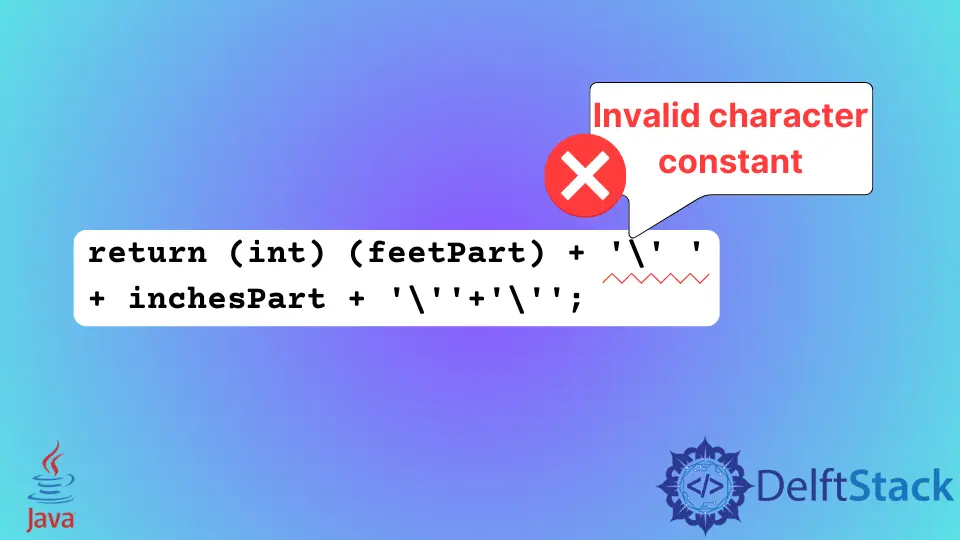
Understanding the concept of invalid character constants in Java can save developers from unnecessary headaches. Character constants are essential in Java programming, allowing you to work with single characters effectively. However, if you mistakenly use invalid characters, the Java compiler throws an error, leading to frustration.
In this tutorial, we’ll delve into what constitutes an invalid character constant, how to identify it, and ways to rectify such issues. Whether you are a beginner or an experienced developer, this guide will provide you with the insights needed to navigate this common pitfall in Java programming.
What is a Character Constant in Java?
In Java, a character constant is a single character enclosed within single quotes. For example, ‘a’, ‘1’, or ‘$’ are valid character constants. However, when you mistakenly use invalid characters or improper syntax, the compiler will not recognize them as valid constants, leading to an “invalid character constant” error.
Common reasons for this error include:
- Using more than one character within single quotes (e.g., ‘abc’).
- Including escape sequences incorrectly.
- Using invalid characters that do not correspond to any valid Unicode representation.
Identifying Invalid Character Constants
To effectively deal with invalid character constants, it’s crucial first to identify them in your code. When you encounter a compilation error, the Java compiler will usually point out the line number where the issue lies.
For example, consider the following code snippet:
char myChar = 'abc';
When you try to compile this code, you will receive an error indicating that ‘abc’ is not a valid character constant. The compiler expects a single character but finds more than one, leading to confusion.
Output:
error: invalid character constant
In another scenario, if you mistakenly use a special character without proper escape sequences, such as:
char myChar = '\@';
The compiler will also throw an error since ‘@’ is not a recognized escape sequence in Java.
Output:
error: invalid character constant
By carefully scrutinizing your code and understanding the rules governing character constants, you can quickly identify and rectify these errors.
Correcting Invalid Character Constants
Once you identify the invalid character constants in your code, the next step is to correct them. Here are some common solutions:
- Ensure that you use only a single character in single quotes. For example, if you have:
char myChar = 'abc'; // Invalid
You should change it to:
char myChar = 'a'; // Valid
- If you intend to use special characters, make sure to escape them properly. For example, if you want to represent a newline character, you should write:
char myChar = '\n'; // Valid
Output:
Valid character constant
- Remove any invalid characters altogether if they do not serve a purpose in your code. For instance, if you have:
char myChar = 'a#'; // Invalid
You can simply use:
char myChar = 'a'; // Valid
Output:
Valid character constant
Correcting these invalid constants not only helps your code compile successfully but also enhances its readability and maintainability.
Best Practices to Avoid Invalid Character Constants
To prevent running into invalid character constant issues in the future, consider following these best practices:
-
Use a Code Editor with Syntax Highlighting: Many modern IDEs highlight syntax errors, making it easier to identify invalid character constants before compiling.
-
Keep It Simple: Always remember that character constants should be single characters. Avoid putting multiple characters in single quotes.
-
Familiarize Yourself with Escape Sequences: Knowing how to properly use escape sequences will help you avoid errors when working with special characters.
-
Review Your Code: Regularly review your code for potential pitfalls, including invalid character constants. This practice can greatly enhance your coding skills.
By adhering to these best practices, you can minimize the chances of encountering invalid character constants, leading to more efficient coding and fewer compilation errors.
Conclusion
Understanding invalid character constants in Java is crucial for any developer. By recognizing what constitutes a valid character constant and how to correct errors, you can write clean and effective Java code. Remember to keep your character constants simple, use proper escape sequences, and regularly review your code. By doing so, you’ll not only avoid the frustration of compilation errors but also improve your overall coding proficiency.
FAQ
-
What is a character constant in Java?
A character constant is a single character enclosed in single quotes, such as ‘a’ or ‘1’. -
What causes an invalid character constant error?
This error occurs when you use more than one character in single quotes or include invalid characters. -
How can I fix an invalid character constant?
Ensure that you only use a single character in single quotes and escape special characters properly.
-
What are escape sequences in Java?
Escape sequences are special characters that represent certain actions, like ‘\n’ for a new line. -
How can I prevent invalid character constant errors in the future?
Use a code editor with syntax highlighting, keep character constants simple, and familiarize yourself with escape sequences.
I have been working as a Flutter app developer for a year now. Firebase and SQLite have been crucial in the development of my android apps. I have experience with C#, Windows Form Based C#, C, Java, PHP on WampServer, and HTML/CSS on MYSQL, and I have authored articles on their theory and issue solving. I'm a senior in an undergraduate program for a bachelor's degree in Information Technology.
LinkedInRelated Article - Java Error
- How to Fix the Error: Failed to Create the Java Virtual Machine
- How to Fix the Missing Server JVM Error in Java
- How to Fix the 'No Java Virtual Machine Was Found' Error in Eclipse
- How to Fix Javax.Net.SSL.SSLHandShakeException: Remote Host Closed Connection During Handshake
- How to Fix the Error: Failed to Create the Java Virtual Machine
- How to Fix Java.Lang.VerifyError: Bad Type on Operand Stack
