How to Fix Exception in Thread Main Java.Lang.NoClassDefFoundError
-
Exception in thread "main" java.lang.NoClassDefFoundErrorin Java -
Causes of
Exception in thread "main" java.lang.NoClassDefFoundErrorin Java -
Solution to
Exception in thread "main" java.lang.NoClassDefFoundErrorin Java
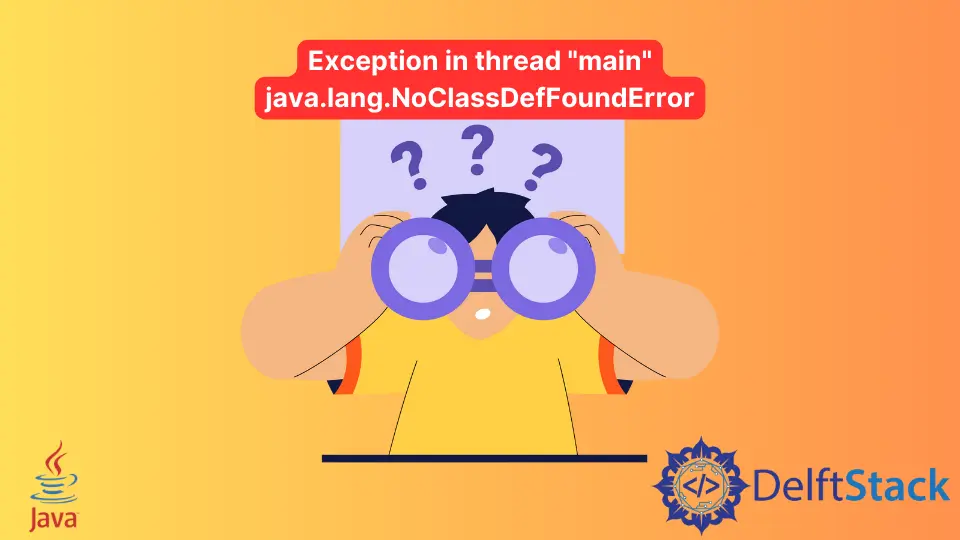
In today’s post, we will talk about java.lang.NoClassDefFoundError that occurred in the main thread of Java. But before we go into it, we must understand what the java.lang.NoClassDefFoundError signifies.
Exception in thread "main" java.lang.NoClassDefFoundError in Java
The java.lang.NoClassDefFoundError indicates that your application’s code or any external library you are using is attempting to use the SLF4J library, which is an open source logging library.
Still, it cannot do so because it cannot locate the necessary library. Because of this, an exception named java.lang.NoClassDefFoundError is being thrown in the main thread.
Because the Java program only looks for class files in the directory it is now in, if your class file is not in the directory it is currently in, you will need to add it to the classpath.
The solution to this issue is to put this. A class file can now be found in the classpath.
If your class file is included inside a jar file, then the jar file has to be included in the classpath. Classpath may be an absolute and complete path, or it can be a relative path associated with a directory.
Classpath is a system-wide environment variable that, when set, directs the system to class files located in specific folders.
Causes of Exception in thread "main" java.lang.NoClassDefFoundError in Java
The following are the typical causes that have triggered exceptions in main thread java.lang.NoClassDefFoundError in various Java programs. The issue you’re experiencing might very well be one of these reasons.
-
Invalid entry in the
classpath- When executing a Java program using thejava-jarcommand, theClassPathproperty of themanifestfile does not include the definition of that class. This is one possible consequence of the exception. -
Problems related to the environment - We’ve encountered unusual causes of
java.lang.NoClassDefFoundError. When working in Java, we keep getting this exception.In one particular instance, one of the shell scripts launching our Java program altered the value of the
CLASSPATHenvironment variable.This was causing our Java application not to start properly. Therefore, we should use the
java-classpathcommand to start the Java application and specify theclasspathin the start script by providing a list ofJARfiles to include in theclasspath. -
No
JARfile in theclasspath- The most concise description for this issue is that the.jarfile was not included in theclasspath. The issue will no longer appear as soon as you include thatJARin theclasspath.You can identify which
JARfile a specific class belongs to in Eclipse by using keyboard shortcuts such as search resource Ctrl+R.After you have determined which
JARfile the class belongs to, you can examine whether or not thatJARis present in theclasspath.
-
Overriding of class loaders - There is a request for class loading from the parent class loader, and then the child class loader attempts to load the requested class.
If the parent class loader loads any class, then the child class loader can see it, but the other way around, the parent class loader doesn’t know what the child class loader has loaded.
Solution to Exception in thread "main" java.lang.NoClassDefFoundError in Java
-
We need to configure a
CLASSPATHenvironment variable so that we can fix the exception that occurs in Windows. The following settings must be configured for us to establish aclasspath.set CLASSPATH = % CLASSPATH % ; .;%CLASSPATH%signifies the existingclasspathto be added, and it refers to the directory in which the program is now running. -
You’ll need to set the build path for your project. It is possible to customize it by right-clicking on the
Projecttab and selectingPropertiesfollowed byJava Build Pathand then selecting choose libraries forjarsor classes in the folder set source. -
The exception manifests in servers when the
jarfile is missing from theclasspath. To resolve this issue, check out the whole stack trace, determine the missingjarfile’s name, and make an effort to add it to either the serverclasspathor the applicationclasspath. -
To use this class, we need to include either the class itself or the
.jarfile that provides for it in thejavaclasspath. We must type a.at the beginning of the Java class name whenever we execute it from the command line.
I have been working as a Flutter app developer for a year now. Firebase and SQLite have been crucial in the development of my android apps. I have experience with C#, Windows Form Based C#, C, Java, PHP on WampServer, and HTML/CSS on MYSQL, and I have authored articles on their theory and issue solving. I'm a senior in an undergraduate program for a bachelor's degree in Information Technology.
LinkedInRelated Article - Java Error
- How to Fix the Error: Failed to Create the Java Virtual Machine
- How to Fix the Missing Server JVM Error in Java
- How to Fix the 'No Java Virtual Machine Was Found' Error in Eclipse
- How to Fix Javax.Net.SSL.SSLHandShakeException: Remote Host Closed Connection During Handshake
- How to Fix the Error: Failed to Create the Java Virtual Machine
- How to Fix Java.Lang.VerifyError: Bad Type on Operand Stack
