How to Fix Error Occurred During Initialization of VM Java/Lang/Noclassdeffounderror: Java/Lang/Object
- Understanding the Error
- Check Your Java Installation
- Verify Your Classpath
- Clean and Rebuild Your Project
- Conclusion
- FAQ
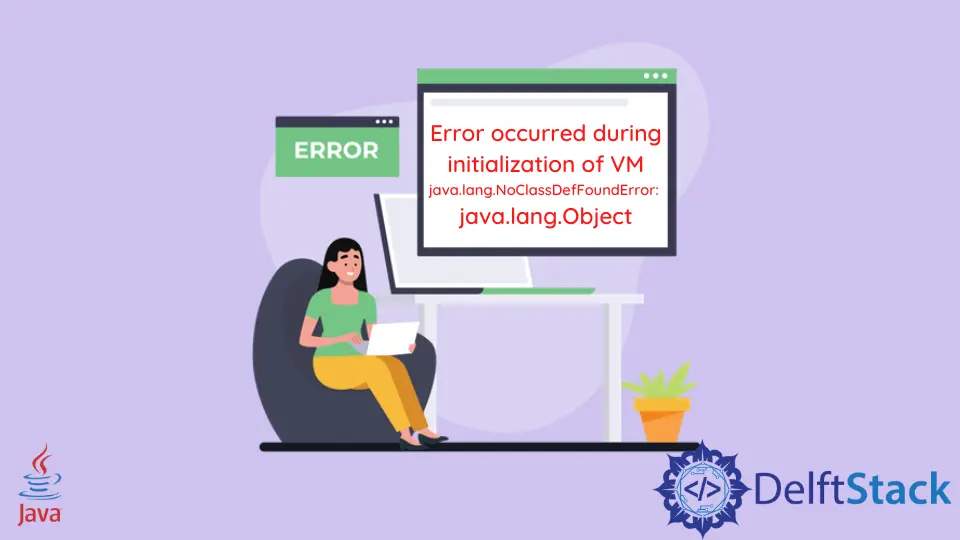
When you’re working with Java, encountering errors can be frustrating, especially when they disrupt your development process. One such error is “Error occurred during initialization of VM java/lang/noclassdeffounderror: java/lang/object.” This error typically indicates that the Java Virtual Machine (JVM) is unable to find a crucial class, which can stem from various underlying issues.
In this tutorial, we will explore the common causes of this error and provide practical solutions to help you resolve it effectively. Whether you’re working on a local project or collaborating through Git, we’ll guide you through the necessary steps to get your Java environment back on track.
Understanding the Error
Before diving into solutions, it’s essential to understand what this error means. The “java/lang/noclassdeffounderror: java/lang/object” error suggests that the JVM cannot locate the Object class, which is fundamental to Java programming. This issue can arise due to several reasons, including classpath misconfigurations, corrupt Java installations, or issues with your project setup in Git. By addressing these areas, you can often resolve the error swiftly.
Check Your Java Installation
One of the first things to check when faced with this error is your Java installation. A corrupt or incomplete installation can lead to missing classes, including the essential java/lang/Object class. To verify your Java installation, you can follow these steps:
- Open your terminal or command prompt.
- Type the following command to check the Java version:
java -version
Output:
java version "1.8.0_281"
Java(TM) SE Runtime Environment (build 1.8.0_281-b09)
Java HotSpot(TM) 64-Bit Server VM (build 25.281-b09, mixed mode)
If you receive an error or if the version is not what you expected, you might need to reinstall Java. Download the latest version from the official Oracle website or your preferred distribution. After reinstallation, run the java -version command again to confirm that Java is correctly installed.
Reinstalling Java not only fixes the missing classes but also ensures that you have the latest updates and security patches, which can prevent similar issues in the future.
Verify Your Classpath
The classpath is a crucial aspect of Java that tells the JVM where to look for user-defined classes and packages. If your classpath is incorrectly set, it can lead to the “noclassdeffounderror.” To check and modify your classpath, follow these steps:
- Open your terminal or command prompt.
- Set the classpath using the following command:
export CLASSPATH=.:<path_to_your_classes>
Replace <path_to_your_classes> with the actual path where your Java classes are located. For example, if your classes are in a folder named bin, the command would look like this:
export CLASSPATH=.:/path/to/your/project/bin
Output:
CLASSPATH set to /path/to/your/project/bin
After setting the classpath, try running your Java application again. If the problem persists, ensure that all required JAR files and libraries are included in the classpath. You can also check your IDE settings if you’re using one, as they often have options to configure the classpath.
Setting the correct classpath ensures that the JVM can locate all necessary classes, preventing errors related to missing classes.
Clean and Rebuild Your Project
Sometimes, the error can be resolved by simply cleaning and rebuilding your project. This process removes any cached files and recompiles your code, which can fix issues related to outdated or corrupted class files. If you are using Git, you can follow these steps:
- Open your terminal and navigate to your project directory.
- Run the following commands:
git clean -fd
git reset --hard HEAD
Output:
Removing untracked files
Removing untracked directories
HEAD is now at <commit_hash> <commit_message>
The git clean -fd command removes all untracked files and directories, while git reset --hard HEAD resets your project to the last committed state. After executing these commands, rebuild your project using your IDE or by running:
javac -d bin src/*.java
Output:
Compilation completed successfully
This will compile your Java files again and place the class files in the specified bin directory. Once completed, try running your application again to see if the error has been resolved. Cleaning and rebuilding your project can often fix hidden issues that lead to class loading errors.
Conclusion
Encountering the “Error occurred during initialization of VM java/lang/noclassdeffounderror: java/lang/object” in Java can be a roadblock in your development process. However, by following the steps outlined in this tutorial—checking your Java installation, verifying your classpath, and cleaning and rebuilding your project—you can effectively troubleshoot and resolve this issue. Remember, a well-configured Java environment is crucial for smooth development, so take the time to ensure everything is set up correctly. Happy coding!
FAQ
-
What causes the noclassdeffounderror in Java?
The noclassdeffounderror typically occurs when the JVM cannot find a class that is required for execution, often due to classpath issues or a corrupt installation. -
How can I check if Java is correctly installed?
You can check your Java installation by running the commandjava -versionin your terminal or command prompt. -
What should I do if my classpath is incorrect?
If your classpath is incorrect, you can set it using theexport CLASSPATHcommand followed by the paths to your classes or libraries. -
Can cleaning my project fix the noclassdeffounderror?
Yes, cleaning and rebuilding your project can resolve the noclassdeffounderror by removing outdated or corrupted class files. -
Is it necessary to reinstall Java if I encounter this error?
Not always, but if other solutions fail, reinstalling Java can fix potential corruption or missing files in your installation.
Sheeraz is a Doctorate fellow in Computer Science at Northwestern Polytechnical University, Xian, China. He has 7 years of Software Development experience in AI, Web, Database, and Desktop technologies. He writes tutorials in Java, PHP, Python, GoLang, R, etc., to help beginners learn the field of Computer Science.
LinkedIn FacebookRelated Article - Java JVM
Related Article - Java Error
- How to Fix the Error: Failed to Create the Java Virtual Machine
- How to Fix the Missing Server JVM Error in Java
- How to Fix the 'No Java Virtual Machine Was Found' Error in Eclipse
- How to Fix Javax.Net.SSL.SSLHandShakeException: Remote Host Closed Connection During Handshake
- How to Fix the Error: Failed to Create the Java Virtual Machine
- How to Fix Java.Lang.VerifyError: Bad Type on Operand Stack
