How to Iterate Over an Entire Map in Go
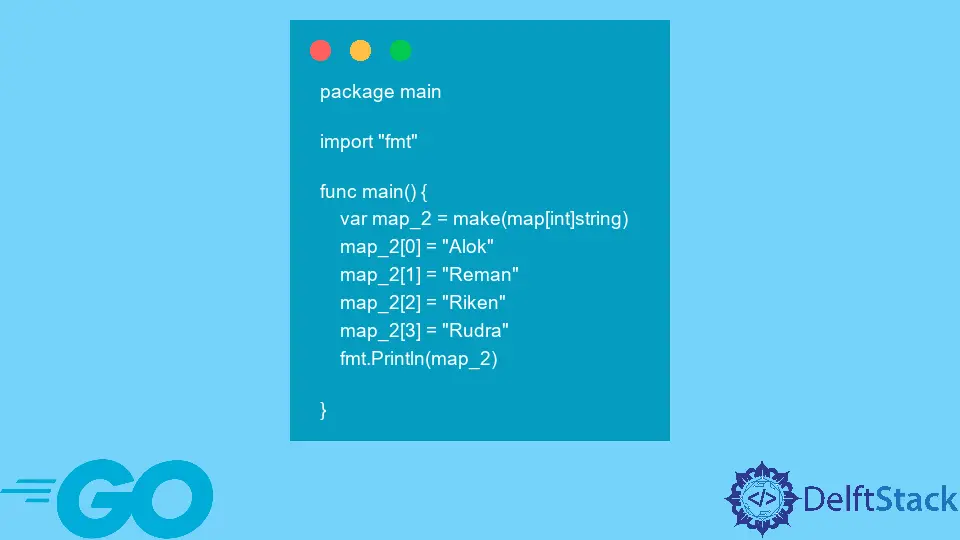
Hash tables are one of the most powerful and versatile data structures in Computer Science. There are varieties of hash table implementations for different programming languages. In Go, hash tables are implemented as built-in map data types. In short, a map is a collection of key-value pairs. We use for...range statement in Go to loop over the entire keys of a map by retrieving one key at a time.
Declare and Initialize Maps
A map can be declared using the following syntax:
var map_name map[KeyType]ValueType
Where KeyType is any comparable datatype and ValueType is also any data-type including map itself too.
package main
import "fmt"
func main() {
map_1 := map[int]string{
0: "Alok",
1: "Reman",
2: "Riken",
3: "Rudra",
}
fmt.Println(map_1)
}
Output:
map[0:Alok 1:Reman 2:Riken 3:Rudra]
Maps can also be created using the inbuilt make() function.
package main
import "fmt"
func main() {
var map_2 = make(map[int]string)
map_2[0] = "Alok"
map_2[1] = "Reman"
map_2[2] = "Riken"
map_2[3] = "Rudra"
fmt.Println(map_2)
}
Output:
map[0:Alok 1:Reman 2:Riken 3:Rudra]
Iterate Over a Map in Go
We can iterate over the entire map using for...range statements. However, iteration order over a map is not fixed as the map is an unordered collection.
Iterate Over All Keys and Values of a map in Go
package main
import "fmt"
func main() {
map_1 := map[int]string{
0: "Alok",
1: "Reman",
2: "Riken",
3: "Rudra",
}
for k, v := range map_1 {
fmt.Printf("Key:%v Value: %s\n", k, v)
}
}
Output:
Key:0 Value: Alok
Key:1 Value: Reman
Key:2 Value: Riken
Key:3 Value: Rudra
However, if you are using different data-type for keys or values of the map, then you must specify the format for that particular data-type while printing keys or values. An example of a map with string data-type as keys is shown below:
package main
import "fmt"
func main() {
map_1 := map[string]string{
"Giri ": "Alok",
"Nembang ": "Reman",
"Maharjan": "Riken",
"Jha ": "Rudra",
}
for k, v := range map_1 {
fmt.Printf("Key:%v Value: %s\n", k, v)
}
}
Output:
Key:Giri Value: Alok
Key:Nembang Value: Reman
Key:Maharjan Value: Riken
Key:Jha Value: Rudra
Iterate Over Keys Only in Go map
package main
import "fmt"
func main() {
map_1 := map[int]string{
0: "Alok",
1: "Reman",
2: "Riken",
3: "Rudra",
}
for k := range map_1 {
fmt.Printf("Key:%v\n", k)
}
}
Output:
Key:0
Key:1
Key:2
Key:3
Iterate Over Values Only in Go map
package main
import "fmt"
func main() {
map_1 := map[int]string{
0: "Alok",
1: "Reman",
2: "Riken",
3: "Rudra",
}
for _, v := range map_1 {
fmt.Printf("Value:%s\n", v)
}
}
Output:
Value:Riken
Value:Rudra
Value:Alok
Value:Reman
The order in which the key and value pairs in the output above and order in which key-value pairs are printed on your side may differ because the map is an unordered collection. So, you need not worry about that.
Suraj Joshi is a backend software engineer at Matrice.ai.
LinkedIn