How to Clone a Single Remote Branch in Git
-
Clone a Single GitHub Branch With the
git remote addCommand -
Clone a Branch With the
git cloneCommand -
Clone a Single Branch With the
git checkoutCommand
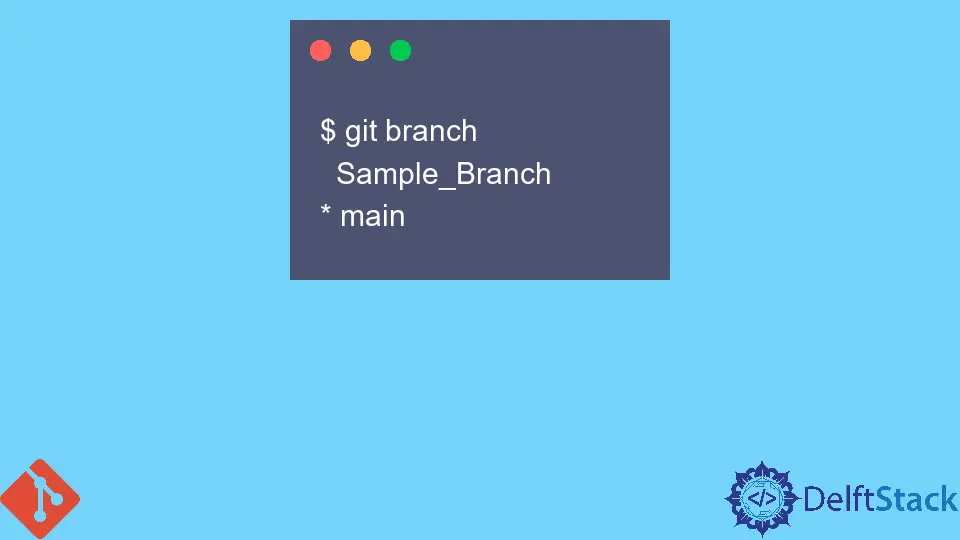
In this article, we will discuss the process of downloading a single branch from GitHub to our local machines.
This comes in clutch when we work as a team on a project to keep our repository up to date with new branches. Let’s jump right in!
Clone a Single GitHub Branch With the git remote add Command
We can use the git remote add command to download a single branch from a remote repository. Let us look at an example.
To simulate a scenario where we want to download a remote branch from a repo, we will create a new branch in our remote repo called Sample_Branch.
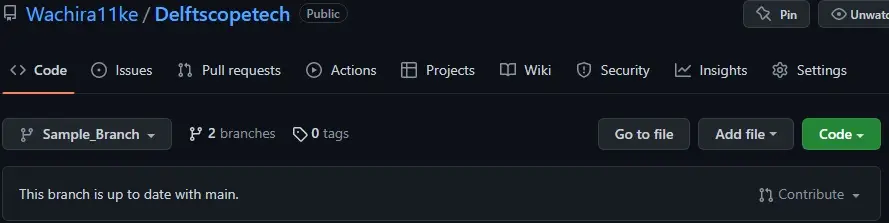
We now have the main branch as the parent branch and Sample_Branch as the child branch.
The next step is to run the git remote add command to fetch the branch from our remote repo. We will run the command as shown below.
$ git remote add -f Sample_Branch https://github.com/Wachira11ke/Delftscopetech.git
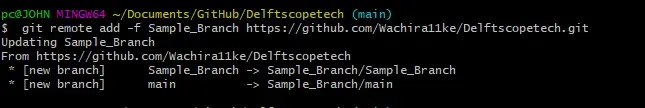
Now we can use the git checkout command to complete the cloning process. We will run the command below.
$ git checkout -b Sample_Branch
Switched to a new branch 'Sample_Branch' #Output
That’s how we clone a single branch with the git remote add command. Let us now see how we can clone a single branch with the git clone command.
Clone a Branch With the git clone Command
We will delete the Sample_Branch from our local repo and attempt to clone it again using the git clone command.
$ git branch -d Sample_Branch
Deleted branch Sample_Branch (was df90895).
We know that running the git clone command with the --single-branch argument will only clone the master branch. However, we can pass a --branch flag and indicate the name of the branch in the remote repo we would like to clone, as shown below.
$ git clone --single-branch --branch Sample_Branch https://github.com/Wachira11ke/Delftscopetech.git
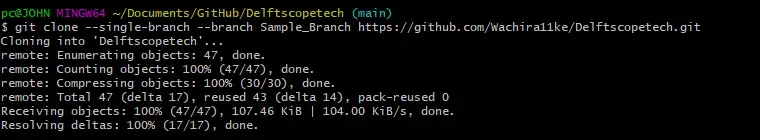
Let us check if the branch is present in our local repository.
$ git branch
Output:
$ git branch
Sample_Branch
* main
Clone a Single Branch With the git checkout Command
We can use the git checkout command to clone a single branch, as shown below. Again, we will delete the branch from our local repo and download it using the git checkout command.
$ git branch -d Sample_Branch
Deleted branch Sample_Branch (was 216560f).
To clone our remote branch, we will run:
$ git checkout -b Sample_Branch origin/Sample_Branch
Alternatively, we can run:
$ git checkout -t Sample_Branch
The above examples will download the specified remote branch to our local repository.
John is a Git and PowerShell geek. He uses his expertise in the version control system to help businesses manage their source code. According to him, Shell scripting is the number one choice for automating the management of systems.
LinkedIn