Git で単一のリモートブランチのクローンを作成する
-
GitHub の単一ブランチをクローンする
git remote addコマンド -
git cloneコマンドでブランチのクローンを作成する -
git checkoutコマンドを使用して単一のブランチのクローンを作成する
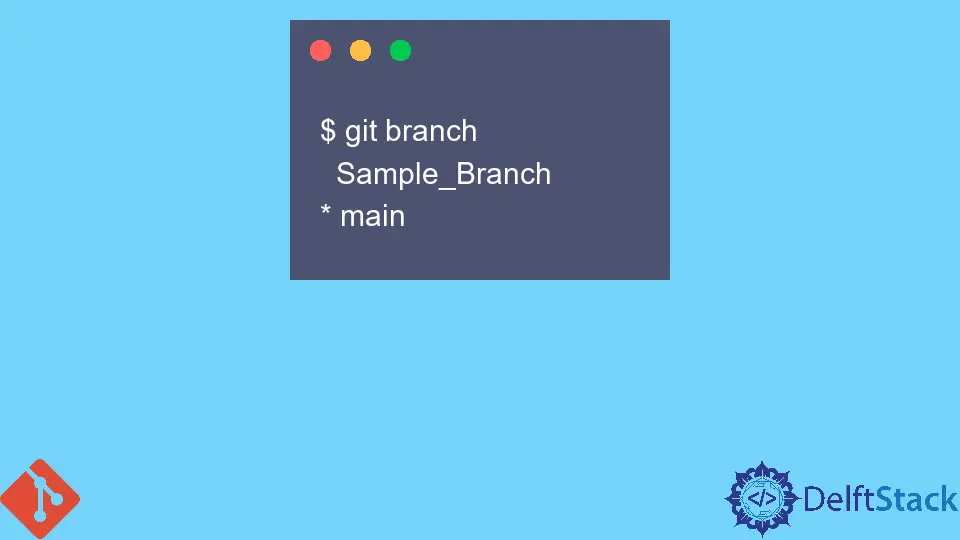
この記事では、GitHub からローカルマシンに単一のブランチをダウンロードするプロセスについて説明します。
これは、新しいブランチでリポジトリを最新の状態に保つためにプロジェクトでチームとして作業するときに重要になります。さっそく飛び込もう!
GitHub の単一ブランチをクローンする git remote add コマンド
git remote add コマンドを使用して、リモートリポジトリから単一のブランチをダウンロードできます。例を見てみましょう。
リポジトリからリモートブランチをダウンロードするシナリオをシミュレートするために、リモートリポジトリに Sample_Branch という新しいブランチを作成します。
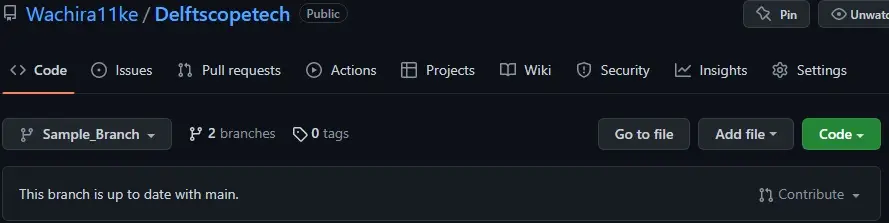
これで、親ブランチとして main ブランチがあり、子ブランチとして Sample_Branch があります。
次のステップは、git remote add コマンドを実行して、リモートリポジトリからブランチをフェッチすることです。以下のようにコマンドを実行します。
$ git remote add -f Sample_Branch https://github.com/Wachira11ke/Delftscopetech.git
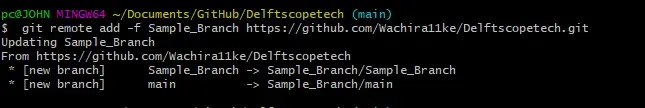
これで、git checkout コマンドを使用してクローン作成プロセスを完了することができます。以下のコマンドを実行します。
$ git checkout -b Sample_Branch
Switched to a new branch 'Sample_Branch' #Output
これが、git remote add コマンドを使用して単一のブランチのクローンを作成する方法です。ここで、git clone コマンドを使用して単一のブランチを複製する方法を見てみましょう。
git clone コマンドでブランチのクローンを作成する
ローカルリポジトリから Sample_Branch を削除し、git clone コマンドを使用して再度クローンを作成します。
$ git branch -d Sample_Branch
Deleted branch Sample_Branch (was df90895).
--single-branch 引数を指定して git clone コマンドを実行すると、master ブランチのみが複製されることがわかっています。ただし、以下に示すように、--branch フラグを渡して、複製するリモートリポジトリ内のブランチの名前を示すことができます。
$ git clone --single-branch --branch Sample_Branch https://github.com/Wachira11ke/Delftscopetech.git
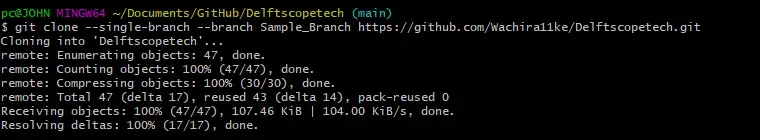
ブランチがローカルリポジトリに存在するかどうかを確認しましょう。
$ git branch
出力:
$ git branch
Sample_Branch
* main
git checkout コマンドを使用して単一のブランチのクローンを作成する
以下に示すように、git checkout コマンドを使用して単一のブランチのクローンを作成できます。ここでも、ローカルリポジトリからブランチを削除し、git checkout コマンドを使用してダウンロードします。
$ git branch -d Sample_Branch
Deleted branch Sample_Branch (was 216560f).
リモートブランチのクローンを作成するには、次のコマンドを実行します。
$ git checkout -b Sample_Branch origin/Sample_Branch
または、次を実行することもできます。
$ git checkout -t Sample_Branch
上記の例では、指定したリモートブランチをローカルリポジトリにダウンロードします。
John is a Git and PowerShell geek. He uses his expertise in the version control system to help businesses manage their source code. According to him, Shell scripting is the number one choice for automating the management of systems.
LinkedIn