How to View Merged and Unmerged Branches in Git
- Listing Merged Branches
- Listing Unmerged Branches
- Comparing Merged and Unmerged Branches
- Using Git GUI Tools
- Conclusion
- FAQ
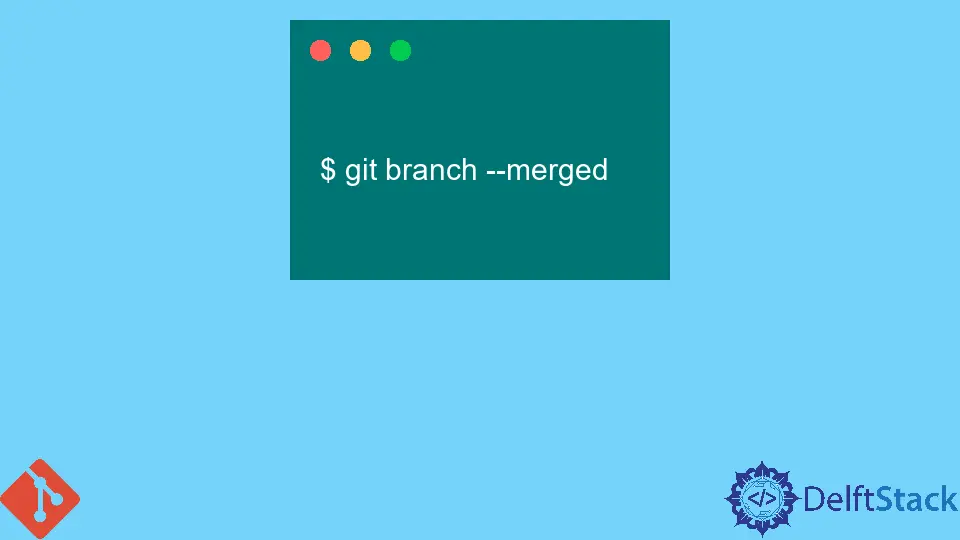
Git is an essential tool for developers, enabling them to track changes in their codebase and collaborate effectively. One of the key features of Git is its branching model, which allows you to work on different features or fixes simultaneously without disrupting the main codebase. However, as branches accumulate, it becomes crucial to manage them efficiently. Knowing how to view merged and unmerged branches in Git can help you maintain a clean and organized repository.
In this article, we’ll explore various methods to list both merged and unmerged branches, ensuring you have a clear understanding of your project’s status. Whether you’re a seasoned developer or just starting, these techniques will enhance your Git workflow.
Listing Merged Branches
To see which branches have been merged into your current branch, you can use a simple Git command. This command will help you identify branches that have already been integrated into your main development line, allowing you to clean up your repository by deleting unnecessary branches.
Use the following command in your terminal:
git branch --merged
Output:
feature-1
feature-2
bugfix-3
This command lists all branches that have been merged into your current branch. It’s particularly useful when you want to clean up your workspace. By identifying merged branches, you can safely delete those that are no longer needed, keeping your branch list tidy.
To delete a merged branch, you can run:
git branch -d branch-name
Replace branch-name with the name of the branch you wish to delete. This helps maintain an organized repository and prevents confusion from having too many branches.
Listing Unmerged Branches
On the flip side, you might want to know which branches have not yet been merged into your current branch. This is equally important as it helps you identify ongoing work or features that are still in progress.
To list unmerged branches, you can use the following command:
git branch --no-merged
Output:
feature-3
bugfix-4
This command will display all branches that have not been merged into your current branch. Keeping track of unmerged branches is vital for project management, as it allows you to monitor ongoing work and prioritize tasks.
If you notice unmerged branches that are outdated or no longer needed, you can consider cleaning them up as well. However, ensure that any necessary changes from these branches are integrated before deletion to avoid losing valuable work.
Comparing Merged and Unmerged Branches
Sometimes, you may want to see both merged and unmerged branches simultaneously to get an overall picture of your repository. This can help you strategize your next steps, whether it’s merging features or deleting old branches.
You can achieve this by combining the previous commands. First, list merged branches:
git branch --merged
And then, list unmerged branches:
git branch --no-merged
Output for merged branches:
feature-1
feature-2
bugfix-3
Output for unmerged branches:
feature-3
bugfix-4
By comparing the outputs of these commands, you can clearly see which branches are ready for deletion and which ones are still in progress. This holistic view helps in making informed decisions regarding branch management and project timelines.
Using Git GUI Tools
While command-line tools are powerful, some developers prefer graphical user interfaces (GUIs) for managing Git repositories. Tools like GitKraken, SourceTree, and GitHub Desktop provide visual representations of branches, making it easier to identify merged and unmerged branches.
In these GUI tools, you can typically find options to filter branches based on their merged status. This visual approach can be particularly useful for those who may not be as comfortable with command-line operations. The ability to drag and drop branches for merging or deletion can streamline your workflow significantly.
Moreover, GUIs often provide additional features like commit history visualization, conflict resolution, and branch comparisons, making them valuable for both beginners and experienced developers.
Conclusion
Understanding how to view merged and unmerged branches in Git is crucial for effective version control and project management. By utilizing commands like git branch --merged and git branch --no-merged, you can maintain a clean and organized repository. Whether you prefer the command line or graphical tools, knowing the status of your branches will help you streamline your workflow and collaborate more effectively with your team. As you continue to work with Git, these techniques will become invaluable in managing your codebase efficiently.
FAQ
-
What is the difference between merged and unmerged branches?
Merged branches are those that have been integrated into the current branch, while unmerged branches contain changes that have not yet been incorporated. -
Can I delete a branch that has been merged?
Yes, you can safely delete a branch that has been merged into your current branch using the commandgit branch -d branch-name. -
How do I check the status of all branches in Git?
You can check the status of all branches by using the commandgit branch, which will list both merged and unmerged branches. -
Is there a way to visualize branches in Git?
Yes, using GUI tools like GitKraken, SourceTree, or GitHub Desktop can help you visualize your branches and their merged statuses. -
What happens to unmerged branches if I delete the current branch?
If you delete the current branch, unmerged branches will remain in the repository, but any changes made in the deleted branch will be lost unless merged elsewhere.
John is a Git and PowerShell geek. He uses his expertise in the version control system to help businesses manage their source code. According to him, Shell scripting is the number one choice for automating the management of systems.
LinkedIn