How to Toggle a Boolean Variable in C#
-
Toggle a Boolean Variable in
C# -
Use the
!Operator to Toggle a Boolean Variable inC# -
Why You Should Not Use the
^(XOR) Operator to Toggle Boolean Variables inC#
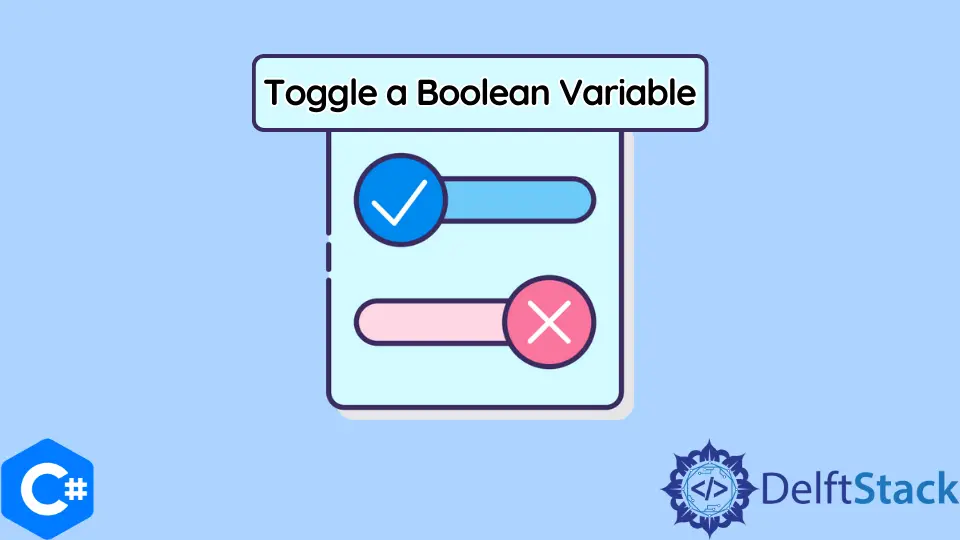
This article teaches us how we can toggle boolean variables in C#.
Toggle a Boolean Variable in C#
Toggling a Boolean variable means changing its value between true and false. One simple way to do that is to use the following code, which can be made into a function as well:
bool flag = false;
if (flag == false) {
flag = true;
} else {
flag = false;
}
In case you were to make a function, then you could do something like this:
using System;
class Program {
static void toggle(ref bool flag) {
if (flag == false) {
flag = true;
} else {
flag = false;
}
}
static void Main(String[] args) {
bool flag = false;
toggle(ref flag);
Console.WriteLine(flag);
}
}
We have used the ref keyword to ensure the flag parameter is passed by reference, so it is changed inside the function.
The output will be as follows:
True
Now let’s look at ways we can omit these long lines of code and toggle them into much shorter lines.
Use the ! Operator to Toggle a Boolean Variable in C#
One way to do this toggling in simple syntax is to use the ! operator, which converts the value into its opposite.
So we can write something as follows:
flag = !flag;
If the flag is true, it will become False. If it is false, it will become True.
The output will be the same:
True
The full code has been documented below:
using System;
class Program {
static void Main(string[] args) {
bool flag = false;
flag = !flag;
Console.WriteLine(flag);
}
}
Why You Should Not Use the ^ (XOR) Operator to Toggle Boolean Variables in C#
The XOR operator tends to convert only the value of the bool variable if it is true to false. However, it won’t work for opposite cases where the value is already false.
Let’s take a look at an example below:
using System;
class Program {
static void Main(string[] args) {
bool flag = true;
flag ^= flag;
Console.WriteLine(flag);
}
}
If we were to run the above, the output would become:
False
But if the flag was set to false, putting an XOR on it won’t change it to True.
using System;
class Program {
static void Main(string[] args) {
bool flag = false;
flag ^= flag;
Console.WriteLine(flag);
}
}
The output is now:
False
Why? Well, 1 is true, and 0 is false. Putting an XOR with the flag being true, the result would become 0 or false.
But if we put the XOR with the flag being false, the result would still stay 0. If you remember the XOR table, that’s how it works:
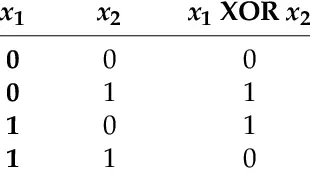
Hello, I am Bilal, a research enthusiast who tends to break and make code from scratch. I dwell deep into the latest issues faced by the developer community and provide answers and different solutions. Apart from that, I am just another normal developer with a laptop, a mug of coffee, some biscuits and a thick spectacle!
GitHub