How to Convert Char to String in C++
-
Use the
+/+=Operator to Convertchartostringin C++ -
Use
string::string(size_type count, charT ch)Constructor to Convertchartostringin C++ -
Use the
push_back()Method to Convertchartostringin C++ -
Use the
append()Method to Convertchartostringin C++ -
Use the
assign()Method to Convertchartostringin C++ -
Use the
insert()Method to Convertchartostringin C++ -
Use the
replace()Method to Convertchartostringin C++ -
Use
std::stringstreamto Convertchartostringin C++ - Conclusion

In C++ programming, converting a character (char) to a string is a common operation that often arises when dealing with text manipulation and formatting. C++ provides several ways to convert a char to a string, each with advantages and use cases.
This comprehensive guide will delve into all available methods for converting a given char to a string in C++, accompanied by examples and comparisons, helping you make an informed decision about the best approach for your coding needs.
Use the +/+= Operator to Convert char to string in C++
The most straightforward method uses the basic + or += operator. These operators are overloaded to assign or append a character to a string.
#include <bits/stdc++.h>
using namespace std;
int main() {
char x = 'D';
string a;
// Using += operator (here we append a char to the end of the string)
a += x;
cout << a << endl;
// using = operator (overwrites the string)
a = "DelftStack";
a = x;
cout << a << endl;
}
Output:
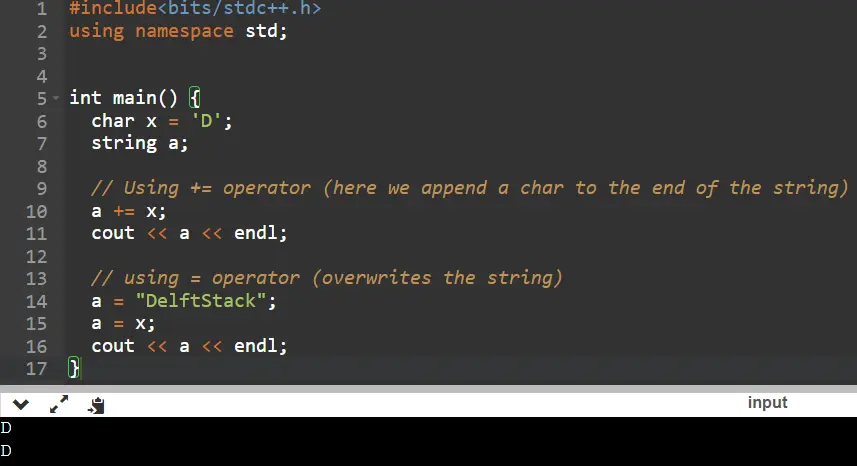
Use string::string(size_type count, charT ch) Constructor to Convert char to string in C++
This method uses one of the std::string constructors to convert a character to a string object in C++. The constructor takes 2 arguments: a count value, the number of characters a new string will consist of, and a char value assigned to each character.
Note that this method defines the CHAR_LENGTH variable for better readability. We can pass the integer literal directly to the constructor.
#include <iostream>
#include <string>
using std::cin;
using std::cout;
using std::endl;
using std::string;
constexpr int CHAR_LENGTH = 1;
int main() {
char character = 'D';
string tmp_string(CHAR_LENGTH, character);
cout << tmp_string << endl;
return EXIT_SUCCESS;
}
Output:
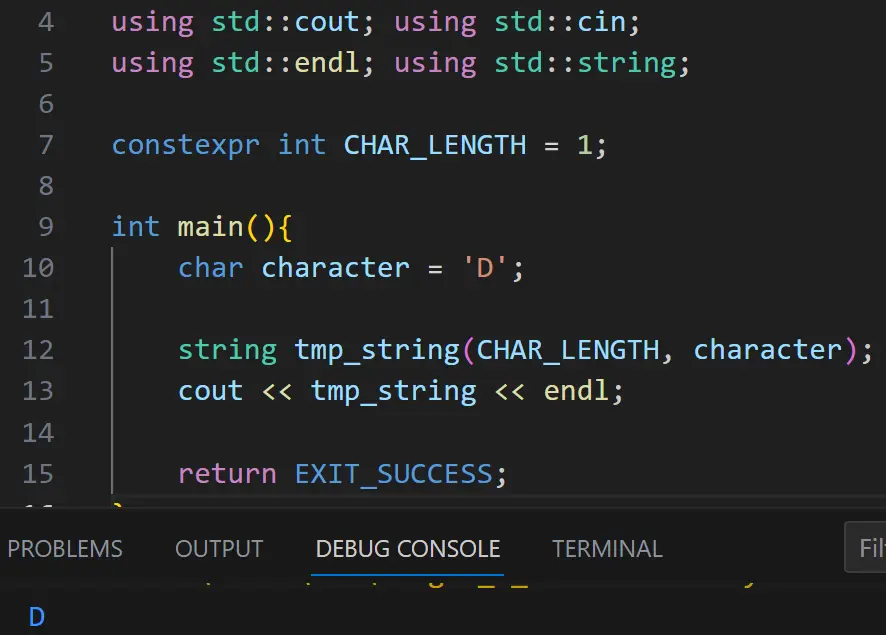
Use the push_back() Method to Convert char to string in C++
Alternatively, we can utilize the push_back built-in method to convert a character into a string variable. At first, we declare an empty string variable and then use the push_back() method to append a char.
Based on the example, we declare the char variable named character, later passed as an argument to the push_back command. Still, you can directly specify the literal value as a parameter.
#include <iostream>
#include <string>
using std::cin;
using std::cout;
using std::endl;
using std::string;
int main() {
char character = 'D';
string tmp_string;
tmp_string.push_back(character);
cout << tmp_string << endl;
return EXIT_SUCCESS;
}
Output:
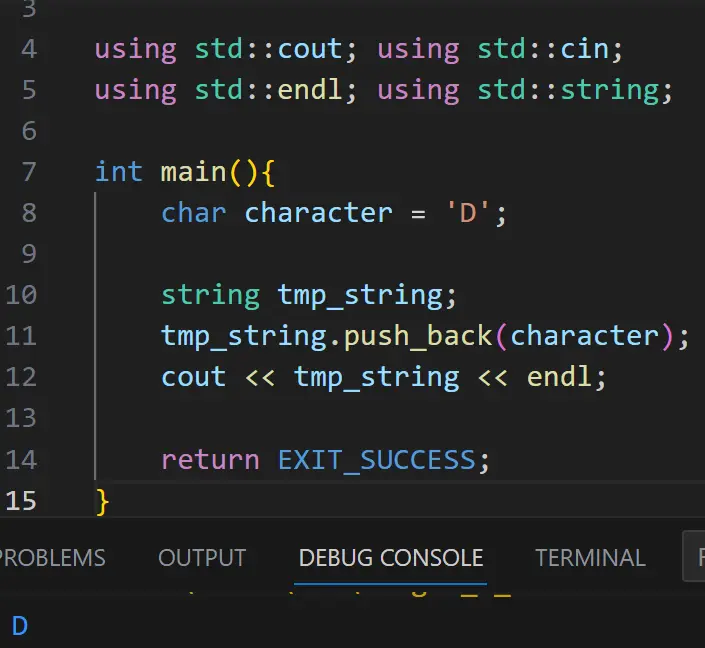
Use the append() Method to Convert char to string in C++
The append method is a member function of the std::string class and can be used to append additional characters to the string object. In this case, we would only need to declare an empty string and add a char to it, as demonstrated in the following example code.
#include <iostream>
#include <string>
using std::cin;
using std::cout;
using std::endl;
using std::string;
int main() {
char character = 'D';
string tmp_string;
tmp_string.append(1, character);
cout << tmp_string << endl;
return EXIT_SUCCESS;
}
Output:
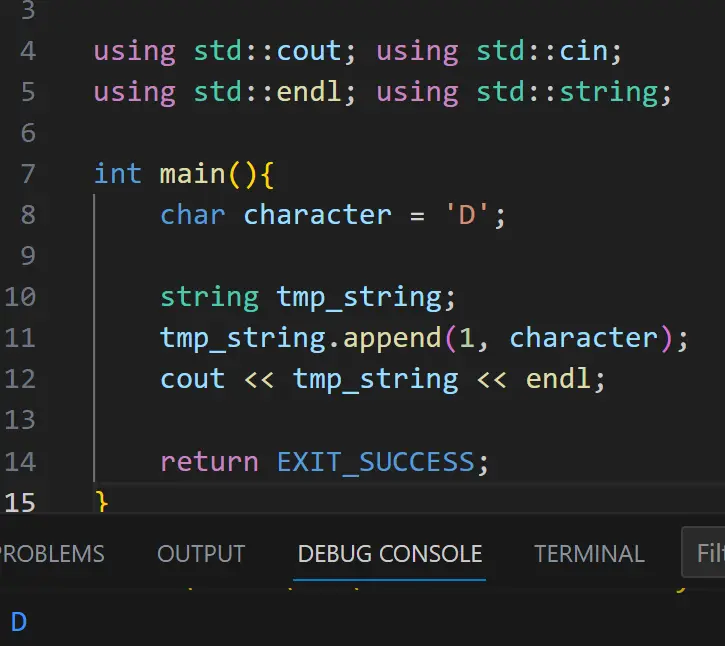
Use the assign() Method to Convert char to string in C++
The assign() method is also a member of the std::string class and functions similar to the = operator. However, it one-ups the = operator by giving the advantage of the ability to append as many characters as we would want in the code.
#include <bits/stdc++.h>
using namespace std;
int main() {
string x = "DelftStack";
// assign method overwrites initial content
x.assign(1, 'D');
cout << x << endl;
}
Output:
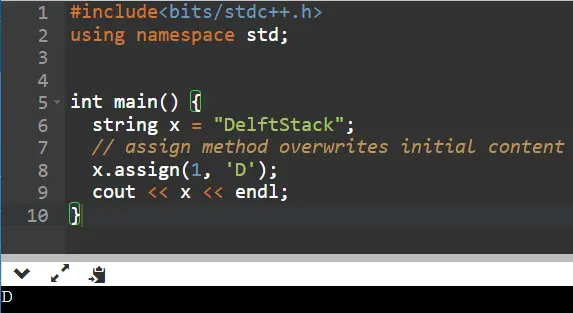
Use the insert() Method to Convert char to string in C++
The insert method is also part of the std::string class. This member function can insert a given char to a specific position in a string object specified by the first argument.
The second argument denotes the number of copies of the characters to be inserted in the place.
#include <iostream>
#include <string>
using std::cin;
using std::cout;
using std::endl;
using std::string;
int main() {
char character = 'D';
string tmp_string;
tmp_string.insert(0, 1, character);
cout << tmp_string << endl;
return EXIT_SUCCESS;
}
Output:
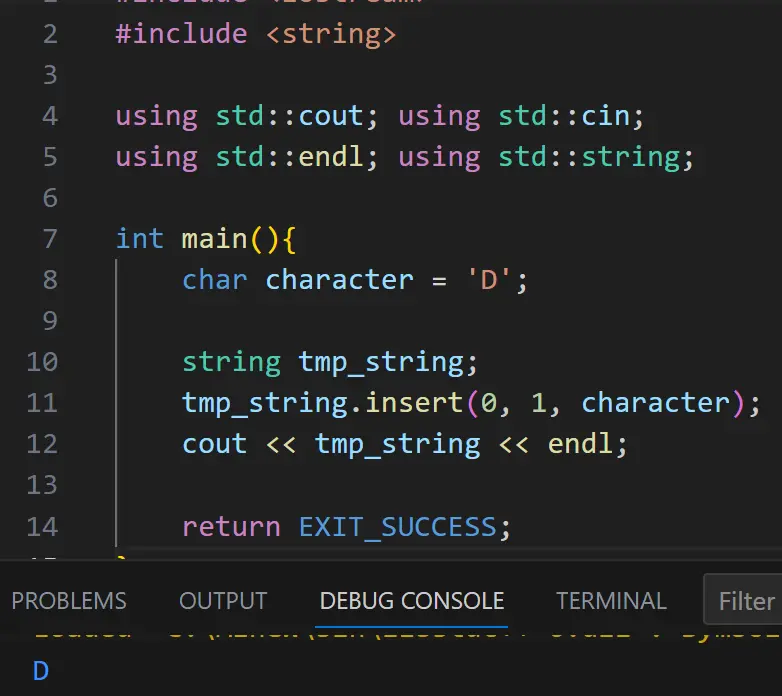
Use the replace() Method to Convert char to string in C++
Another method belonging to the std::string class makes this list and can be used to convert a char to a string. The replace() function operates by replacing the portion of the string (len characters starting from a specified pos) by a specified number n copies of the given character.
#include <iostream>
#include <string>
int main() {
char x = 'D';
// using `std::string::replace`
std::string a;
a.replace(0, 1, 1, x);
std::cout << a << std::endl;
return 0;
}
Output:
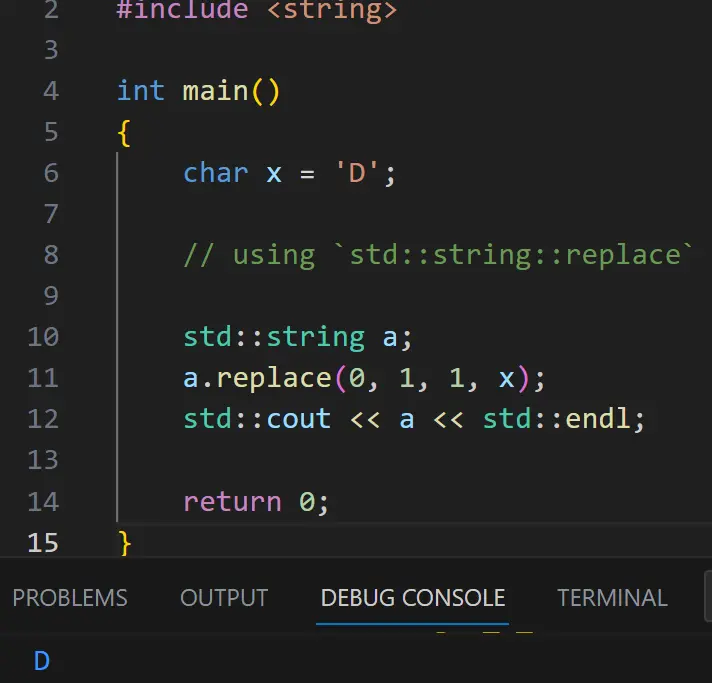
Use std::stringstream to Convert char to string in C++
The std::stringstream class from the <sstream> header offers a flexible way to convert a char to a string, particularly when more complex string building is required.
This is one method that is utilized rarely and makes sense only if your code needs multiple conversions like string to int, string to floats, etc.
This method can be used as explained in the following code.
#include <bits/stdc++.h>
using namespace std;
int main() {
stringstream stream;
// adding the specified character to stream
char x = 'D';
stream << x;
// retrieving back the input into a string
string a;
stream >> a;
cout << a << endl;
}
Output:
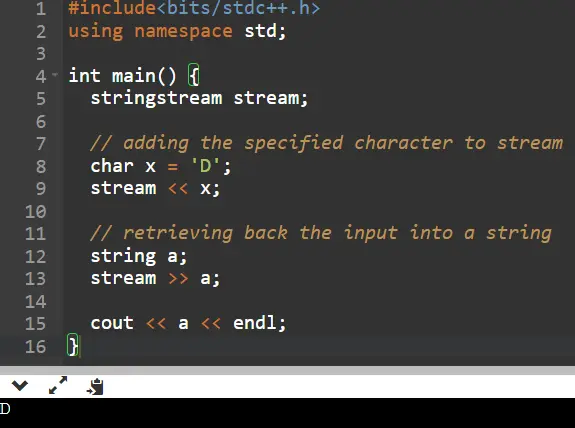
Conclusion
Converting a single char to a string in C++ can be achieved through multiple methods, each catering to different scenarios. Utilizing the std::string constructor provides a straightforward approach, while string concatenation proves useful for quick conversions.
Using methods from the std::string class is convenient when dealing with numerical characters. For more versatile string building, std::stringstream offers a powerful solution.
Consider simplicity, readability, and performance when choosing the best method for your char-to-string conversion needs. By understanding the strengths of each approach, you can ensure efficient and effective coding practices in your C++ projects.
Founder of DelftStack.com. Jinku has worked in the robotics and automotive industries for over 8 years. He sharpened his coding skills when he needed to do the automatic testing, data collection from remote servers and report creation from the endurance test. He is from an electrical/electronics engineering background but has expanded his interest to embedded electronics, embedded programming and front-/back-end programming.
LinkedIn FacebookRelated Article - C++ String
- How to Capitalize First Letter of a String in C++
- How to Find the Longest Common Substring in C++
- How to Find the First Repeating Character in a String in C++
- How to Compare String and Character in C++
- How to Get the Last Character From a String in C++
- How to Remove Last Character From a String in C++
