The Ng-Options in AngularJS
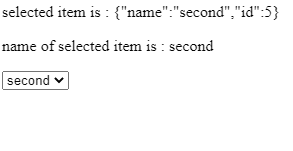
This tutorial will discuss the ng-options and how we can use it to display options in select using AngularJS.
Use ng-options in AngularJS
The ng-options is used to build and bind HTML elements with options to a model property. We use ng-options to specify options in a select list.
ng-options is specifically designed to populate the items of a dropdown list. We will go through an example in which we will create a dropdown that will use ng-options to populate the options.
First of all, we add the AngularJS library and app.js file using script tags.
# AngularJS
<head>
<script src="https://code.angularjs.org/1.4.0-beta.4/angular.js"></script>
<script src="app.js"></script>
</head>
Define AngularJS application using ng-app and controller using ng-controller.
# AngularJS
<body ng-app="myApp">
<div ng-controller="myController"></div>
</body>
Now, in app.js, we will create our module.
# AngularJS
var app = angular.module('myApp', []);
We will create a controller which will define an array, selectedItem, and add assigned values to the array for options in app.js.
# AngularJS
app.controller('myController', function($scope) {
$scope.lists = [];
$scope.selectedItem = { name: 'second', id: 5 };
$scope.lists = [{name: 'first', id: 3 },{ name: 'second', id: 5 },{ name: 'third', id: 7 }];
});
Lastly, we will create a frontend for our application.
# AngularJS
<p>selected item is : {{selectedItem}}</p>
<p> name of selected item is : {{selectedItem.name}} </p>
<select ng-model="selectedItem" ng-options="list.name for list in lists track by list.id"></select>
Output:
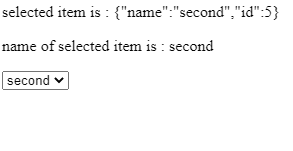
In the above example that using ng-options, it is very easy to display a list of options in select. We don’t need to write any additional lines of code to make an item selected when a user selects an item.
Rana is a computer science graduate passionate about helping people to build and diagnose scalable web application problems and problems developers face across the full-stack.
LinkedIn