Python sys.prefix Variable
-
What Is
sys.prefix? -
Syntax of Python
sys.prefixVariable - Locating Python Installation Paths
-
Example 1: Use the
sys.prefixon Windows OS -
Example 2: Use the
sys.prefixon UNIX OS -
Example 3: Use the
sys.prefixWith thesys.exec_prefix - Example 4: Displaying Python Installation Information
- Example 5: Checking if Code Is Running Inside a Virtual Environment
- Conclusion
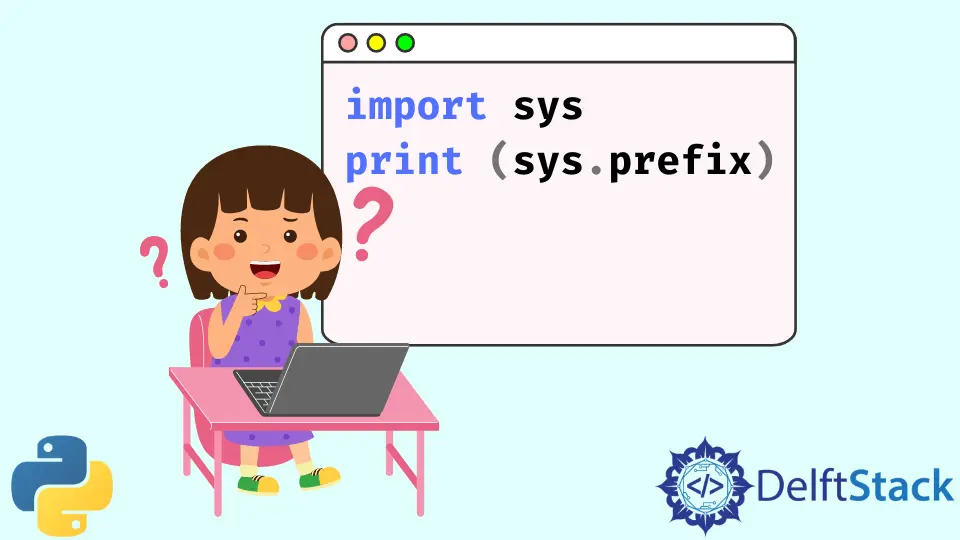
In the Python programming language, the sys.prefix variable plays a significant role in managing the paths and locations associated with Python installations. It provides valuable information about the location where the Python interpreter and standard library are installed on a system.
This variable is a part of the sys module, which is built into Python and provides access to some essential system-specific parameters and functions.
Python sys.prefix is an efficient way of finding out the site-specific directory prefix where a system’s independent Python files and installation are made. Note that on the Unix platform, the default directory is /usr/local.
We will explore the intricacies of the sys.prefix variable, its significance, and how it can be leveraged in various scenarios.
What Is sys.prefix?
The sys.prefix variable is part of the sys module, which is one of the core modules in Python.
This module provides access to some variables used or maintained by the Python interpreter and functions that interact with the interpreter. The sys.prefix variable specifically represents the root directory of the Python installation.
When Python is installed on a system, it creates a specific directory structure where all the necessary files, including the Python interpreter binary, standard library modules, and executable scripts, are stored. The sys.prefix variable points to the root directory of this installation.
Syntax of Python sys.prefix Variable
sys.prefix
Parameters
This doesn’t accept any parameters. It is a non-callable object.
Return
The return type of sys.prefix is a string containing the site-specific directory prefix.
Locating Python Installation Paths
Understanding the sys.prefix variable becomes particularly crucial in scenarios where you need to locate various components of the Python installation, such as:
-
Standard Library Location: The
sys.prefixvariable points to the directory containing the standard library modules. This information is valuable when you want to explore or manipulate standard library modules programmatically. -
Binary Executables: Executable files associated with Python, including the Python interpreter itself, are typically found within the
binorScriptsdirectory inside thesys.prefixdirectory. -
Third-Party Packages: If you install third-party packages using tools like
pip, understanding the Python installation root can help you manage and organize these packages effectively. -
Virtual Environments: When working with virtual environments, the
sys.prefixvariable can help identify whether a script or code is running inside a virtual environment or the global Python installation.
Let’s explore some practical examples of using the sys.prefix variable:
Example 1: Use the sys.prefix on Windows OS
import sys
print(sys.prefix)
Output:
C:\Program Files\Python310
The above code may produce different directories based on the user’s system and the Python installations.
Example 2: Use the sys.prefix on UNIX OS
import sys
print(sys.prefix)
Output:
/usr/local
Note that if a virtual environment is in use, the value will be changed in site.py to point to the specific virtual environment.
Example 3: Use the sys.prefix With the sys.exec_prefix
import sys
print(sys.prefix)
print(sys.exec_prefix)
Output:
C:\Program Files\Python310
C:\Program Files\Python310
The sys.prefix and sys.exec_prefix are similar and produce the same desired results.
Example 4: Displaying Python Installation Information
import sys
print("Python Installation Prefix:", sys.prefix)
print("Python Executable:", sys.executable)
print("Standard Library Location:", sys.prefix + "/lib/python" + sys.version[:3])
Output:
Python Installation Prefix: /usr
Python Executable: /usr/bin/python3
Standard Library Location: /usr/lib/python3.8
This code snippet prints information about the Python installation, including the installation prefix, the path to the Python executable, and the location of the standard library.
Example 5: Checking if Code Is Running Inside a Virtual Environment
import sys
def is_virtual_environment():
return hasattr(sys, "real_prefix") or (
hasattr(sys, "base_prefix") and sys.base_prefix != sys.prefix
)
if is_virtual_environment():
print("Running inside a virtual environment.")
else:
print("Running in the global Python installation.")
Output:
Running in the global Python installation.
The sys.prefix variable is used here to check if the code is running inside a virtual environment. If sys.real_prefix is present, or if sys.base_prefix differs from sys.prefix, it indicates that the code is running in a virtual environment.
Conclusion
The sys.prefix variable in Python serves as a valuable tool for managing and understanding the Python installation on a system. It provides a clear path to the root directory where essential components such as the Python interpreter, standard library, and executable scripts are located.
Whether you are exploring installation paths, creating dynamic paths in your code, or checking virtual environment status, the sys.prefix variable proves to be a versatile and indispensable part of Python’s sys module. Understanding its applications empowers developers to navigate and manipulate Python installations with precision and ease.
Musfirah is a student of computer science from the best university in Pakistan. She has a knack for programming and everything related. She is a tech geek who loves to help people as much as possible.
LinkedIn