Python datetime.utcfromtimestamp() Class
-
Syntax of Python
datetime.utcfromtimestamp()Class -
Example 1: Use the
datetime.utcfromtimestamp()Class in Python -
Example 2: Enter Out of Range Values in
datetime.utcfromtimestamp()Class -
Example 3: Display Components of the
datetime.utcfromtimestamp()Class
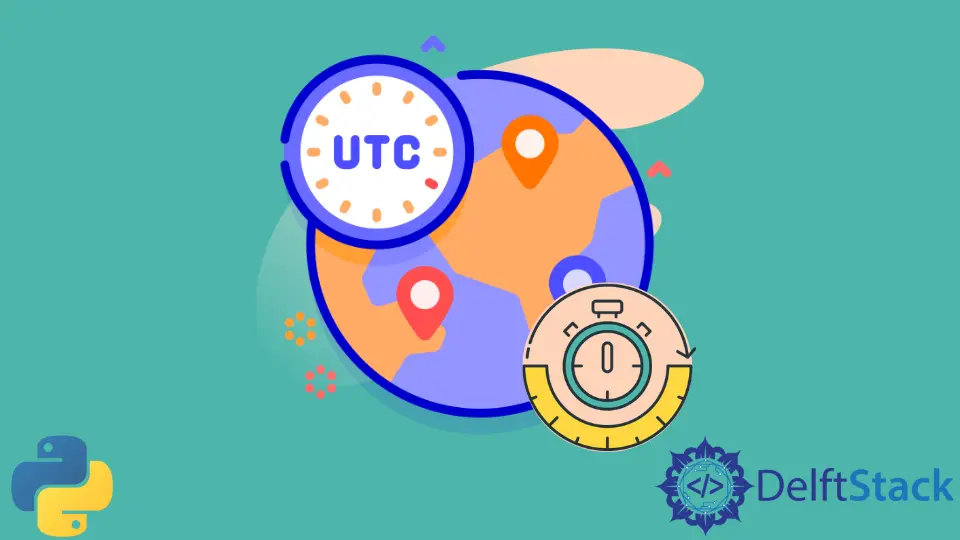
Python datetime.utcfromtimestamp() class is an efficient way of finding dates and times in Python. It represents the time in the UTC DateTime format corresponding to the POSIX timestamp.
The range of timestamps is commonly restricted to years from 1970 through 2038.
Syntax of Python datetime.utcfromtimestamp() Class
datetime.utcfromtimestamp(timestamp)
Parameters
timestamp - A floating point number representing time in seconds since a particular event occurred.
Return
This class does not return a value.
Example 1: Use the datetime.utcfromtimestamp() Class in Python
from datetime import datetime
datetime_object = datetime.utcfromtimestamp(1471290435.0)
print("The time and date in UTC, depending on the timestamp, is: ", datetime_object)
Output:
The time and date in UTC, depending on the timestamp, is: 2016-08-15 19:47:15
The resulting date and time are naive to the current date and time of the system.
Example 2: Enter Out of Range Values in datetime.utcfromtimestamp() Class
from datetime import datetime
datetime_object = datetime.utcfromtimestamp(1471296735240435.0)
print("The time and date in UTC, depending on the timestamp, is: ", datetime_object)
Output:
Traceback (most recent call last):
File "main.py", line 3, in <module>
datetime_object = datetime.utcfromtimestamp(1471296735240435.0)
ValueError: year 46625507 is out of range
In version 3.3, an OverflowError is raised if the timestamp is out of the range and not supported by the platform C gmtime() function.
Example 3: Display Components of the datetime.utcfromtimestamp() Class
from datetime import datetime
datetime_object = datetime.utcfromtimestamp(1471290435.0)
print("The time and date in UTC, depending on the timestamp, is: ", datetime_object)
print("year = ", datetime_object.year)
print("month =", datetime_object.month)
print("day =", datetime_object.day)
print("hour =", datetime_object.hour)
print("minute =", datetime_object.minute)
print("second =", datetime_object.second)
Output:
The time and date in UTC, depending on the timestamp, is: 2016-08-15 19:47:15
year = 2016
month = 8
day = 15
hour = 19
minute = 47
second = 15
We can use the . dot notation to access specific parts of the datetime object.
Musfirah is a student of computer science from the best university in Pakistan. She has a knack for programming and everything related. She is a tech geek who loves to help people as much as possible.
LinkedIn