Python datetime.day() Method
Musfirah Waseem
Jan 30, 2023
Python
Python DateTime
-
Syntax of Python
datetime.day()Method -
Example Codes: Use
datetime.day()Method in Python -
Example Codes: Use
datetime.day()Method to Find the Current Day -
Example Codes: Enter an Invalid Date in the
datetime.day()Method
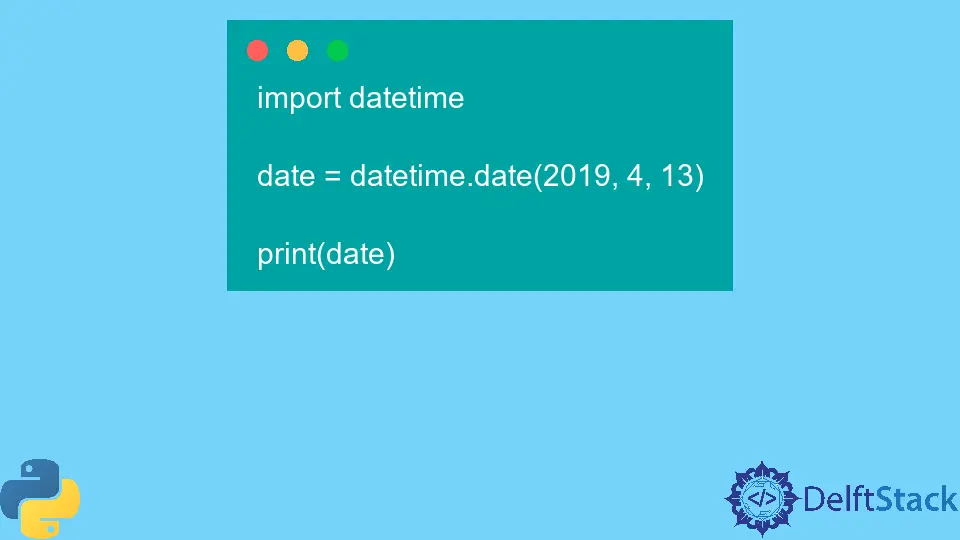
Python datetime.day() method is an efficient way of finding the day in the Gregorian calendar format.
Syntax of Python datetime.day() Method
datetime.day(year, month, day)
Parameters
year |
The year should be between 0 and 9999. |
month |
The month should be between 1 and 12. |
day |
The number of days in the specified month. |
Return
The return type of this class is an object of Datetime instance. The date is returned in the right format.
Example Codes: Use datetime.day() Method in Python
import datetime
date = datetime.date(2019, 4, 13)
print(date)
Output:
2019-04-13
This method adds leading zeros in decimal integer literals.
Example Codes: Use datetime.day() Method to Find the Current Day
import datetime
datetime_object = datetime.date.today()
print(datetime_object)
Output:
2020-09-03
This function datetime.day() is used to make more class methods, like the one given in the above code
Example Codes: Enter an Invalid Date in the datetime.day() Method
import datetime
date = datetime.date(20000, 1, 9)
print(date)
Output:
Traceback (most recent call last):
File "main.py", line 3, in <module>
date = datetime.date(20000, 1, 9)
ValueError: year 20000 is out of range
If an argument of the date is outside the specified ranges, then a ValueError or OSError exception is raised.
Enjoying our tutorials? Subscribe to DelftStack on YouTube to support us in creating more high-quality video guides. Subscribe
Author: Musfirah Waseem
Musfirah is a student of computer science from the best university in Pakistan. She has a knack for programming and everything related. She is a tech geek who loves to help people as much as possible.
LinkedIn