Pandas DataFrame DataFrame.isin() Function
-
Syntax of
pandas.DataFrame.isin(values) -
Example Codes:
DataFrame.isin()Withiterableas the Input -
Example Codes:
DataFrame.isin()WithDictionaryas the Input -
Example Codes:
DataFrame.isin()WithSeriesas the Input -
Example Codes:
DataFrame.isin()WithDataFrameas the Input
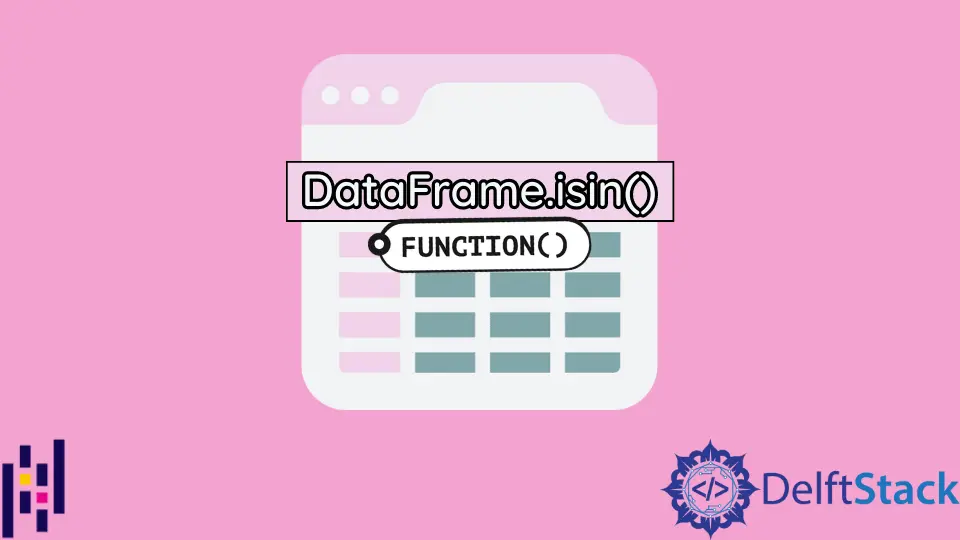
pandas.DataFrame.isin(values) function checks whether each element in the caller DataFrame contains the value specified in the input values.
Syntax of pandas.DataFrame.isin(values)
DataFrame.isin(values)
Parameters
values |
iterable - list, tuple, set, etc. Dictionary, Series DataFrame |
Return
It returns a DataFrame of Booleans of the same dimension of the caller DataFrame indicating whether each element contains the input values.
Example Codes: DataFrame.isin() With iterable as the Input
When the Python iterable is the input, Pandas DataFrame.isin() function checks whether each value in the DataFrame contains any value in the iterable.
import pandas as pd
df = pd.DataFrame({'Sales': [100, 200], 'Profit': [200, 400]})
df = df.isin([200, 400])
print(df)
The caller DataFrame is
Sales Profit
0 100 200
1 200 400
Output:
Sales Profit
0 False True
1 True True
Here, 200 and 400 present in the list [200, 400], therefore, the values in the returned DataFrame whose original values are 200 and 400 are True. 100 is not in the list [200, 400], therefore, the value in its position returns False.
Example Codes: DataFrame.isin() With Dictionary as the Input
If the input value type is Dictionary, isin() function checks not only the values but also the key. It returns True only when the column name is the same as the key and the cell value contains in the value of the dictionary.
import pandas as pd
df = pd.DataFrame({"Sales": [100, 200], "Profit": [200, 400]})
df = df.isin({"Sales": [200, 400]})
print(df)
Output:
Sales Profit
0 False False
1 True False
In the first example, values of the Profit columns are both True but are False in this example because the column name is different from the key in the input dictionary.
It returns True in the Sales column if the value is contained in the value of the dictionary - [200, 400].
Example Codes: DataFrame.isin() With Series as the Input
If the input value type is Pandas Series, isin() function checks whether the element per column is the same as the value in the same index of the input Series.
import pandas as pd
df = pd.DataFrame({"Sales": [100, 200], "Profit": [200, 400]})
valueSeries = pd.Series([200, 400])
print(valueSeries)
df = df.isin(valueSeries)
print(df)
Output:
0 200
1 400
dtype: int64
Sales Profit
0 False True
1 False True
The elements in the Profit column are the same as the elements in the input Series element-wise, therefore, it returns True for both elements in that column.
Example Codes: DataFrame.isin() With DataFrame as the Input
If the input value type is Pandas DataFrame, isin() function checks each element in the caller DataFrame is the same as the element of the input DataFrame at the same position.
It returns True when values are identical, or False in the case of mismatch.
import pandas as pd
df = pd.DataFrame({"Sales": [100, 200], "Profit": [200, 400]})
print(df)
valueDf = pd.DataFrame({"Sales": [100, 200], "Profit": [200, 300]})
print(valueDf)
df = df.isin(valueDf)
print(df)
Output:
Sales Profit
0 100 200
1 200 400
Sales Profit
0 100 200
1 200 300
Sales Profit
0 True True
1 True False
The value in the position (1, 1) returns False because the values are different between the caller DataFrame and the input DataFrame.
isin() function checks not only the value element-wise, but it also checks whether the name of the column is identical. It returns False if the column names are different even if the value is the same in these two DataFrames.Founder of DelftStack.com. Jinku has worked in the robotics and automotive industries for over 8 years. He sharpened his coding skills when he needed to do the automatic testing, data collection from remote servers and report creation from the endurance test. He is from an electrical/electronics engineering background but has expanded his interest to embedded electronics, embedded programming and front-/back-end programming.
LinkedIn Facebook