Pandas DataFrame DataFrame.isin()関数
-
pandas.DataFrame.isin(values)の構文 -
コード例:
iterableを入力とするDataFrame.isin() -
コード例:
Dictionaryを入力とするDataFrame.isin() -
コード例:
Seriesを入力とするDataFrame.isin() -
コード例:
DataFrameを入力とするDataFrame.isin()
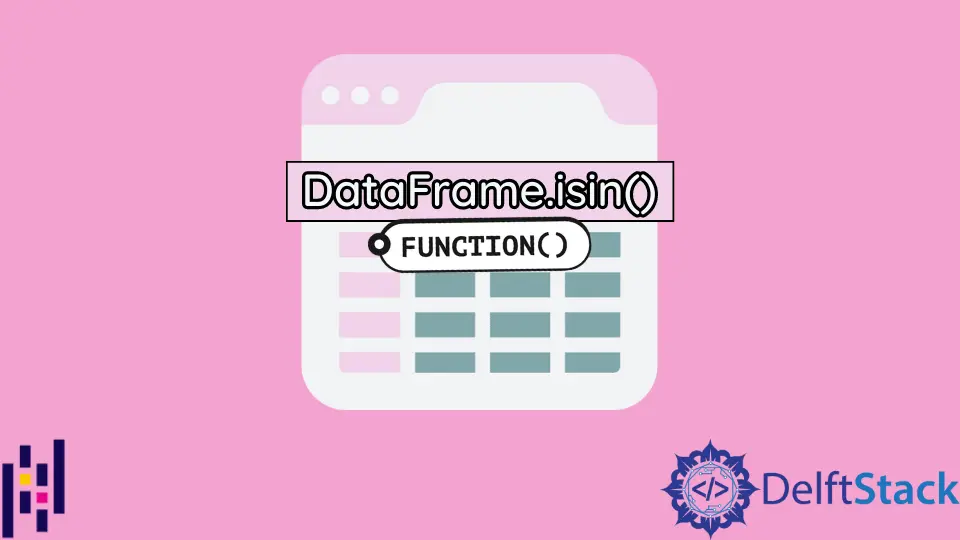
pandas.DataFrame.isin(values) 関数は、呼び出し元の DataFrame の各要素に、入力 values で指定された値が含まれているかどうかを確認します。
pandas.DataFrame.isin(values) の構文
DataFrame.isin(values)
パラメーター
values |
iterable - list、tuple、set など Dictionary、 Series DataFrame |
戻り値
各要素に入力の values が含まれているかどうかを示す、呼び出し元の DataFrame と同じ次元のブール値の DataFrame を返します。
コード例:iterable を入力とする DataFrame.isin()
Python の iterable が入力の場合、Pandas の DataFrame.isin() 関数は、DataFrame の各値に iterable の値が含まれているかどうかを確認します。
import pandas as pd
df = pd.DataFrame({'Sales': [100, 200], 'Profit': [200, 400]})
df = df.isin([200, 400])
print(df)
呼び出し元の DataFrame は
Sales Profit
0 100 200
1 200 400
出力:
Sales Profit
0 False True
1 True True
ここでは、リスト [200、400] に 200 と 400 が存在するため、元の値が 200 と 400 である返された DataFrame の値は True です。100 はリスト [200、400] にないため、その位置の値は False を返します。
コード例:Dictionary を入力とする DataFrame.isin()
入力値のタイプが辞書の場合、isin() 関数は値だけでなくキーもチェックします。列名が key と同じで、セルの値が辞書の value に含まれている場合にのみ True を返します。
import pandas as pd
df = pd.DataFrame({"Sales": [100, 200], "Profit": [200, 400]})
df = df.isin({"Sales": [200, 400]})
print(df)
出力:
Sales Profit
0 False False
1 True False
最初の例では、Profit 列の値はどちらも True ですが、この例では列名が入力ディクショナリの key と異なるため、False です。
ディクショナリの value に値が含まれている場合、Sales 列に True を返します- [200、400]。
コード例:Series を入力とする DataFrame.isin()
入力値のタイプが Pandas Series の場合、isin() 関数は列ごとの要素が入力 Series の同じインデックスの値と同じかどうかを確認します。
import pandas as pd
df = pd.DataFrame({"Sales": [100, 200], "Profit": [200, 400]})
valueSeries = pd.Series([200, 400])
print(valueSeries)
df = df.isin(valueSeries)
print(df)
出力:
0 200
1 400
dtype: int64
Sales Profit
0 False True
1 False True
Profit 列の要素は入力の Series 要素の要素と同じであるため、その列の両方の要素に対して True を返します。
コード例:DataFrame を入力とする DataFrame.isin()
入力値のタイプが Pandas DataFrame の場合、isin() 関数は呼び出し元の DataFrame の各要素が同じ位置にある入力 DataFrame の要素と同じかどうかを確認します。
値が同一の場合は True を返し、不一致の場合は False を返します。
import pandas as pd
df = pd.DataFrame({"Sales": [100, 200], "Profit": [200, 400]})
print(df)
valueDf = pd.DataFrame({"Sales": [100, 200], "Profit": [200, 300]})
print(valueDf)
df = df.isin(valueDf)
print(df)
出力:
Sales Profit
0 100 200
1 200 400
Sales Profit
0 100 200
1 200 300
Sales Profit
0 True True
1 True False
呼び出し元の DataFrame と入力の DataFrame の間で値が異なるため、位置 (1、1) の値は False を返します。
isin() 関数は値を要素ごとにチェックするだけでなく、列の名前が同一かどうかもチェックします。これらの 2つの DataFrame で値が同じであっても、列名が異なる場合は False を返します。