NumPy numpy.meshgrid Function
Suraj Joshi
Jan 30, 2023
NumPy
-
Syntax of
numpy.meshgrid(): -
Example Codes:
numpy.meshgrid()Method to Generatemeshgrids -
Example Codes: Set
indexing='ij'innumpy.meshgrid()Method to Generatemeshgrids -
Example Codes: Set
sparse=Trueinnumpy.meshgrid()Method to Generatemeshgrids
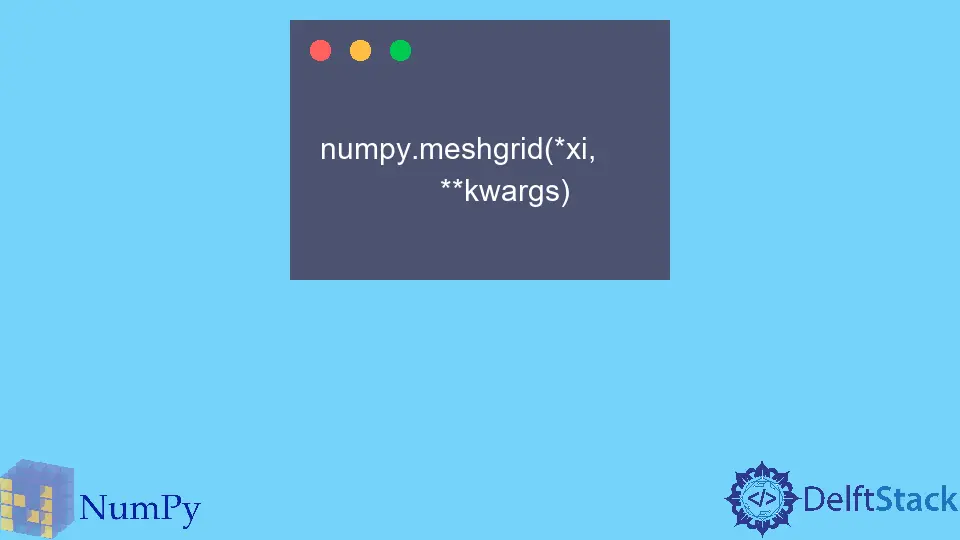
Python Numpynumpy.meshgrid() function creates an N-dimensional rectangular grid from one-dimensional coordinate arrays x1, x2,…, xn.
Syntax of numpy.meshgrid():
numpy.meshgrid(*xi, **kwargs)
Parameters
x1, x2,…, xn |
Array-like. 1-D array that represents the coordinates of the grid. |
indexing |
Array-like. defines the indexing of output. xy (Cartesian) or ij (matrix). |
sparse |
Boolean. Returns sparse grid in order to conserve memory(sparse=True) |
copy |
Boolean. view into the original array is returned to conserve the memory(copy=True) |
Return
Coordinate matrices from coordinate vectors.
Example Codes: numpy.meshgrid() Method to Generate meshgrids
import numpy as np
x=np.linspace(2,5,4)
y=np.linspace(2,4,3)
xx,yy=np.meshgrid(x, y)
print("xx matrix:")
print(xx)
print("\n")
print("shape of xx matrix:")
print(xx.shape)
print("\n")
print("yy matrix:")
print(yy)
print("\n")
print("shape of yy matrix:")
print(yy.shape)
print("\n")
Output:
xx matrix:
[[2. 3. 4. 5.]
[2. 3. 4. 5.]
[2. 3. 4. 5.]]
shape of xx matrix:
(3, 4)
yy matrix:
[[2. 2. 2. 2.]
[3. 3. 3. 3.]
[4. 4. 4. 4.]]
shape of yy matrix:
(3, 4)
It creates matrix xx and yy such that the pairing of the corresponding element in each matrix gives the x and y coordinates of all the points in the grid.
Example Codes: Set indexing='ij' in numpy.meshgrid() Method to Generate meshgrids
import numpy as np
x=np.linspace(2,5,4)
y=np.linspace(2,4,3)
xx,yy=np.meshgrid(x,y,indexing='ij')
print("xx matrix:")
print(xx)
print("\n")
print("shape of xx matrix:")
print(xx.shape)
print("\n")
print("yy matrix:")
print(yy)
print("\n")
print("shape of yy matrix:")
print(yy.shape)
print("\n")
Output:
xx matrix:
[[2. 2. 2.]
[3. 3. 3.]
[4. 4. 4.]
[5. 5. 5.]]
shape of xx matrix:
(4, 3)
yy matrix:
[[2. 3. 4.]
[2. 3. 4.]
[2. 3. 4.]
[2. 3. 4.]]
shape of yy matrix:
(4, 3)
It creates the matrix xx and yy such that the pair formed corresponding elements of both elements from the index of matrix elements.
The matrices xx and yy are transposes of xx and yy in the earlier case.
Example Codes: Set sparse=True in numpy.meshgrid() Method to Generate meshgrids
import numpy as np
x=np.linspace(2,5,4)
y=np.linspace(2,4,3)
xx,yy=np.meshgrid(x,y,sparse=True)
print("xx matrix:")
print(xx)
print("\n")
print("shape of xx matrix:")
print(xx.shape)
print("\n")
print("yy matrix:")
print(yy)
print("\n")
print("shape of yy matrix:")
print(yy.shape)
print("\n")
Output:
xx matrix:
[[2. 3. 4. 5.]]
shape of xx matrix:
(1, 4)
yy matrix:
[[2.]
[3.]
[4.]]
shape of yy matrix:
(3, 1)
If we set sparse=True in meshgrid() method, it returns sparse grid to conserve memory.
Enjoying our tutorials? Subscribe to DelftStack on YouTube to support us in creating more high-quality video guides. Subscribe
Author: Suraj Joshi
Suraj Joshi is a backend software engineer at Matrice.ai.
LinkedIn