NumPy numpy.meshgrid-Funktion
-
Syntax der Funktion
numpy.meshgrid(): -
Beispiel-Codes:
numpy.meshgrid()Methode zur Erzeugung vonMaschengittern -
Beispiel-Codes: Setzen Sie
indexing='ij'innumpy.meshgrid()Methode zur Erzeugung vonMaschengittern -
Beispiel-Codes: Setzen Sie
sparse=Trueinnumpy.meshgrid()Methode zur Erzeugung vonMaschengittern
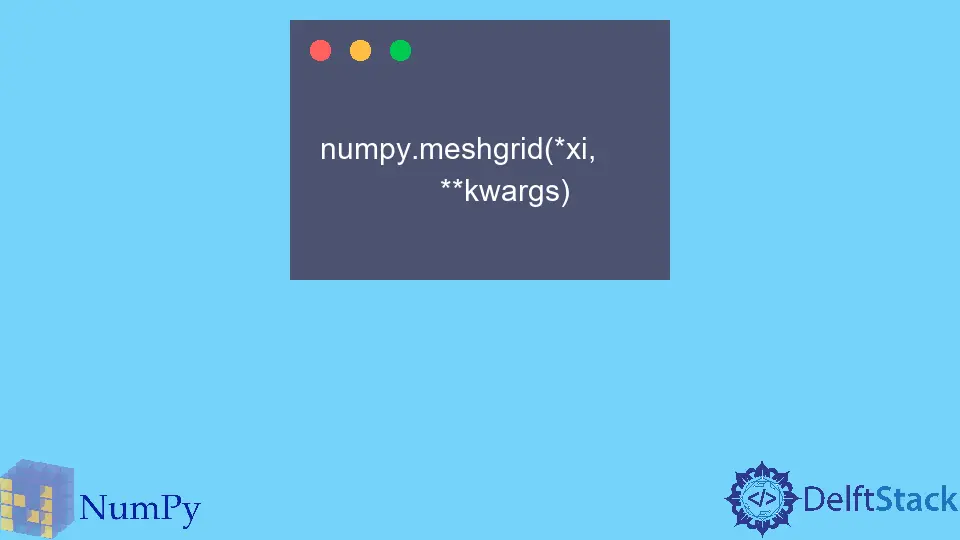
Die Python-Funktion Numpynumpy.meshgrid() erzeugt ein N-dimensionales rechteckiges Gitter aus eindimensionalen Koordinatenfeldern x1, x2,..., xn.
Syntax der Funktion numpy.meshgrid():
numpy.meshgrid(*xi, **kwargs)
Parameter
x1, x2,..., xn |
Arrayartig. 1-D-Array, das die Koordinaten des Gitters darstellt. |
indexing |
Array-ähnlich. definiert die Indizierung der Ausgabe. xy (kartesisch) oder ij (Matrix). |
sparse |
Boolesch. Gibt Sparse Grid zurück, um Speicher zu sparen(sparse=True) |
copy |
Boolescher. Blick in das Original-Array wird zurückgegeben, um den Speicher zu schonen(copy=True) |
Zurück
Koordinatenmatrizen aus Koordinatenvektoren.
Beispiel-Codes: numpy.meshgrid() Methode zur Erzeugung von Maschengittern
import numpy as np
x=np.linspace(2,5,4)
y=np.linspace(2,4,3)
xx,yy=np.meshgrid(x, y)
print("xx matrix:")
print(xx)
print("\n")
print("shape of xx matrix:")
print(xx.shape)
print("\n")
print("yy matrix:")
print(yy)
print("\n")
print("shape of yy matrix:")
print(yy.shape)
print("\n")
Ausgabe:
xx matrix:
[[2. 3. 4. 5.]
[2. 3. 4. 5.]
[2. 3. 4. 5.]]
shape of xx matrix:
(3, 4)
yy matrix:
[[2. 2. 2. 2.]
[3. 3. 3. 3.]
[4. 4. 4. 4.]]
shape of yy matrix:
(3, 4)
Es werden die Matrizen xx und yy erzeugt, so daß die Paarung des entsprechenden Elements in jeder Matrix die Koordinaten x und y aller Punkte im Gitter ergibt.
Beispiel-Codes: Setzen Sie indexing='ij' in numpy.meshgrid() Methode zur Erzeugung von Maschengittern
import numpy as np
x=np.linspace(2,5,4)
y=np.linspace(2,4,3)
xx,yy=np.meshgrid(x,y,indexing='ij')
print("xx matrix:")
print(xx)
print("\n")
print("shape of xx matrix:")
print(xx.shape)
print("\n")
print("yy matrix:")
print(yy)
print("\n")
print("shape of yy matrix:")
print(yy.shape)
print("\n")
Ausgabe:
xx matrix:
[[2. 2. 2.]
[3. 3. 3.]
[4. 4. 4.]
[5. 5. 5.]]
shape of xx matrix:
(4, 3)
yy matrix:
[[2. 3. 4.]
[2. 3. 4.]
[2. 3. 4.]
[2. 3. 4.]]
shape of yy matrix:
(4, 3)
Sie erzeugt die Matrix xx und yy so, dass das Paar aus dem Index der Matrixelemente entsprechende Elemente beider Elemente bildet.
Die Matrizen xx und yy sind Transponierungen von xx und yy im früheren Fall.
Beispiel-Codes: Setzen Sie sparse=True in numpy.meshgrid() Methode zur Erzeugung von Maschengittern
import numpy as np
x=np.linspace(2,5,4)
y=np.linspace(2,4,3)
xx,yy=np.meshgrid(x,y,sparse=True)
print("xx matrix:")
print(xx)
print("\n")
print("shape of xx matrix:")
print(xx.shape)
print("\n")
print("yy matrix:")
print(yy)
print("\n")
print("shape of yy matrix:")
print(yy.shape)
print("\n")
Ausgabe:
xx matrix:
[[2. 3. 4. 5.]]
shape of xx matrix:
(1, 4)
yy matrix:
[[2.]
[3.]
[4.]]
shape of yy matrix:
(3, 1)
Wenn wir sparse=True in der meshgrid() Methode setzen, gibt es ein spärliches Gitter zurück, um Speicher zu sparen.
Suraj Joshi is a backend software engineer at Matrice.ai.
LinkedIn