使用 Matplotlib 中的 pyplot.figure()
Suraj Joshi
2024年2月15日
Matplotlib
Matplotlib Figure
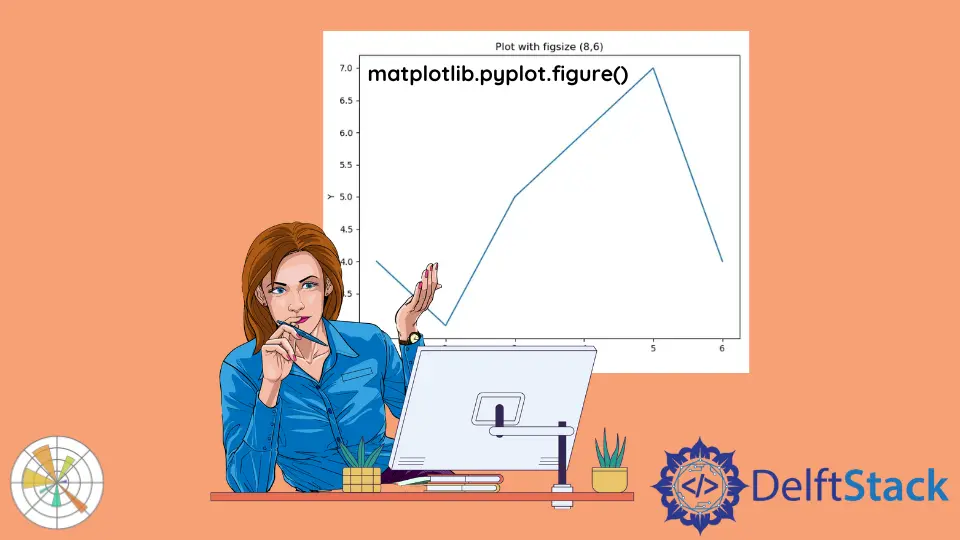
本教程解释了我们如何使用 matplotlib.pyplot.fig() 来改变 Matplotlib 图的各种属性。一个 Matplotlib 图只是一个顶层的容器,它包含了一个图的所有轴和属性。要了解更多关于 Matplotlib 图的细节,可以参考官方文档页。
使用 matplotlib.pyplot.fig() 来设置图的属性
matplotlib.pyplot.figure(num=None,
figsize=None,
dpi=None,
facecolor=None,
edgecolor=None,
frameon=True,
FigureClass= < class 'matplotlib.figure.Figure' > ,
clear=False,
**kwargs)
我们可以使用 matplotlib.pyplot.figure() 来创建一个新的图形,并设置各种参数的值来定制图形,如 figsize,dpi 等。
示例:使用 matplotlib.pyplot.figure() 设置图形属性
import matplotlib.pyplot as plt
x = [1, 2, 3, 4, 5, 6]
y = [4, 3, 5, 6, 7, 4]
plt.figure(figsize=(8, 6), facecolor="yellow")
plt.plot(x, y)
plt.xlabel("X")
plt.ylabel("Y")
plt.title("Plot with figsize (8,6)")
plt.show()
输出:
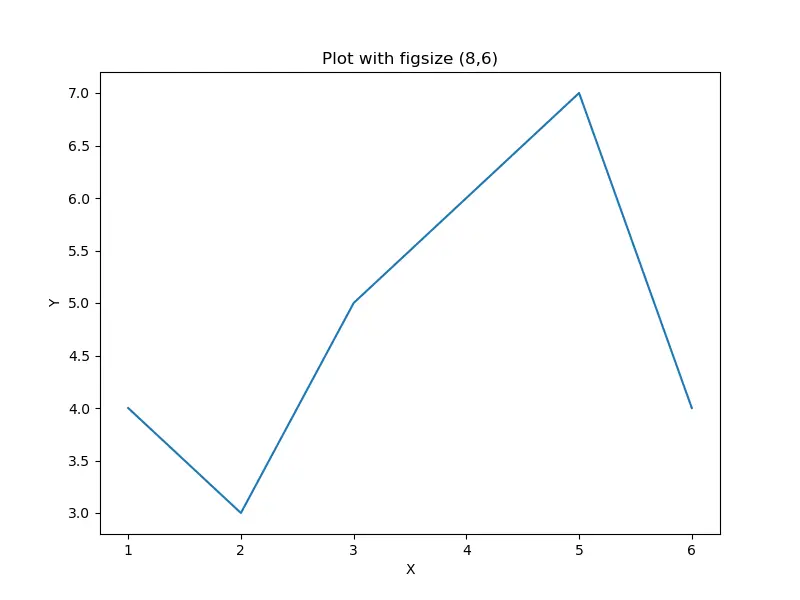
它创建了图形对象,并将人物的宽度设置为 8 英寸,高度设置为 6 英寸。人脸颜色设置为黄色。
使用 matplotlib.pyplot.fig() 像图形添加子图
matplotlib.pyplot.figure() 返回一个图形对象,这个对象可以用来使用 add_subplot() 方法向图中添加子图。
import matplotlib.pyplot as plt
x = [1, 2, 3, 4, 5, 6]
y = [4, 3, 5, 6, 7, 4]
fig = plt.figure()
subplot1 = fig.add_subplot(2, 1, 1)
subplot1.plot(x, y)
subplot2 = fig.add_subplot(2, 1, 2)
subplot2.text(0.3, 0.5, "2nd Subplot")
fig.suptitle("Add subplots to a figure")
plt.show()
输出:
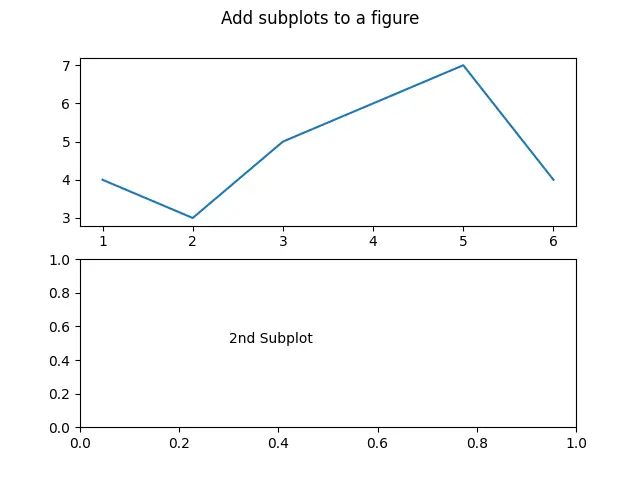
它为使用 matplotlib.pyplot.fig() 方法创建的图对象 fig 添加了两个子图。
Enjoying our tutorials? Subscribe to DelftStack on YouTube to support us in creating more high-quality video guides. Subscribe
作者: Suraj Joshi
Suraj Joshi is a backend software engineer at Matrice.ai.
LinkedIn