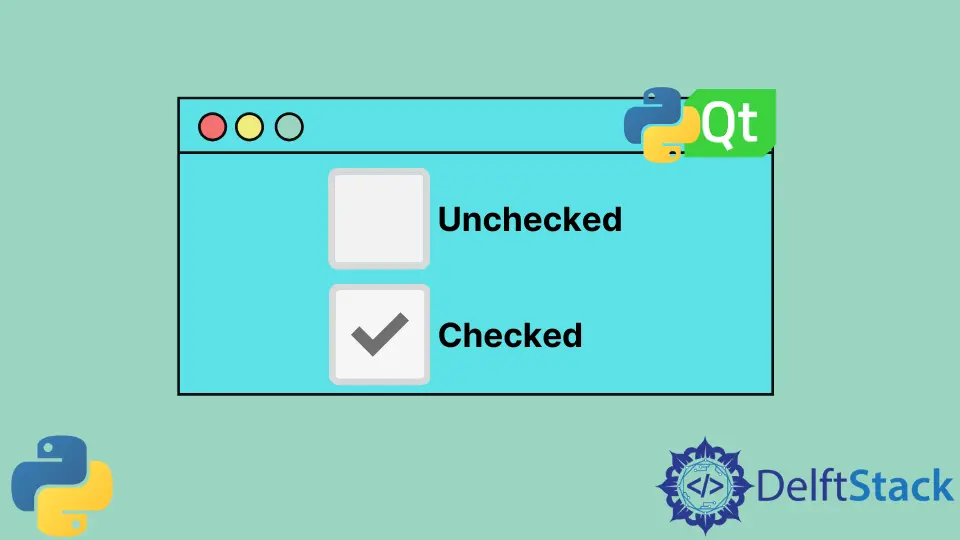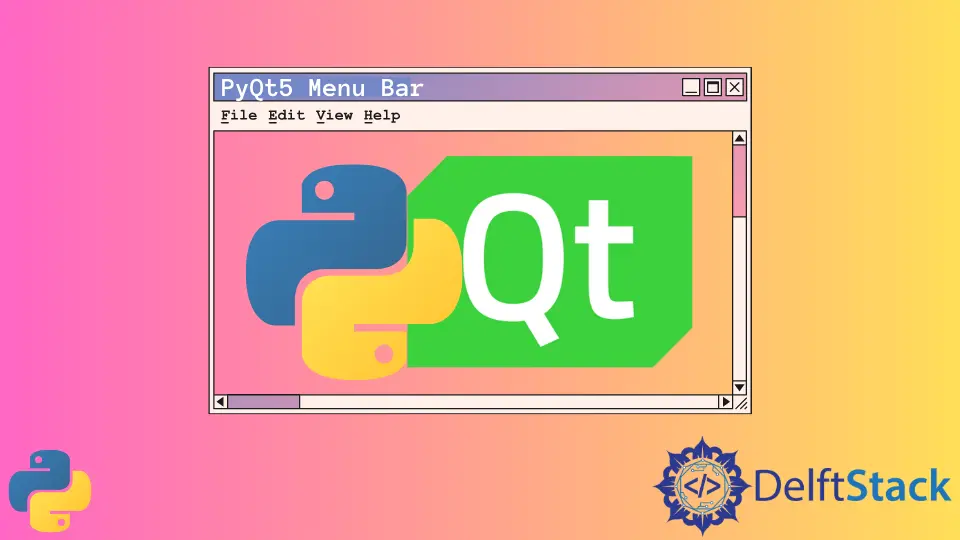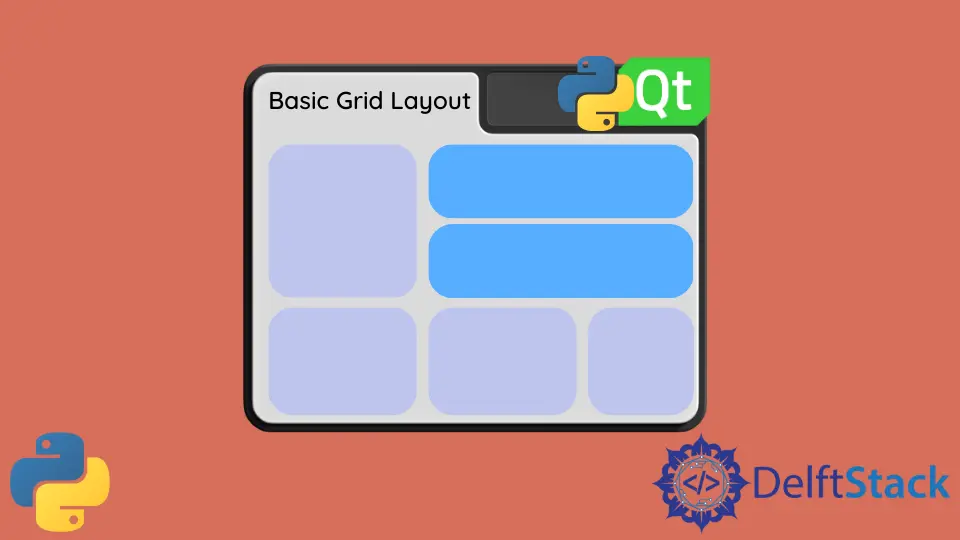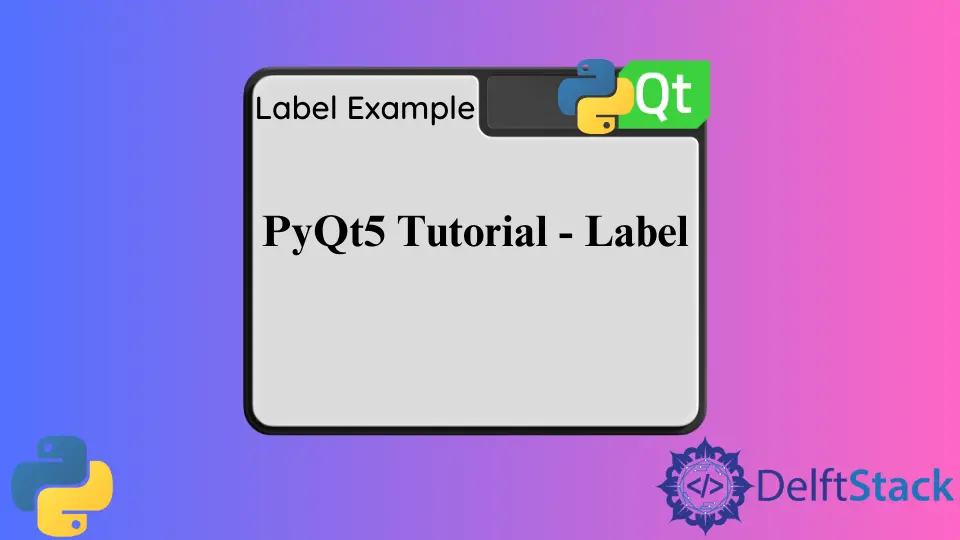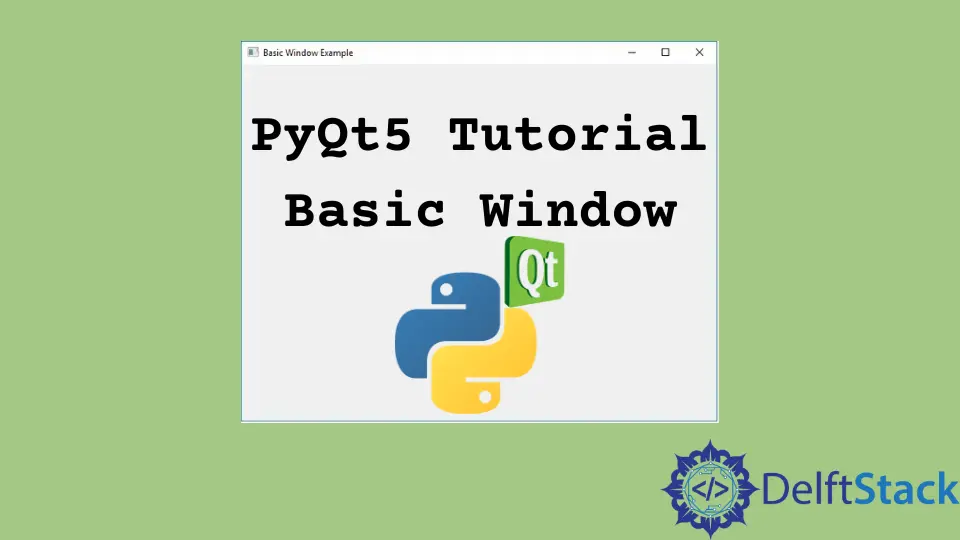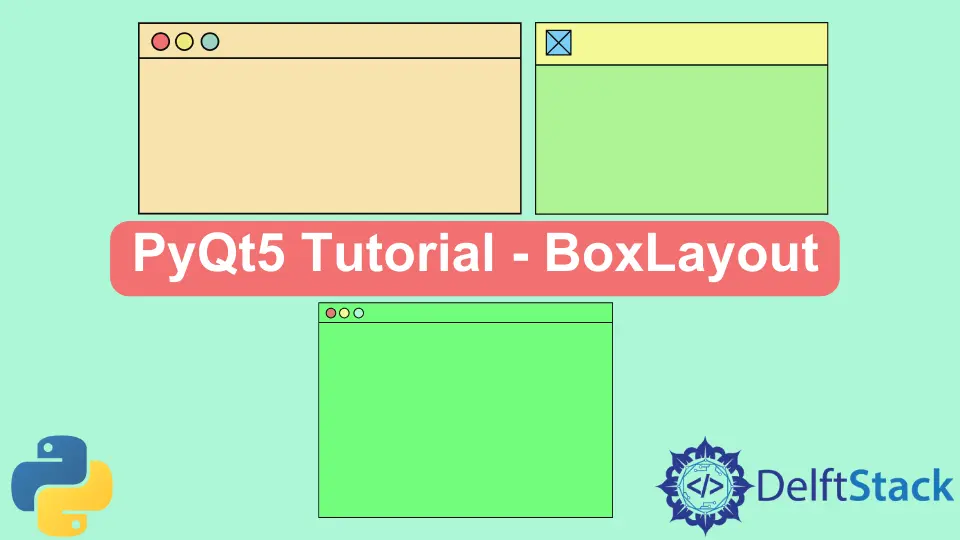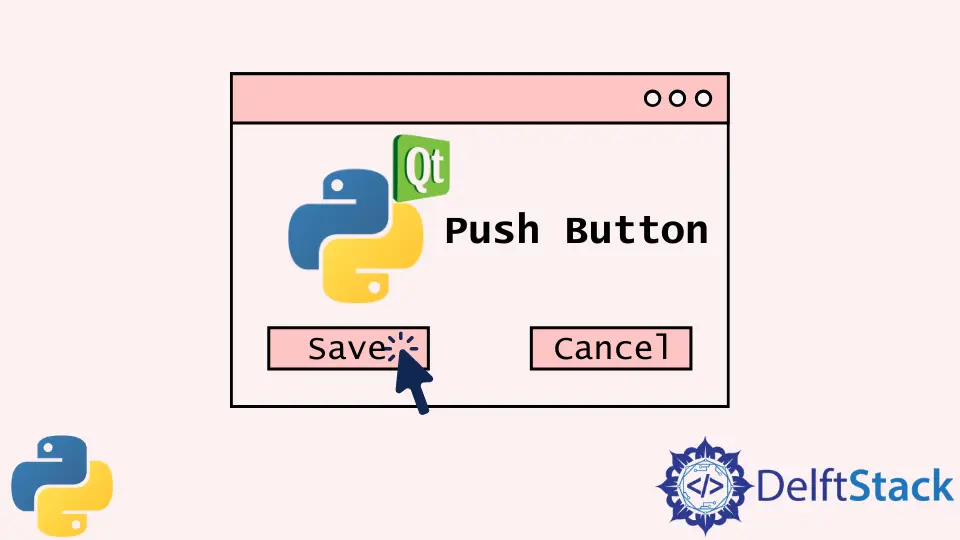PyQt5 Tutorial - CheckBox
In this tutorial we are going to learn QCheckBox in PyQt5. A QCheckBox is an option button that could be checked or unchecked. User could check multiple options from the checkbox group. CheckBox Example import sys from PyQt5.QtWidgets import QWidget, QLabel, QHBoxLayout, QCheckBox, QApplication class basicWindow(QWidget): def __init__(self): super().__init__() layout = QHBoxLayout() self.setLayout(layout) self.checkBoxA = QCheckBox("Select This.") self.labelA = QLabel("Not slected.") layout.addWidget(self.checkBoxA) layout.addWidget(self.labelA) self.setGeometry(200, 200, 300, 200) self.setWindowTitle("CheckBox Example") if __name__ == "__main__": app = QApplication(sys.