JavaFX 表示テキスト
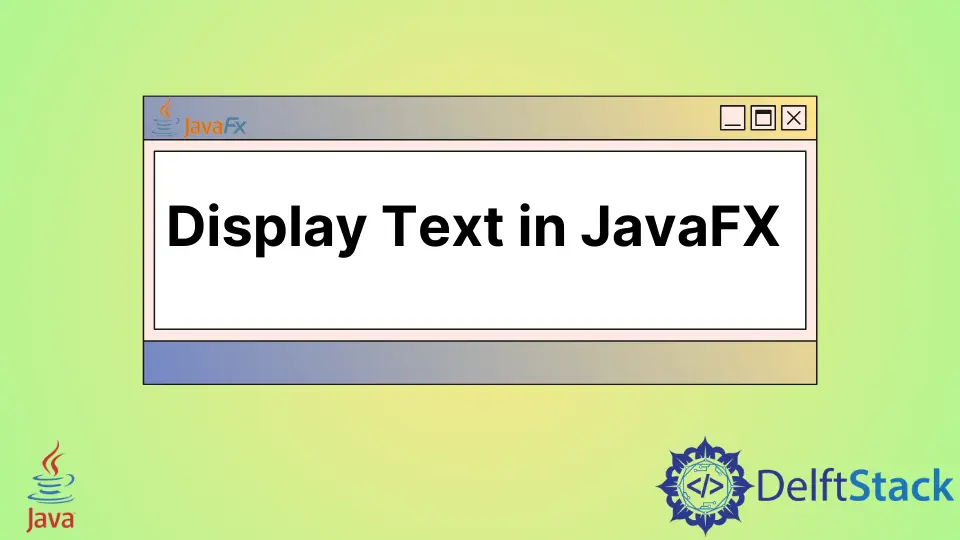
テキストは、JavaFX.scene.text.Text クラスを使用して作成および表示できます。このチュートリアルでは、JavaFX で単一行および複数行のテキストを表示する方法を示します。
JavaFX 表示テキスト
JavaFX.scene,text.Text は、JavaFX でテキストを作成および表示するために使用されます。テキストノードは、Text クラスをインスタンス化してシーンに表示することで作成できます。
構文:
Text text = new Text(text);
ここで、パラメータとしての text はテキスト値です。テキストの x 位置と y 位置の値を設定するには、次の方法を使用します。
text.setX(30);
text.setY(30);
上記のメソッドは、メソッドで指定された x 位置と y 位置に従ってテキストの位置を設定します。以下の手順に従って、JavaFX でテキストを作成および表示します。
Applicationクラスを拡張し、start()メソッドを実装してクラスを作成します。- クラス
Textをインスタンス化してテキストを作成します。次に、setX()およびsetY()メソッドを使用して、xおよびyの位置を設定します。 groupクラスを作成します。- シーンオブジェクトを作成し、
sceneクラスをインスタンス化し、groupオブジェクトをsceneに渡します。 setTitleメソッドを使用してステージにタイトルを追加し、setScene()メソッドを使用してシーンをステージに追加します。show()メソッドを使用してステージを表示し、アプリケーションを起動します。
上記の手順に基づいて例を実装してみましょう。
サンプルコード:
package delftstack;
import javafx.application.Application;
import javafx.scene.Group;
import javafx.scene.Scene;
import javafx.scene.text.Text;
import javafx.stage.Stage;
public class JavaFX_Display_Text extends Application {
@Override
public void start(Stage Demo_Stage) {
// Create a Text object
Text Demo_Text = new Text();
// Set the text to be added.
Demo_Text.setText("Hello, This is delftstack.com");
// set the position of the text
Demo_Text.setX(80);
Demo_Text.setY(80);
// Create a Group object
Group Group_Root = new Group(Demo_Text);
// Create a scene object
Scene Demo_Scene = new Scene(Group_Root, 600, 300);
// Set title to the Stage
Demo_Stage.setTitle("Text Display");
// Add scene to the stage
Demo_Stage.setScene(Demo_Scene);
// Display the contents of the stage
Demo_Stage.show();
}
public static void main(String args[]) {
launch(args);
}
}
上記のコードは、シーンにテキストを作成して表示します。
出力:
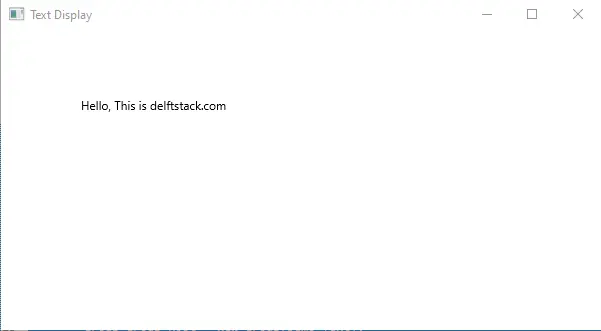
Text の代わりに Label を使用して、複数行のテキストを表示することができます。Label を作成して、そこに Text を渡します。
テキストを複数行のテキストとして表示するには、Text を Label で囲む必要があります。
サンプルコード:
package delftstack;
import javafx.application.Application;
import javafx.scene.Group;
import javafx.scene.Scene;
import javafx.scene.control.Label;
import javafx.scene.paint.Color;
import javafx.stage.Stage;
public class JavaFX_Display_Text extends Application {
@Override
public void start(Stage Demo_Stage) {
String Content = "DelftStack is a resource for everyone interested in programming, "
+ "embedded software, and electronics. It covers the programming languages "
+ "like Python, C/C++, C#, and so on in this website's first development stage. "
+ "Open-source hardware also falls in the website's scope, like Arduino, "
+ "Raspberry Pi, and BeagleBone. DelftStack aims to provide tutorials, "
+ "how-to's, and cheat sheets to different levels of developers and hobbyists..";
// Create a Label
Label Demo_Text = new Label(Content);
// wrap the label
Demo_Text.setWrapText(true);
// Set the maximum width of the label
Demo_Text.setMaxWidth(300);
// Set the position of the label
Demo_Text.setTranslateX(30);
Demo_Text.setTranslateY(30);
Group Text_Root = new Group();
Text_Root.getChildren().add(Demo_Text);
// Set the stage
Scene Text_Scene = new Scene(Text_Root, 595, 150, Color.BEIGE);
Demo_Stage.setTitle("Display Multiline Text");
Demo_Stage.setScene(Text_Scene);
Demo_Stage.show();
}
public static void main(String args[]) {
launch(args);
}
}
上記のコードは、ラベルでラップされたテキストを複数行として表示します。
出力:
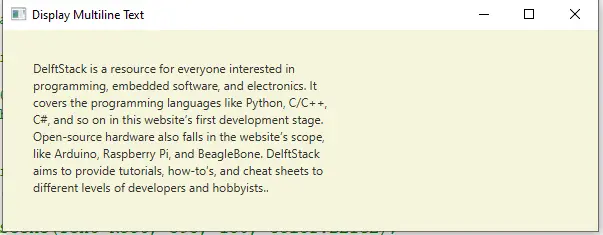
Sheeraz is a Doctorate fellow in Computer Science at Northwestern Polytechnical University, Xian, China. He has 7 years of Software Development experience in AI, Web, Database, and Desktop technologies. He writes tutorials in Java, PHP, Python, GoLang, R, etc., to help beginners learn the field of Computer Science.
LinkedIn Facebook