Pandas loc vs iloc
-
Selezionare un valore particolare da DataFrame specificando l’indice e l’etichetta della colonna utilizzando il metodo
.loc() -
Seleziona colonne particolari dal DataFrame usando il metodo
.loc() -
Filtrare le righe applicando la condizione alle colonne utilizzando il metodo
.loc() -
Filtra righe con indici utilizzando
iloc - Filtra righe e colonne particolari dal DataFrame
-
Filtra l’intervallo di righe e colonne da DataFrame utilizzando
iloc -
Pandas
locvsiloc
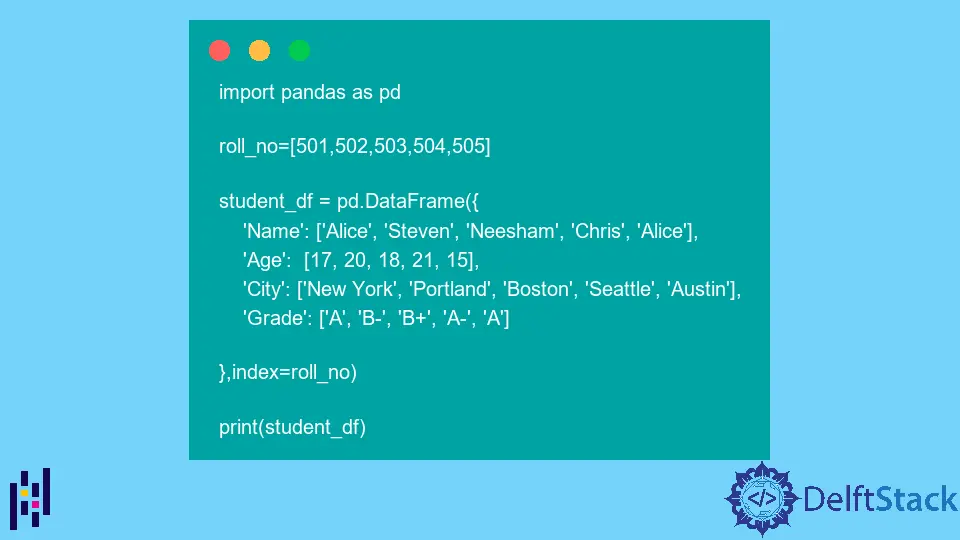
Questo tutorial spiega come filtrare i dati da un Pandas DataFrame usando loc e iloc in Python. Per filtrare le voci dal DataFrame usando iloc usiamo l’indice intero per righe e colonne, e per filtrare le voci dal DataFrame usando loc, usiamo nomi di riga e colonna.
Per dimostrare il filtraggio dei dati usando loc, useremo il DataFrame descritto nel seguente esempio.
import pandas as pd
roll_no = [501, 502, 503, 504, 505]
student_df = pd.DataFrame(
{
"Name": ["Alice", "Steven", "Neesham", "Chris", "Alice"],
"Age": [17, 20, 18, 21, 15],
"City": ["New York", "Portland", "Boston", "Seattle", "Austin"],
"Grade": ["A", "B-", "B+", "A-", "A"],
},
index=roll_no,
)
print(student_df)
Produzione:
Name Age City Grade
501 Alice 17 New York A
502 Steven 20 Portland B-
503 Neesham 18 Boston B+
504 Chris 21 Seattle A-
505 Alice 15 Austin A
Selezionare un valore particolare da DataFrame specificando l’indice e l’etichetta della colonna utilizzando il metodo .loc()
Possiamo passare un’etichetta di indice e un’etichetta di colonna come argomento al metodo .loc() per estrarre il valore corrispondente all’indice e all’etichetta di colonna specificati.
import pandas as pd
roll_no = [501, 502, 503, 504, 505]
student_df = pd.DataFrame(
{
"Name": ["Alice", "Steven", "Neesham", "Chris", "Alice"],
"Age": [17, 20, 18, 21, 15],
"City": ["New York", "Portland", "Boston", "Seattle", "Austin"],
"Grade": ["A", "B-", "B+", "A-", "A"],
},
index=roll_no,
)
print("The DataFrame of students with marks is:")
print(student_df)
print("")
print("The Grade of student with Roll No. 504 is:")
value = student_df.loc[504, "Grade"]
print(value)
Produzione:
The DataFrame of students with marks is:
Name Age City Grade
501 Alice 17 New York A
502 Steven 20 Portland B-
503 Neesham 18 Boston B+
504 Chris 21 Seattle A-
505 Alice 15 Austin A
The Grade of student with Roll No. 504 is:
A-
Seleziona il valore nel DataFrame con etichetta indice come 504 e etichetta di colonna Grado. Il primo argomento del metodo .loc() rappresenta il nome dell’indice, mentre il secondo argomento si riferisce al nome della colonna.
Seleziona colonne particolari dal DataFrame usando il metodo .loc()
Possiamo anche filtrare le colonne richieste dal DataFrame utilizzando il metodo .loc(). Passiamo l’lista dei nomi di colonna richiesti come secondo argomento al metodo .loc() per filtrare le colonne specificate.
import pandas as pd
roll_no = [501, 502, 503, 504, 505]
student_df = pd.DataFrame(
{
"Name": ["Alice", "Steven", "Neesham", "Chris", "Alice"],
"Age": [17, 20, 18, 21, 15],
"City": ["New York", "Portland", "Boston", "Seattle", "Austin"],
"Grade": ["A", "B-", "B+", "A-", "A"],
},
index=roll_no,
)
print("The DataFrame of students with marks is:")
print(student_df)
print("")
print("The name and age of students in the DataFrame are:")
value = student_df.loc[:, ["Name", "Age"]]
print(value)
Produzione:
The DataFrame of students with marks is:
Name Age City Grade
501 Alice 17 New York A
502 Steven 20 Portland B-
503 Neesham 18 Boston B+
504 Chris 21 Seattle A-
505 Alice 15 Austin A
The name and age of students in the DataFrame are:
Name Age
501 Alice 17
502 Steven 20
503 Neesham 18
504 Chris 21
505 Alice 15
Il primo argomento di .loc() è :, che denota tutte le righe nel DataFrame. Allo stesso modo passiamo ["Name", "Age"] come secondo argomento al metodo .loc() che rappresenta di selezionare solo le colonne Name e Age dal DataFrame.
Filtrare le righe applicando la condizione alle colonne utilizzando il metodo .loc()
Possiamo anche filtrare le righe che soddisfano la condizione specificata per i valori delle colonne utilizzando il metodo .loc().
import pandas as pd
roll_no = [501, 502, 503, 504, 505]
student_df = pd.DataFrame(
{
"Name": ["Alice", "Steven", "Neesham", "Chris", "Alice"],
"Age": [17, 20, 18, 21, 15],
"City": ["New York", "Portland", "Boston", "Seattle", "Austin"],
"Grade": ["A", "B-", "B+", "A-", "A"],
},
index=roll_no,
)
print("The DataFrame of students with marks is:")
print(student_df)
print("")
print("Students with Grade A are:")
value = student_df.loc[student_df.Grade == "A"]
print(value)
Produzione:
The DataFrame of students with marks is:
Name Age City Grade
501 Alice 17 New York A
502 Steven 20 Portland B-
503 Neesham 18 Boston B+
504 Chris 21 Seattle A-
505 Alice 15 Austin A
Students with Grade A are:
Name Age City Grade
501 Alice 17 New York A
505 Alice 15 Austin A
Seleziona tutti gli studenti nel DataFrame con voto A.
Filtra righe con indici utilizzando iloc
import pandas as pd
roll_no = [501, 502, 503, 504, 505]
student_df = pd.DataFrame(
{
"Name": ["Alice", "Steven", "Neesham", "Chris", "Alice"],
"Age": [17, 20, 18, 21, 15],
"City": ["New York", "Portland", "Boston", "Seattle", "Austin"],
"Grade": ["A", "B-", "B+", "A-", "A"],
},
index=roll_no,
)
print("The DataFrame of students with marks is:")
print(student_df)
print("")
print("2nd and 3rd rows in the DataFrame:")
filtered_rows = student_df.iloc[[1, 2]]
print(filtered_rows)
Produzione:
The DataFrame of students with marks is:
Name Age City Grade
501 Alice 17 New York A
502 Steven 20 Portland B-
503 Neesham 18 Boston B+
504 Chris 21 Seattle A-
505 Alice 15 Austin A
2nd and 3rd rows in the DataFrame:
Name Age City Grade
502 Steven 20 Portland B-
503 Neesham 18 Boston B+
Filtra la seconda e la terza riga dal DataFrame.
Passiamo l’indice intero delle righe come argomento al metodo iloc per filtrare le righe dal DataFrame. Qui, l’indice intero per la seconda e la terza riga è 1 e 2 rispettivamente, poiché l’indice inizia da 0.
Filtra righe e colonne particolari dal DataFrame
import pandas as pd
roll_no = [501, 502, 503, 504, 505]
student_df = pd.DataFrame(
{
"Name": ["Alice", "Steven", "Neesham", "Chris", "Alice"],
"Age": [17, 20, 18, 21, 15],
"City": ["New York", "Portland", "Boston", "Seattle", "Austin"],
"Grade": ["A", "B-", "B+", "A-", "A"],
},
index=roll_no,
)
print("The DataFrame of students with marks is:")
print(student_df)
print("")
print("Filtered values from the DataFrame:")
filtered_values = student_df.iloc[[1, 2, 3], [0, 3]]
print(filtered_values)
Produzione:
The DataFrame of students with marks is:
Name Age City Grade
501 Alice 17 New York A
502 Steven 20 Portland B-
503 Neesham 18 Boston B+
504 Chris 21 Seattle A-
505 Alice 15 Austin A
Filtered values from the DataFrame:
Name Grade
502 Steven B-
503 Neesham B+
504 Chris A-
Filtra la prima e l’ultima colonna cioè Name e Grade della seconda, terza e quarta riga dal DataFrame. Passiamo la lista con indici interi della riga come primo argomento e la lista con indici interi della colonna come secondo argomento al metodo iloc.
Filtra l’intervallo di righe e colonne da DataFrame utilizzando iloc
Per filtrare l’intervallo di righe e colonne, possiamo usare la suddivisione in liste e passare le sezioni per ogni riga e colonna come argomento al metodo iloc.
import pandas as pd
roll_no = [501, 502, 503, 504, 505]
student_df = pd.DataFrame(
{
"Name": ["Alice", "Steven", "Neesham", "Chris", "Alice"],
"Age": [17, 20, 18, 21, 15],
"City": ["New York", "Portland", "Boston", "Seattle", "Austin"],
"Grade": ["A", "B-", "B+", "A-", "A"],
},
index=roll_no,
)
print("The DataFrame of students with marks is:")
print(student_df)
print("")
print("Filtered values from the DataFrame:")
filtered_values = student_df.iloc[1:4, 0:2]
print(filtered_values)
Produzione:
The DataFrame of students with marks is:
Name Age City Grade
501 Alice 17 New York A
502 Steven 20 Portland B-
503 Neesham 18 Boston B+
504 Chris 21 Seattle A-
505 Alice 15 Austin A
Filtered values from the DataFrame:
Name Age
502 Steven 20
503 Neesham 18
504 Chris 21
Seleziona la seconda, la terza e la quarta riga e la prima e la seconda colonna dal DataFrame. 1:4 rappresenta le righe con un indice che va da 1 a 3 e 4 è esclusivo nell’intervallo. Allo stesso modo, 0:2 rappresenta le colonne con un indice che va da 0 a 1.
Pandas loc vs iloc
Per filtrare le righe e le colonne dal DataFrame usando loc(), dobbiamo passare il nome delle righe e delle colonne da filtrare. Allo stesso modo, dobbiamo passare gli indici interi di righe e colonne da filtrare per filtrare i valori usando iloc().
import pandas as pd
roll_no = [501, 502, 503, 504, 505]
student_df = pd.DataFrame(
{
"Name": ["Alice", "Steven", "Neesham", "Chris", "Alice"],
"Age": [17, 20, 18, 21, 15],
"City": ["New York", "Portland", "Boston", "Seattle", "Austin"],
"Grade": ["A", "B-", "B+", "A-", "A"],
},
index=roll_no,
)
print("The DataFrame of students with marks is:")
print(student_df)
print("")
print("Filtered values from the DataFrame using loc:")
iloc_filtered_values = student_df.loc[[502, 503, 504], ["Name", "Age"]]
print(iloc_filtered_values)
print("")
print("Filtered values from the DataFrame using iloc:")
iloc_filtered_values = student_df.iloc[[1, 2, 3], [0, 3]]
print(iloc_filtered_values)
The DataFrame of students with marks is:
Name Age City Grade
501 Alice 17 New York A
502 Steven 20 Portland B-
503 Neesham 18 Boston B+
504 Chris 21 Seattle A-
505 Alice 15 Austin A
Filtered values from the DataFrame using loc:
Name Age
502 Steven 20
503 Neesham 18
504 Chris 21
Filtered values from the DataFrame using iloc:
Name Grade
502 Steven B-
503 Neesham B+
504 Chris A-
Mostra come possiamo filtrare gli stessi valori da DataFrame usando loc e iloc.
Suraj Joshi is a backend software engineer at Matrice.ai.
LinkedIn