Pandas の loc と iloc の比較
-
インデックスと列のラベルを指定してデータフレームから特定の値を選択する
.loc()メソッドを用いた -
.loc()メソッドを用いて DataFrame から特定のカラムを選択する -
.loc()メソッドを使用してカラムに条件を適用して行をフィルタリングする -
ilocを用いたインデックスを持つ行のフィルタリング - DataFrame から特定の行や列をフィルタリングする
-
ilocを用いた DataFrame からの行と列のフィルタリング範囲 -
Pandas の
locとilocの比較
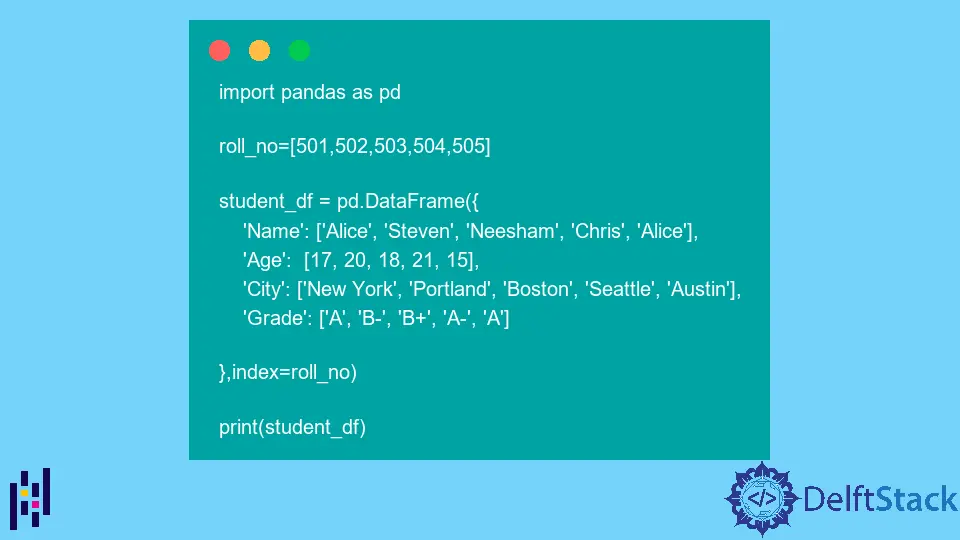
このチュートリアルでは、Python の loc と iloc を使って Pandas DataFrame からデータをフィルタリングする方法を説明します。iloc を使って DataFrame のエントリをフィルタリングするには行と列に整数インデックスを使い、loc を使って DataFrame のエントリをフィルタリングするには行と列の名前を使います。
loc を用いたデータフィルタリングを実演するために、以下の例で説明する DataFrame を使用します。
import pandas as pd
roll_no = [501, 502, 503, 504, 505]
student_df = pd.DataFrame(
{
"Name": ["Alice", "Steven", "Neesham", "Chris", "Alice"],
"Age": [17, 20, 18, 21, 15],
"City": ["New York", "Portland", "Boston", "Seattle", "Austin"],
"Grade": ["A", "B-", "B+", "A-", "A"],
},
index=roll_no,
)
print(student_df)
出力:
Name Age City Grade
501 Alice 17 New York A
502 Steven 20 Portland B-
503 Neesham 18 Boston B+
504 Chris 21 Seattle A-
505 Alice 15 Austin A
インデックスと列のラベルを指定してデータフレームから特定の値を選択する .loc() メソッドを用いた
インデックスラベルとカラムラベルを .loc() メソッドの引数に渡すことで、与えられたインデックスとカラムラベルに対応する値を抽出できます。
import pandas as pd
roll_no = [501, 502, 503, 504, 505]
student_df = pd.DataFrame(
{
"Name": ["Alice", "Steven", "Neesham", "Chris", "Alice"],
"Age": [17, 20, 18, 21, 15],
"City": ["New York", "Portland", "Boston", "Seattle", "Austin"],
"Grade": ["A", "B-", "B+", "A-", "A"],
},
index=roll_no,
)
print("The DataFrame of students with marks is:")
print(student_df)
print("")
print("The Grade of student with Roll No. 504 is:")
value = student_df.loc[504, "Grade"]
print(value)
出力:
The DataFrame of students with marks is:
Name Age City Grade
501 Alice 17 New York A
502 Steven 20 Portland B-
503 Neesham 18 Boston B+
504 Chris 21 Seattle A-
505 Alice 15 Austin A
The Grade of student with Roll No. 504 is:
A-
インデックスラベルが 504、カラムラベルが Grade の場合、DataFrame 内の値を選択します。.loc() メソッドの第 1 引数はインデックス名を、第 2 引数はカラム名を表します。
.loc() メソッドを用いて DataFrame から特定のカラムを選択する
また、.loc() メソッドを用いて DataFrame から必要なカラムをフィルタリングすることもできます。必要なカラム名のリストを第 2 引数として .loc() メソッドに渡し、指定したカラムをフィルタリングします。
import pandas as pd
roll_no = [501, 502, 503, 504, 505]
student_df = pd.DataFrame(
{
"Name": ["Alice", "Steven", "Neesham", "Chris", "Alice"],
"Age": [17, 20, 18, 21, 15],
"City": ["New York", "Portland", "Boston", "Seattle", "Austin"],
"Grade": ["A", "B-", "B+", "A-", "A"],
},
index=roll_no,
)
print("The DataFrame of students with marks is:")
print(student_df)
print("")
print("The name and age of students in the DataFrame are:")
value = student_df.loc[:, ["Name", "Age"]]
print(value)
出力:
The DataFrame of students with marks is:
Name Age City Grade
501 Alice 17 New York A
502 Steven 20 Portland B-
503 Neesham 18 Boston B+
504 Chris 21 Seattle A-
505 Alice 15 Austin A
The name and age of students in the DataFrame are:
Name Age
501 Alice 17
502 Steven 20
503 Neesham 18
504 Chris 21
505 Alice 15
.loc() メソッドの第 1 引数は : であり、これは DataFrame 内の全行を表します。同様に、["Name", "Age"] を .loc() メソッドの第二引数に渡します。これは、データフレームから Name と Age のカラムのみを選択することを表します。
.loc() メソッドを使用してカラムに条件を適用して行をフィルタリングする
また、.loc() メソッドを用いて指定された条件を満たす列の値をフィルタリングすることもできます。
import pandas as pd
roll_no = [501, 502, 503, 504, 505]
student_df = pd.DataFrame(
{
"Name": ["Alice", "Steven", "Neesham", "Chris", "Alice"],
"Age": [17, 20, 18, 21, 15],
"City": ["New York", "Portland", "Boston", "Seattle", "Austin"],
"Grade": ["A", "B-", "B+", "A-", "A"],
},
index=roll_no,
)
print("The DataFrame of students with marks is:")
print(student_df)
print("")
print("Students with Grade A are:")
value = student_df.loc[student_df.Grade == "A"]
print(value)
出力:
The DataFrame of students with marks is:
Name Age City Grade
501 Alice 17 New York A
502 Steven 20 Portland B-
503 Neesham 18 Boston B+
504 Chris 21 Seattle A-
505 Alice 15 Austin A
Students with Grade A are:
Name Age City Grade
501 Alice 17 New York A
505 Alice 15 Austin A
データフレーム内のすべての学生のうち、成績 A の学生を選択します。
iloc を用いたインデックスを持つ行のフィルタリング
import pandas as pd
roll_no = [501, 502, 503, 504, 505]
student_df = pd.DataFrame(
{
"Name": ["Alice", "Steven", "Neesham", "Chris", "Alice"],
"Age": [17, 20, 18, 21, 15],
"City": ["New York", "Portland", "Boston", "Seattle", "Austin"],
"Grade": ["A", "B-", "B+", "A-", "A"],
},
index=roll_no,
)
print("The DataFrame of students with marks is:")
print(student_df)
print("")
print("2nd and 3rd rows in the DataFrame:")
filtered_rows = student_df.iloc[[1, 2]]
print(filtered_rows)
出力:
The DataFrame of students with marks is:
Name Age City Grade
501 Alice 17 New York A
502 Steven 20 Portland B-
503 Neesham 18 Boston B+
504 Chris 21 Seattle A-
505 Alice 15 Austin A
2nd and 3rd rows in the DataFrame:
Name Age City Grade
502 Steven 20 Portland B-
503 Neesham 18 Boston B+
DataFrame から 2 行目と 3 行目をフィルタリングします。
行の整数インデックスを引数として iloc メソッドに渡し、DataFrame から行をフィルタリングします。ここでは、インデックスは 0 から始まるので、2 行目と 3 行目の整数インデックスはそれぞれ 1 と 2 となります。
DataFrame から特定の行や列をフィルタリングする
import pandas as pd
roll_no = [501, 502, 503, 504, 505]
student_df = pd.DataFrame(
{
"Name": ["Alice", "Steven", "Neesham", "Chris", "Alice"],
"Age": [17, 20, 18, 21, 15],
"City": ["New York", "Portland", "Boston", "Seattle", "Austin"],
"Grade": ["A", "B-", "B+", "A-", "A"],
},
index=roll_no,
)
print("The DataFrame of students with marks is:")
print(student_df)
print("")
print("Filtered values from the DataFrame:")
filtered_values = student_df.iloc[[1, 2, 3], [0, 3]]
print(filtered_values)
出力:
The DataFrame of students with marks is:
Name Age City Grade
501 Alice 17 New York A
502 Steven 20 Portland B-
503 Neesham 18 Boston B+
504 Chris 21 Seattle A-
505 Alice 15 Austin A
Filtered values from the DataFrame:
Name Grade
502 Steven B-
503 Neesham B+
504 Chris A-
DataFrame の 2 行目、3 行目、4 行目の最初と最後の列、つまり Name と Grade をフィルタリングします。第 1 引数に行の整数インデックスを含むリストを、第 2 引数に列の整数インデックスを含むリストを iloc メソッドに渡します。
iloc を用いた DataFrame からの行と列のフィルタリング範囲
行と列の範囲をフィルタリングするには、リストスライスを利用し、各行と列のスライスを iloc メソッドの引数として渡すことができます。
import pandas as pd
roll_no = [501, 502, 503, 504, 505]
student_df = pd.DataFrame(
{
"Name": ["Alice", "Steven", "Neesham", "Chris", "Alice"],
"Age": [17, 20, 18, 21, 15],
"City": ["New York", "Portland", "Boston", "Seattle", "Austin"],
"Grade": ["A", "B-", "B+", "A-", "A"],
},
index=roll_no,
)
print("The DataFrame of students with marks is:")
print(student_df)
print("")
print("Filtered values from the DataFrame:")
filtered_values = student_df.iloc[1:4, 0:2]
print(filtered_values)
出力:
The DataFrame of students with marks is:
Name Age City Grade
501 Alice 17 New York A
502 Steven 20 Portland B-
503 Neesham 18 Boston B+
504 Chris 21 Seattle A-
505 Alice 15 Austin A
Filtered values from the DataFrame:
Name Age
502 Steven 20
503 Neesham 18
504 Chris 21
データフレームから 2 行目、3 行目、4 行目の行と 1st、2nd の列を選択します。1:4 は 1 から 3 までの範囲のインデックスを持つ行を表し、4 は範囲内で排他的です。同様に、0:2 は 0 から 1 までの範囲のインデックスを持つ列を表します。
Pandas の loc と iloc の比較
loc() を用いて DataFrame の rows と columns をフィルタリングするには、フィルタリング対象の行と列の名前を渡す必要があります。同様に、iloc() を用いて値をフィルタリングするには、フィルタリング対象の rows と columns の整数インデックスを渡す必要があります。
import pandas as pd
roll_no = [501, 502, 503, 504, 505]
student_df = pd.DataFrame(
{
"Name": ["Alice", "Steven", "Neesham", "Chris", "Alice"],
"Age": [17, 20, 18, 21, 15],
"City": ["New York", "Portland", "Boston", "Seattle", "Austin"],
"Grade": ["A", "B-", "B+", "A-", "A"],
},
index=roll_no,
)
print("The DataFrame of students with marks is:")
print(student_df)
print("")
print("Filtered values from the DataFrame using loc:")
iloc_filtered_values = student_df.loc[[502, 503, 504], ["Name", "Age"]]
print(iloc_filtered_values)
print("")
print("Filtered values from the DataFrame using iloc:")
iloc_filtered_values = student_df.iloc[[1, 2, 3], [0, 3]]
print(iloc_filtered_values)
The DataFrame of students with marks is:
Name Age City Grade
501 Alice 17 New York A
502 Steven 20 Portland B-
503 Neesham 18 Boston B+
504 Chris 21 Seattle A-
505 Alice 15 Austin A
Filtered values from the DataFrame using loc:
Name Age
502 Steven 20
503 Neesham 18
504 Chris 21
Filtered values from the DataFrame using iloc:
Name Grade
502 Steven B-
503 Neesham B+
504 Chris A-
これは、loc と iloc を使って DataFrame から同じ値をフィルタリングする方法を示しています。
Suraj Joshi is a backend software engineer at Matrice.ai.
LinkedIn