Pandas loc vs iloc
-
Seleccione un valor particular de DataFrame especificando el índice y la etiqueta de columna usando el método
.loc() -
Seleccione columnas particulares del DataFrame usando el método
.loc() -
Filtrar filas aplicando la condición a las columnas mediante el método
.loc() -
Filtrar filas con índices usando
iloc - Filtrar filas y columnas particulares del DataFrame
-
Filtrar el rango de filas y columnas de DataFrame usando
iloc -
Pandas
locvsiloc
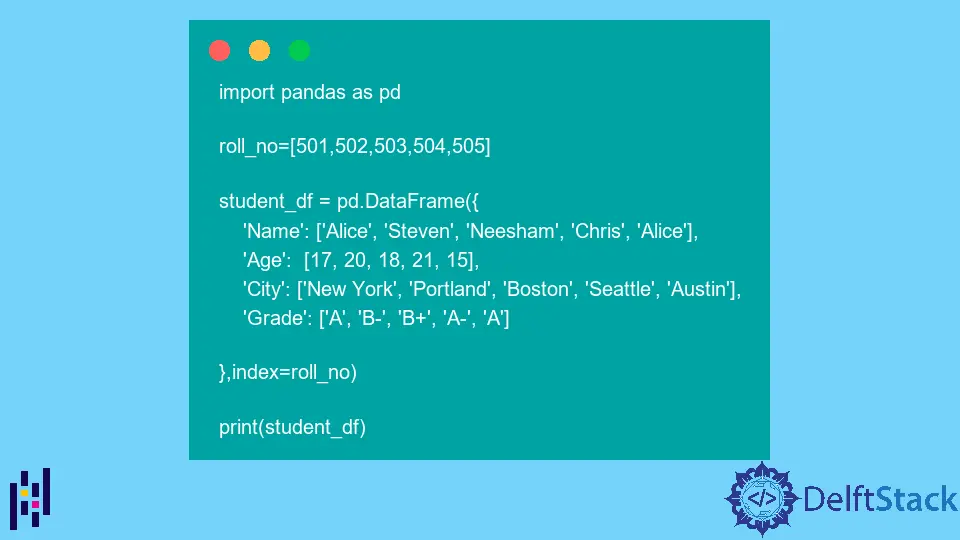
Este tutorial explica cómo podemos filtrar datos de un Pandas DataFrame usando loc e iloc en Python. Para filtrar entradas del DataFrame usando iloc usamos el índice entero para filas y columnas, y para filtrar entradas del DataFrame usando loc, usamos nombres de filas y columnas.
Para demostrar el filtrado de datos usando loc, usaremos el DataFrame descrito en el siguiente ejemplo.
import pandas as pd
roll_no = [501, 502, 503, 504, 505]
student_df = pd.DataFrame(
{
"Name": ["Alice", "Steven", "Neesham", "Chris", "Alice"],
"Age": [17, 20, 18, 21, 15],
"City": ["New York", "Portland", "Boston", "Seattle", "Austin"],
"Grade": ["A", "B-", "B+", "A-", "A"],
},
index=roll_no,
)
print(student_df)
Producción :
Name Age City Grade
501 Alice 17 New York A
502 Steven 20 Portland B-
503 Neesham 18 Boston B+
504 Chris 21 Seattle A-
505 Alice 15 Austin A
Seleccione un valor particular de DataFrame especificando el índice y la etiqueta de columna usando el método .loc()
Podemos pasar una etiqueta de índice y una etiqueta de columna como argumento al método .loc() para extraer el valor correspondiente al índice y la etiqueta de columna dados.
import pandas as pd
roll_no = [501, 502, 503, 504, 505]
student_df = pd.DataFrame(
{
"Name": ["Alice", "Steven", "Neesham", "Chris", "Alice"],
"Age": [17, 20, 18, 21, 15],
"City": ["New York", "Portland", "Boston", "Seattle", "Austin"],
"Grade": ["A", "B-", "B+", "A-", "A"],
},
index=roll_no,
)
print("The DataFrame of students with marks is:")
print(student_df)
print("")
print("The Grade of student with Roll No. 504 is:")
value = student_df.loc[504, "Grade"]
print(value)
Producción :
The DataFrame of students with marks is:
Name Age City Grade
501 Alice 17 New York A
502 Steven 20 Portland B-
503 Neesham 18 Boston B+
504 Chris 21 Seattle A-
505 Alice 15 Austin A
The Grade of student with Roll No. 504 is:
A-
Selecciona el valor en el DataFrame con etiqueta de índice como 504 y etiqueta de columna Grado. El primer argumento del método .loc() representa el nombre del índice, mientras que el segundo argumento se refiere al nombre de la columna.
Seleccione columnas particulares del DataFrame usando el método .loc()
También podemos filtrar las columnas requeridas del DataFrame usando el método .loc(). Pasamos la lista de nombres de columna requeridos como un segundo argumento al método .loc() para filtrar columnas especificadas.
import pandas as pd
roll_no = [501, 502, 503, 504, 505]
student_df = pd.DataFrame(
{
"Name": ["Alice", "Steven", "Neesham", "Chris", "Alice"],
"Age": [17, 20, 18, 21, 15],
"City": ["New York", "Portland", "Boston", "Seattle", "Austin"],
"Grade": ["A", "B-", "B+", "A-", "A"],
},
index=roll_no,
)
print("The DataFrame of students with marks is:")
print(student_df)
print("")
print("The name and age of students in the DataFrame are:")
value = student_df.loc[:, ["Name", "Age"]]
print(value)
Producción :
The DataFrame of students with marks is:
Name Age City Grade
501 Alice 17 New York A
502 Steven 20 Portland B-
503 Neesham 18 Boston B+
504 Chris 21 Seattle A-
505 Alice 15 Austin A
The name and age of students in the DataFrame are:
Name Age
501 Alice 17
502 Steven 20
503 Neesham 18
504 Chris 21
505 Alice 15
El primer argumento de .loc() es :, que denota todas las filas del DataFrame. De manera similar, pasamos ["Name", "Age"] como segundo argumento al método .loc() que representa seleccionar sólo las columnas Name y Age del DataFrame.
Filtrar filas aplicando la condición a las columnas mediante el método .loc()
También podemos filtrar filas que satisfagan la condición especificada para valores de columna usando el método .loc().
import pandas as pd
roll_no = [501, 502, 503, 504, 505]
student_df = pd.DataFrame(
{
"Name": ["Alice", "Steven", "Neesham", "Chris", "Alice"],
"Age": [17, 20, 18, 21, 15],
"City": ["New York", "Portland", "Boston", "Seattle", "Austin"],
"Grade": ["A", "B-", "B+", "A-", "A"],
},
index=roll_no,
)
print("The DataFrame of students with marks is:")
print(student_df)
print("")
print("Students with Grade A are:")
value = student_df.loc[student_df.Grade == "A"]
print(value)
Producción :
The DataFrame of students with marks is:
Name Age City Grade
501 Alice 17 New York A
502 Steven 20 Portland B-
503 Neesham 18 Boston B+
504 Chris 21 Seattle A-
505 Alice 15 Austin A
Students with Grade A are:
Name Age City Grade
501 Alice 17 New York A
505 Alice 15 Austin A
Selecciona a todos los estudiantes en el DataFrame con calificación A.
Filtrar filas con índices usando iloc
import pandas as pd
roll_no = [501, 502, 503, 504, 505]
student_df = pd.DataFrame(
{
"Name": ["Alice", "Steven", "Neesham", "Chris", "Alice"],
"Age": [17, 20, 18, 21, 15],
"City": ["New York", "Portland", "Boston", "Seattle", "Austin"],
"Grade": ["A", "B-", "B+", "A-", "A"],
},
index=roll_no,
)
print("The DataFrame of students with marks is:")
print(student_df)
print("")
print("2nd and 3rd rows in the DataFrame:")
filtered_rows = student_df.iloc[[1, 2]]
print(filtered_rows)
Producción :
The DataFrame of students with marks is:
Name Age City Grade
501 Alice 17 New York A
502 Steven 20 Portland B-
503 Neesham 18 Boston B+
504 Chris 21 Seattle A-
505 Alice 15 Austin A
2nd and 3rd rows in the DataFrame:
Name Age City Grade
502 Steven 20 Portland B-
503 Neesham 18 Boston B+
Filtra la segunda y tercera filas del DataFrame.
Pasamos el índice entero de las filas como argumento al método iloc para filtrar las filas del DataFrame. Aquí, el índice entero para la segunda y tercera filas es 1 y 2 respectivamente, ya que el índice comienza desde 0.
Filtrar filas y columnas particulares del DataFrame
import pandas as pd
roll_no = [501, 502, 503, 504, 505]
student_df = pd.DataFrame(
{
"Name": ["Alice", "Steven", "Neesham", "Chris", "Alice"],
"Age": [17, 20, 18, 21, 15],
"City": ["New York", "Portland", "Boston", "Seattle", "Austin"],
"Grade": ["A", "B-", "B+", "A-", "A"],
},
index=roll_no,
)
print("The DataFrame of students with marks is:")
print(student_df)
print("")
print("Filtered values from the DataFrame:")
filtered_values = student_df.iloc[[1, 2, 3], [0, 3]]
print(filtered_values)
Producción :
The DataFrame of students with marks is:
Name Age City Grade
501 Alice 17 New York A
502 Steven 20 Portland B-
503 Neesham 18 Boston B+
504 Chris 21 Seattle A-
505 Alice 15 Austin A
Filtered values from the DataFrame:
Name Grade
502 Steven B-
503 Neesham B+
504 Chris A-
Filtra la primera y la última columna, es decir, Name y Grado de la segunda, tercera y cuarta fila del DataFrame. Pasamos la lista con índices enteros de la fila como primer argumento y la lista con índices enteros de la columna como segundo argumento al método iloc.
Filtrar el rango de filas y columnas de DataFrame usando iloc
Para filtrar el rango de filas y columnas, podemos usar la división de listas y pasar las secciones de cada fila y columna como argumento al método iloc.
import pandas as pd
roll_no = [501, 502, 503, 504, 505]
student_df = pd.DataFrame(
{
"Name": ["Alice", "Steven", "Neesham", "Chris", "Alice"],
"Age": [17, 20, 18, 21, 15],
"City": ["New York", "Portland", "Boston", "Seattle", "Austin"],
"Grade": ["A", "B-", "B+", "A-", "A"],
},
index=roll_no,
)
print("The DataFrame of students with marks is:")
print(student_df)
print("")
print("Filtered values from the DataFrame:")
filtered_values = student_df.iloc[1:4, 0:2]
print(filtered_values)
Producción :
The DataFrame of students with marks is:
Name Age City Grade
501 Alice 17 New York A
502 Steven 20 Portland B-
503 Neesham 18 Boston B+
504 Chris 21 Seattle A-
505 Alice 15 Austin A
Filtered values from the DataFrame:
Name Age
502 Steven 20
503 Neesham 18
504 Chris 21
Selecciona la segunda, tercera y cuarta filas y la primera y segunda columnas del DataFrame. 1:4 representa las filas con un índice que va de 1 a 3 y 4 es exclusivo en el rango. Del mismo modo, 0:2 representa columnas con un índice que va de 0 a 1.
Pandas loc vs iloc
Para filtrar las filas y columnas del DataFrame usando loc(), necesitamos pasar el nombre de las filas y columnas a filtrar. De manera similar, necesitamos pasar los índices enteros de filas y columnas a filtrar para filtrar los valores usando iloc().
import pandas as pd
roll_no = [501, 502, 503, 504, 505]
student_df = pd.DataFrame(
{
"Name": ["Alice", "Steven", "Neesham", "Chris", "Alice"],
"Age": [17, 20, 18, 21, 15],
"City": ["New York", "Portland", "Boston", "Seattle", "Austin"],
"Grade": ["A", "B-", "B+", "A-", "A"],
},
index=roll_no,
)
print("The DataFrame of students with marks is:")
print(student_df)
print("")
print("Filtered values from the DataFrame using loc:")
iloc_filtered_values = student_df.loc[[502, 503, 504], ["Name", "Age"]]
print(iloc_filtered_values)
print("")
print("Filtered values from the DataFrame using iloc:")
iloc_filtered_values = student_df.iloc[[1, 2, 3], [0, 3]]
print(iloc_filtered_values)
The DataFrame of students with marks is:
Name Age City Grade
501 Alice 17 New York A
502 Steven 20 Portland B-
503 Neesham 18 Boston B+
504 Chris 21 Seattle A-
505 Alice 15 Austin A
Filtered values from the DataFrame using loc:
Name Age
502 Steven 20
503 Neesham 18
504 Chris 21
Filtered values from the DataFrame using iloc:
Name Grade
502 Steven B-
503 Neesham B+
504 Chris A-
Muestra cómo podemos filtrar los mismos valores de DataFrame usando loc e iloc.
Suraj Joshi is a backend software engineer at Matrice.ai.
LinkedIn