How to Check if a String Contains a Substring in VBA
-
Using the
Instr()Function to Check if the Main String Contains a Substring -
Using the
InstrRev()Function to Check if the Main String Contains a Substring -
Using the
LikeOperator to Check if the Main String Contains a Substring
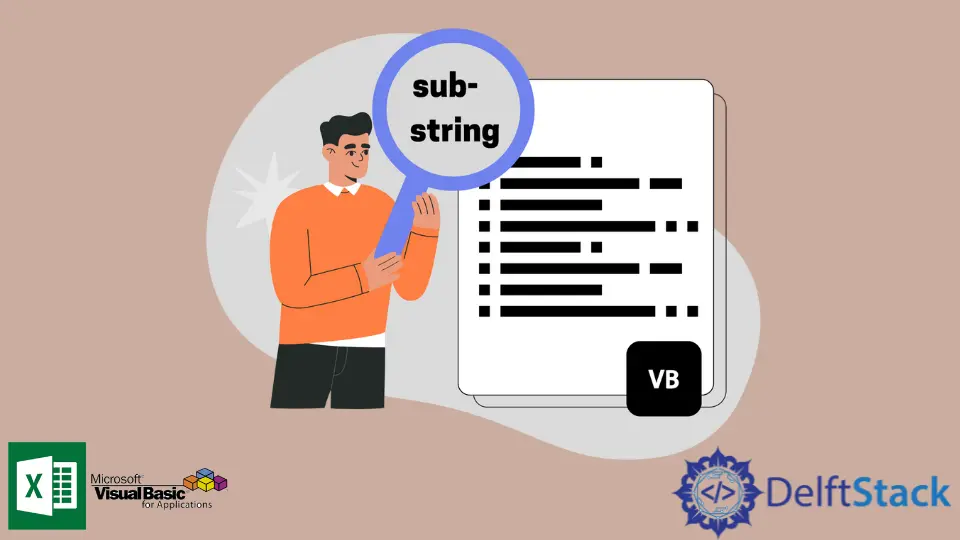
This article will demonstrate the use of the Instr() function, InstrRev() Function, and Like Function to check if the main string contains a substring.
Using the Instr() Function to Check if the Main String Contains a Substring
Instr() Function Syntax:
InStr([ start ], string1, string2, [ compare ])
Return Type: Integer
Parameters:
[ start ] |
Optional. Numeric value where the search will start. For the [ start ] argument, below are the corresponding values:1 - [Default] The search will start at the beginning of the main stringn - The search will start at n position. |
string1 |
Mandatory. The string to be searched(main string) |
string2 |
Mandatory. The string to find. |
[ compare ] |
Optional. Dictates which string comparison method will be used. For the [ compare ] argument, below are the corresponding values:0 - [Default] Binary comparison method(case sensitive)1 - Text comparison method (case insensitive) |
Below code block will check if a substring is in the main string in VBA using Instr() Function.
Function IsSubstring(pos as Integer, mainStr as String, subStr as String,compTyp as Integer) as boolean
'if `Instr()` function returned 0 then the substring is not present in the main string.
'If `Instr()` function returned a value greater than `0`, would mean that the substring is in the main string.
If Instr(pos,mainStr,subStr,compTyp) >0 Then
IsSubstring = true
Else: IsSubstring = false
End if
End Function
Sub test1()
Debug.print IsSubstring(1,"ABCDE","C",1)
End Sub
Sub test2()
Debug.print IsSubstring(1,"ABCDE","F",1)
End Sub
Sub test3()
Debug.print IsSubstring(1,"ABCDE","c",0)
End Sub
Output test1:
True
Output test2:
False
Output test3:
False
Below code block will return the position of the substring from the main string using the Instr() Function.
Function GetPosition(pos as Integer, mainStr as String, subStr as String,compTyp as Integer)
'Check first if the substring is in the main string.
If InStr(pos, mainStr, subStr, compTyp) > 0 Then
'if substring is in the main string then get the position of the substring in the main string.
GetPosition = InStr(1, mainStr, subStr, 1)
Else: GetPosition = ("Subtring is not in the main string.")
End If
End Function
Sub test1()
'Check if `C` is in `ABCDE` starting at the first letter (A), case insensitive.
Debug.Print GetPosition(1,"ABCDE", "C",1)
End Sub
Sub test2()
'Check if `c` is in `ABCDE` starting at the first letter of the main string, case sensitive.
Debug.Print GetPosition(1,"ABCDE", "c",0)
End Sub
Sub test3()
'Check if `c` is in `ABCDE` starting at the fourth letter of the main string, case sensitive.
Debug.Print GetPosition(4,"ABCDE", "c",0)
End Sub
Output test1:
3
Output test2:
Subtring is not in the main string.
Output test3:
Subtring is not in the main string.
Using the InstrRev() Function to Check if the Main String Contains a Substring
InstrRev() Function Syntax:
InStrRev(string1, string2,[ start ], [ compare ])
Return Type: Integer
Parameters:
string1 |
Mandatory. The string to be searched(main string) |
string2 |
Mandatory. The string to find. |
Below code block will check if a substring is in the main string in VBA using InstrRev() Function.
Function IsSubstring(mainStr As String, subStr As String) As Boolean
'if `InstrRev()` function returned 0 then the substring is not present in the main string.
'If `InstrRev()` function returned a value greater than `0`, would mean that the substring is in the main string.
If InStrRev(mainStr, subStr) > 0 Then
IsSubstring = True
Else: IsSubstring = False
End If
End Function
Sub test1()
Debug.Print IsSubstring("ABCDE", "C")
End Sub
Sub test2()
Debug.Print IsSubstring("ABCDE", "F")
End Sub
Output test1:
True
Output test2:
False
Using the Like Operator to Check if the Main String Contains a Substring
Like Operator Syntax:
res = string Like pattern
Return Type: Boolean
Parameters:
res |
Mandatory. Return value in Boolean |
string |
Mandatory. The string to look into |
pattern |
Mandatory. The string to look for. See Remarks for further details |
Remarks:
? |
Any single character |
* |
Any 0 to many characters |
# |
Any single number (0 till 9) |
Below code block will check if a substring is in the main string in VBA using Like Operator
Function IsSubString(mainStr as String,subStr as String) as Boolean
'Check if subStr is in the main string by using *
If mainStr Like "*" & subStr & "*" Then
IsSubString = True
Else: IsSubstring= False
End If
End Function
Sub test1()
Debug.print (IsSubString("ABCDE","C"))
End Sub
Sub test2()
Debug.print (IsSubString("ABCDE","c"))
End Sub
Sub test3()
Debug.print (IsSubString("ABCDE","F"))
End Sub
Output test1:
True
Output test2:
False
Output test3:
False