How to Use Quotes in Strings in VBA
- Using Double Quotes to Include Quotes in Strings
- Using the Chr Function to Insert Quotes
- Using String Variables for Quotes
- Conclusion
- FAQ
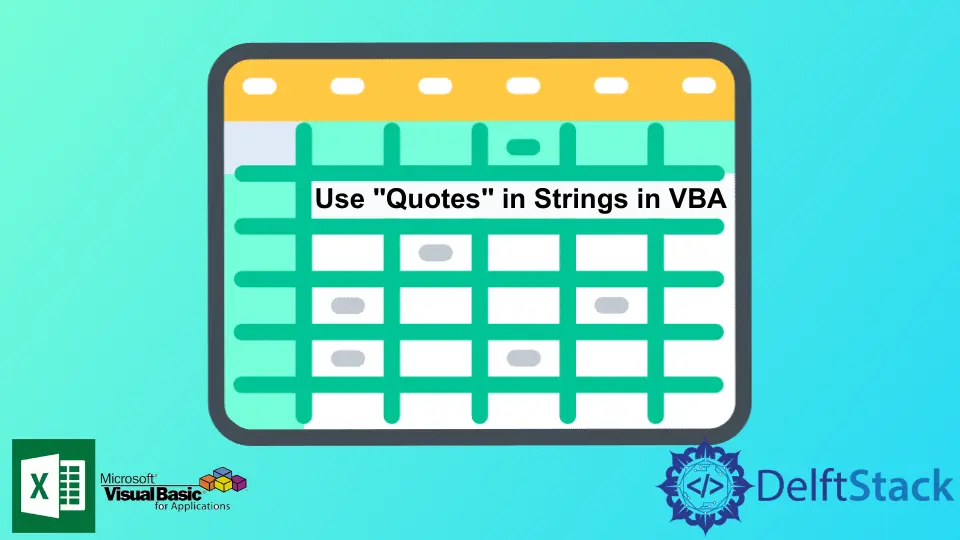
When working with Visual Basic for Applications (VBA), you often need to include quotes within your strings. This can be particularly tricky, especially if you’re new to programming or coming from a different coding background.
In this article, we will demonstrate how to use quotes in strings in VBA effectively. Understanding how to manipulate quotes will not only enhance your coding skills but also make your scripts more robust and versatile. Whether you’re creating simple macros or complex applications, mastering this aspect of VBA will undoubtedly come in handy. Let’s dive into the various methods you can use to handle quotes in strings.
Using Double Quotes to Include Quotes in Strings
One of the simplest ways to include quotes in a string in VBA is by using double quotes. In VBA, if you want to include a quote character within a string, you can do so by doubling the quote marks. This is a straightforward method that helps you avoid syntax errors.
Here’s how you can do it:
Sub ExampleUsingDoubleQuotes()
Dim strMessage As String
strMessage = "She said, ""Hello, World!"""
MsgBox strMessage
End Sub
Output:
She said, "Hello, World!"
In this example, we create a string variable called strMessage and assign it a value that includes quotes. By using double quotes (""), we effectively tell VBA that we want to include quote characters in our string. When the message box displays the strMessage, it shows the quotes around “Hello, World!” as intended. This method is particularly useful when you’re crafting user messages or displaying data that includes quoted text.
Using the Chr Function to Insert Quotes
Another effective method to include quotes in strings is by using the Chr function. This function allows you to specify the ASCII value of the character you want to include. For quotes, the ASCII value is 34. This method can be particularly useful when you want to generate strings dynamically or when you’re working with longer strings.
Here’s a simple example:
Sub ExampleUsingChrFunction()
Dim strMessage As String
strMessage = "She said, " & Chr(34) & "Hello, World!" & Chr(34)
MsgBox strMessage
End Sub
Output:
She said, "Hello, World!"
In this case, we concatenate the string by using the & operator. The Chr(34) function call inserts a double quote into the string. This method is beneficial when you have to build strings that include quotes dynamically, as it keeps your code clean and avoids confusion that might arise from using double quotes multiple times.
Using String Variables for Quotes
Sometimes, you might find it useful to store your quote characters in a separate string variable. This method can enhance code readability, especially if you need to use quotes frequently throughout your script. By defining a variable for your quote character, you can easily manage changes and maintain consistency in your code.
Here’s how you can implement this:
Sub ExampleUsingStringVariable()
Dim strQuote As String
Dim strMessage As String
strQuote = """"
strMessage = "She said, " & strQuote & "Hello, World!" & strQuote
MsgBox strMessage
End Sub
Output:
She said, "Hello, World!"
In this example, we declare a string variable strQuote to hold the double quote character. We then use this variable in our main string construction. This approach not only improves readability but also allows you to change the quote character easily if needed. For instance, if you decide to use single quotes instead, you only need to modify the strQuote variable.
Conclusion
Mastering the use of quotes in strings is a fundamental skill for anyone working with VBA. Whether you opt for double quotes, the Chr function, or string variables, each method has its advantages. By understanding and utilizing these techniques, you can create more effective and flexible code. As you continue to develop your VBA skills, remember that handling strings properly will make your applications more user-friendly and error-free.
FAQ
-
How do I include single quotes in a string in VBA?
You can include single quotes in a string in VBA without any special characters. Just type them directly within the string. -
Can I use quotes in variable names?
No, you cannot use quotes in variable names in VBA. Variable names must follow specific naming conventions.
-
What is the purpose of the Chr function in VBA?
The Chr function is used to return the character associated with a specified ASCII value, allowing you to insert special characters in strings. -
Is there a limit to the length of strings in VBA?
Yes, the maximum length of a string in VBA is approximately 2 billion characters, but practical limits depend on available memory. -
How can I display a string with quotes in a message box?
You can display a string with quotes in a message box by using double quotes, the Chr function, or a string variable to include the quotes.