The console.log Method in TypeScript
- What is console.log() in TypeScript?
- Basic Usage of console.log()
- Advanced Logging Techniques
- Using console.log() for Error Handling
- Conclusion
- FAQ
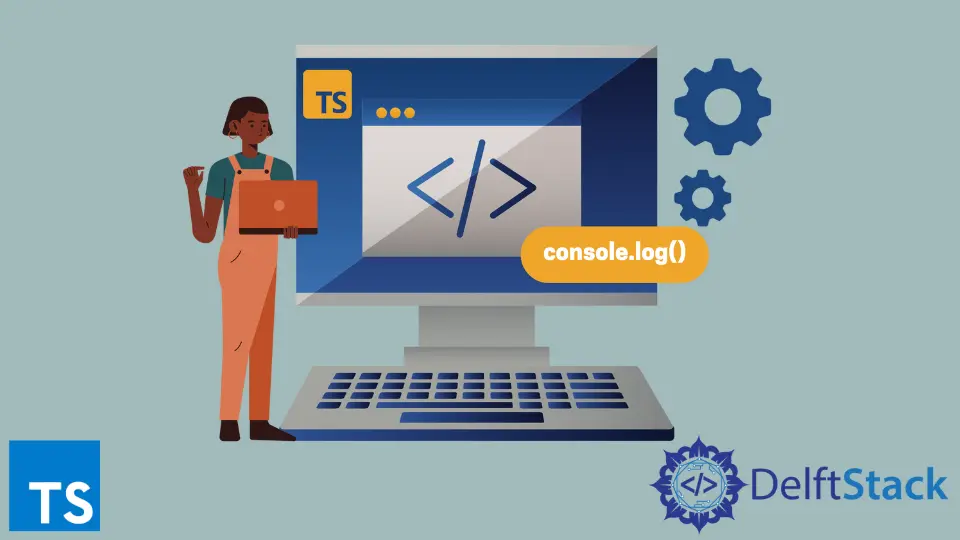
TypeScript is a powerful superset of JavaScript that adds static types, making it easier to catch errors early and improve code quality. Among its many features, the console.log method stands out as a fundamental tool for debugging and logging information during development.
In this tutorial, we will dive into the console.log() method in TypeScript, exploring its syntax, usage, and best practices. Whether you’re a beginner or an experienced developer, understanding how to effectively leverage console.log can significantly enhance your development workflow. Let’s get started!
What is console.log() in TypeScript?
The console.log() method is a built-in function in TypeScript, inherited from JavaScript, that outputs messages to the web console. This allows developers to inspect variables, track the flow of execution, and debug their applications efficiently. The method can take multiple arguments, which can be strings, numbers, objects, or arrays, making it versatile for various logging needs.
Using console.log() is straightforward. You simply call the method and pass in the values you want to log. For example, logging a simple message looks like this:
console.log("Hello, TypeScript!");
Output:
Hello, TypeScript!
This method is incredibly useful for troubleshooting issues in your code. By logging the state of variables at different points in your application, you can gain insights into what might be going wrong.
Basic Usage of console.log()
To use console.log() effectively, you need to understand its basic syntax and how to log different types of data. The method can accept multiple parameters, which allows you to log various values in one call. Here’s a simple example demonstrating the logging of different data types:
const name: string = "Alice";
const age: number = 30;
const isDeveloper: boolean = true;
console.log("Name:", name, "Age:", age, "Is Developer:", isDeveloper);
Output:
Name: Alice Age: 30 Is Developer: true
In this example, we declare three variables: name, age, and isDeveloper. We then call console.log() with a string followed by the variable names. The output shows how console.log() can concatenate strings and variables seamlessly.
Logging different data types together helps you understand the context of your application’s state. This is particularly useful when debugging complex applications where multiple variables can affect the outcome.
Advanced Logging Techniques
While basic logging is useful, TypeScript provides advanced techniques to enhance your logging capabilities. One such technique is using template literals for cleaner output. Template literals allow for easier string interpolation, making your logs more readable. Here’s how you can implement it:
const user = {
name: "Bob",
age: 25,
hobbies: ["reading", "gaming"]
};
console.log(`User Info: Name: ${user.name}, Age: ${user.age}, Hobbies: ${user.hobbies.join(', ')}`);
Output:
User Info: Name: Bob, Age: 25, Hobbies: reading, gaming
In this code, we create a user object with properties for name, age, and hobbies. By using template literals, we can easily format the output string, resulting in a more structured log message. This approach not only improves readability but also reduces the risk of syntax errors that can occur with traditional string concatenation.
Moreover, you can also log objects directly. When you log an object, console.log() will display the object’s properties in the console, allowing for easy inspection:
console.log(user);
Output:
{ name: 'Bob', age: 25, hobbies: [ 'reading', 'gaming' ] }
This method is particularly useful for debugging complex data structures, as it allows you to see the entire object at once rather than logging each property individually.
Using console.log() for Error Handling
One of the most critical uses of console.log() is for error handling. When something goes wrong in your application, logging the error can provide crucial insights into what happened. You can log error messages along with relevant context to help diagnose issues. Here’s an example of how to implement error logging:
function divide(a: number, b: number): number {
if (b === 0) {
console.log("Error: Division by zero attempted.");
return NaN;
}
return a / b;
}
const result = divide(10, 0);
Output:
Error: Division by zero attempted.
In this example, we define a function divide that checks if the second parameter is zero before performing the division. If it is, we log an error message to the console. This not only helps in identifying the specific issue but also prevents the application from crashing by returning NaN instead.
Using console.log() for error handling is a best practice that can save you time and effort during the debugging process. It allows you to capture and analyze errors in real-time, giving you a clearer picture of your application’s behavior.
Conclusion
The console.log() method in TypeScript is an indispensable tool for developers. It provides a straightforward way to log messages, inspect variables, and handle errors effectively. By mastering this method, you can significantly improve your debugging skills and enhance the overall quality of your code. Remember to use advanced techniques like template literals for cleaner output and to log objects for better insights. With these practices, you’ll be well on your way to becoming a more proficient TypeScript developer.
FAQ
-
What is console.log() used for in TypeScript?
console.log() is used to log messages to the console, helping developers debug their applications by inspecting variables and tracking execution flow. -
Can console.log() log different data types?
Yes, console.log() can log strings, numbers, objects, and arrays, making it versatile for various logging needs. -
How can I improve the readability of my log messages?
You can use template literals for string interpolation, which makes your log messages more structured and easier to read. -
Is console.log() useful for error handling?
Absolutely! You can log error messages along with relevant context to diagnose issues effectively.
- Can I log objects directly using console.log()?
Yes, when you log an object, console.log() displays its properties, allowing for easy inspection of complex data structures.
Rana is a computer science graduate passionate about helping people to build and diagnose scalable web application problems and problems developers face across the full-stack.
LinkedIn