How to Sort Data Frame by Column in R
-
How to Sort a Data Frame by Column in R Using the
order()Function -
How to Sort a Data Frame by Column in R Using the
arrange()Function From thedplyrPackage -
How to Sort a Data Frame by Column in R Using the
setorder()Function From thedata.tablePackage -
How to Sort a Data Frame by Column in R Using the
setkey()Function From thedata.tablePackage - Conclusion
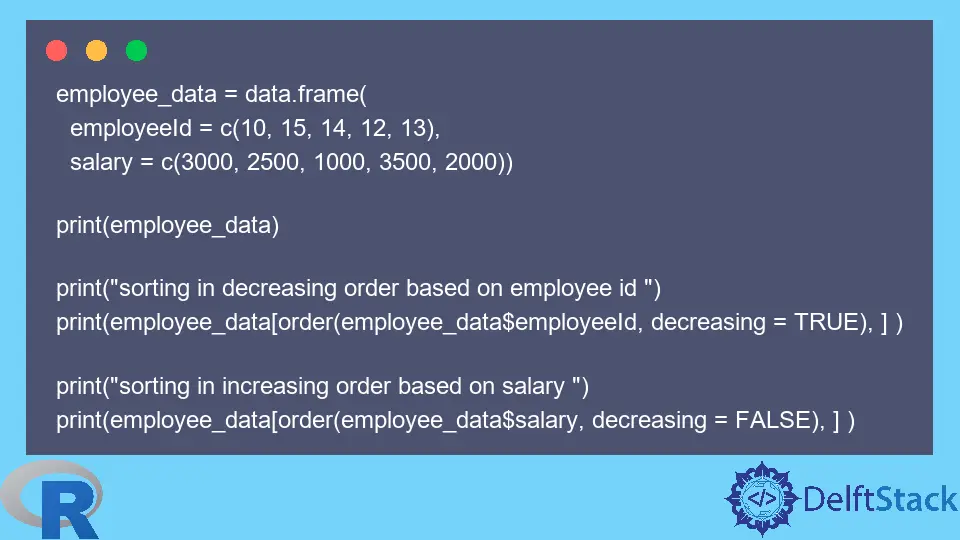
Sorting data frames by column is a fundamental operation in data analysis and manipulation tasks using the R programming language. Whether organizing datasets for analysis or preparing data for visualization, the ability to sort data frames efficiently is essential for extracting meaningful insights.
In this article, we’ll explore several methods to achieve this task, including built-in functions like order(), tools from popular packages like dplyr, as well as specialized functions like setorder() and setkey() from the data.table package.
How to Sort a Data Frame by Column in R Using the order() Function
In R, one efficient way to sort a data frame by one or more columns is by using the order() function. This function provides a straightforward approach to rearrange the rows of a data frame based on the values of one or more columns.
The syntax of the order() function is as follows:
order(..., na.last = TRUE, decreasing = FALSE)
Parameters:
...: One or more numeric, character, or factor vectors to be sorted.na.last: A logical value indicating how missing values (NA) should be handled. IfTRUE, NA values are put at the end of the sorted vector; ifFALSE, they are put at the beginning.decreasing: A logical value indicating whether the sort should be in decreasing order (TRUE) or increasing order (FALSE). The default isFALSE(i.e., ascending order).
The order() function returns a vector of integers that represents the permutation that rearranges its first argument into ascending or descending order. If multiple vectors are provided, the sorting is first based on the first vector, then the second, and so on, with ties broken by subsequent vectors.
This function does not actually sort the original data; rather, it returns the indices that would sort the data. This permutation can then be used to reorder the rows of the data frame accordingly.
Example: Sorting a Data Frame by Column Using the order() Function
Let’s consider a scenario where we have a data frame employee_data containing employee IDs and their corresponding salaries. We want to sort this data frame by the salary column in ascending order.
employee_data <- data.frame(
employeeId = c(10, 15, 14, 12, 13),
salary = c(3000, 2500, 1000, 3500, 2000)
)
print("Original Data Frame:")
print(employee_data)
sorted_indices <- order(employee_data$employeeId)
sorted_df <- employee_data[sorted_indices, ]
print("Sorted Data Frame by Employee ID:")
print(sorted_df)
In the provided example, we start by defining our data frame employee_data with the data.frame() function, specifying two vectors: employeeId and salary. These vectors represent the employee IDs and their corresponding salaries, respectively.
We then utilize the order() function to determine the order of indices that would sort the salary column in ascending order. This function extracts the values from the salary column, sorts them, and returns the corresponding indices.
Finally, we use these sorted indices to rearrange the rows of the employee_data data frame, resulting in sorted_df, which now displays the original data frame sorted by the salary column in ascending order.
Output:
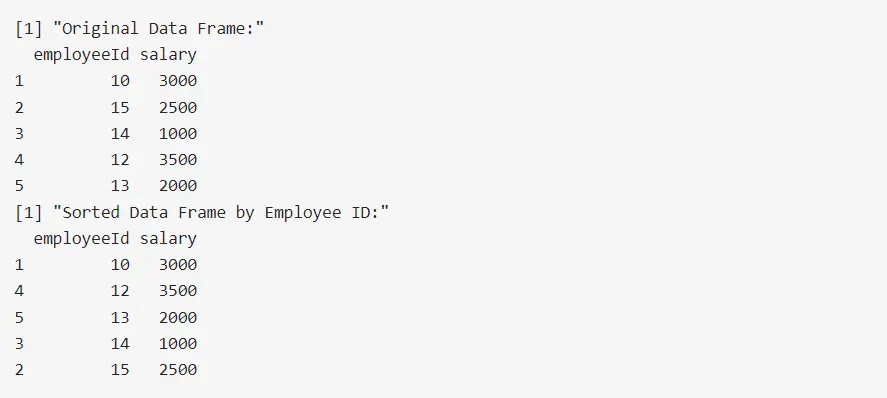
In the output, we can observe that the original data frame is sorted based on the employeeId column in ascending order, resulting in the rearrangement of rows accordingly.
How to Sort a Data Frame by Column in R Using the arrange() Function From the dplyr Package
In addition to the order() function, the dplyr package offers a convenient way to sort data frames by column using the arrange() function.
This function enables easy sorting of data frames by one or more columns. It allows you to specify column names along with sorting orders (ascending or descending) directly within the function call.
The syntax of the arrange() function is as follows:
arrange(.data, ..., .by_group = FALSE)
Parameters:
.data: The data frame to be sorted....: The column names or expressions used for sorting. Multiple columns can be specified, separated by commas..by_group: A logical value indicating whether to arrange within groups (if any). The default value isFALSE.
The arrange() function sorts rows of a data frame based on the specified columns. It arranges the data in ascending order by default.
To sort in descending order, you can use the desc() function from the dplyr package.
Example: Sorting a Data Frame by Column Using the arrange() Function
Let’s continue with the scenario of sorting a data frame containing employee IDs and salaries, this time using the arrange() function.
library(dplyr)
employee_data <- data.frame(
employeeId = c(10, 15, 14, 12, 13),
salary = c(3000, 2500, 1000, 3500, 2000)
)
print("Original Data Frame:")
print(employee_data)
sorted_df <- arrange(employee_data, employeeId)
print("Sorted Data Frame by Employee ID:")
print(sorted_df)
Here, we start by loading the dplyr package using the library(dplyr) command. This package provides a suite of functions for data manipulation tasks, including the arrange() function, which we’ll use for sorting the data frame.
Next, we create a sample data frame named employee_data using the data.frame() function. This data frame contains the same columns as the previous example.
After creating the data frame, we display the original contents using the print() function for comparison purposes. This allows us to observe the initial arrangement of rows in the data frame before sorting.
Then, we utilize the arrange() function from the dplyr package to sort the data frame based on the employeeId column in ascending order. This is achieved by specifying the column name (employeeId) as the argument to the arrange() function.
sorted_df <- arrange(employee_data, employeeId)
The sorted data frame is stored in a new variable named sorted_df. This variable holds the rearranged version of the original data frame, with rows sorted based on the values in the employeeId column.
Finally, we print both the original and sorted data frames using the print() function to visually inspect the changes.
Output:
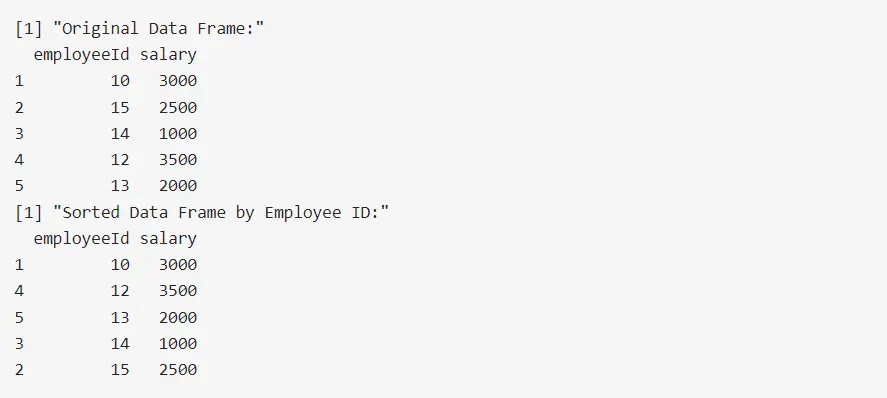
As observed in the output, the data frame has been sorted based on the employeeId column in ascending order, similar to the result obtained using the order() function.
How to Sort a Data Frame by Column in R Using the setorder() Function From the data.table Package
In addition to base R functions and packages like dplyr, the data.table package offers efficient ways to manipulate and sort large datasets. One of its key functions, setorder(), provides a high-performance method for sorting data frames by one or more columns.
The data.table package is known for its fast and memory-efficient methods for working with large datasets in R. The setorder() function is one such feature, designed specifically for sorting data frames by columns.
Unlike other sorting functions, such as order() or arrange(), which return a sorted copy of the data, setorder() sorts the data table in place. This results in significant memory and time savings, particularly for large datasets.
The syntax of the setorder() function is as follows:
setorder(x, ..., na.last = NA, by = NULL)
Parameters:
x: The data table to be sorted....: The column names or expressions used for sorting. Multiple columns can be specified, separated by commas.na.last: A logical value indicating whether missing values should be placed at the end (TRUE) or the beginning (FALSE) of the sorted result. The default value isNA.by: A variable or expression by which to group the data table before sorting.
Example: Sorting a Data Frame by Column Using the setorder() Function
Let’s continue with our example of sorting a data frame containing employee IDs and salaries, this time using the setorder() function from the data.table package.
library(data.table)
employee_data <- data.frame(
employeeId = c(10, 15, 14, 12, 13),
salary = c(3000, 2500, 1000, 3500, 2000)
)
setDT(employee_data)
print("Original Data Table:")
print(employee_data)
setorder(employee_data, employeeId)
print("Sorted Data Table by Employee ID:")
print(employee_data)
In this example code, we begin by loading the data.table package using the library(data.table) command. This package provides enhanced functionalities for data manipulation, including the setorder() function.
Next, we create a sample data frame named employee_data containing employee IDs and corresponding salaries, similar to the previous examples.
Before sorting, we convert the data frame to a data.table object using the setDT() function. This conversion is necessary as the setorder() function specifically operates on data.table objects.
We then display the original contents of the data table using the print() function for reference.
Using the setorder() function, we sort the data table based on the employeeId column in ascending order. Unlike other sorting methods, setorder() modifies the original data table in place, resulting in improved efficiency for large datasets.
Finally, we print the sorted data table using the print() function to observe the changes.
Output:
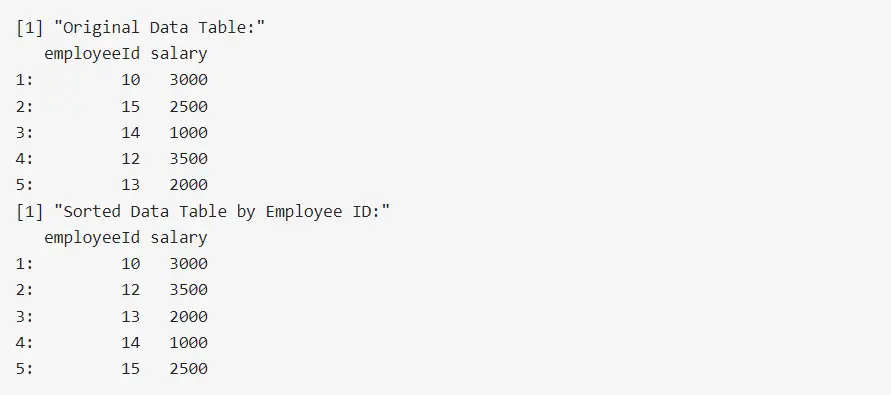
As we can see in the output, the data table has been sorted based on the employeeId column in ascending order.
How to Sort a Data Frame by Column in R Using the setkey() Function From the data.table Package
In addition to the setorder() function, the data.table package offers another method for sorting data frames by column: the setkey() function. This function not only sorts the data frame but also sets the specified column as the primary key, enabling subsequent fast lookups and joins based on that column.
The syntax of the setkey() function is as follows:
setkey(x, ..., verbose = getOption("datatable.verbose"))
Parameters:
x: The data table to be sorted and keyed....: The column names or expressions used for sorting and keying. Multiple columns can be specified, separated by commas.verbose: A logical value indicating whether verbose output should be printed. The default value is obtained from the global optiondatatable.verbose.
The setkey() function both sorts the data table and sets the specified column(s) as the primary key(s). This primary key is used for indexing and facilitates fast data access, especially when performing joins and subsetting operations.
Similar to setorder(), setkey() operates directly on the data table, resulting in efficient memory usage and performance improvements, particularly for large datasets.
Example: Sorting a Data Frame by Column Using the setkey() Function
Let’s continue with our example of sorting a data frame containing employee IDs and salaries, this time using the setkey() function from the data.table package.
library(data.table)
employee_data <- data.frame(
employeeId = c(10, 15, 14, 12, 13),
salary = c(3000, 2500, 1000, 3500, 2000)
)
setDT(employee_data)
print("Original Data Table:")
print(employee_data)
setkey(employee_data, employeeId)
print("Sorted and Keyed Data Table by Employee ID:")
print(employee_data)
Here, we begin by loading the data.table package using the library(data.table) command. Next, we create a sample data frame named employee_data containing employee IDs and corresponding salaries.
To use data.table, we convert this data frame into a data.table object using the setDT() function. This step prepares our data for efficient handling and manipulation.
Before sorting, we display the original contents of the data table using the print() function. This allows us to observe the initial arrangement of rows in the data table before any sorting or keying operations.
Using the setkey() function, we sort the data table based on the employeeId column and set it as the primary key. Unlike other sorting methods, such as setorder(), setkey() not only sorts the data table but also establishes the specified column as the primary key.
Lastly, we print the sorted and keyed data table using the print() function to observe the changes.
Output:
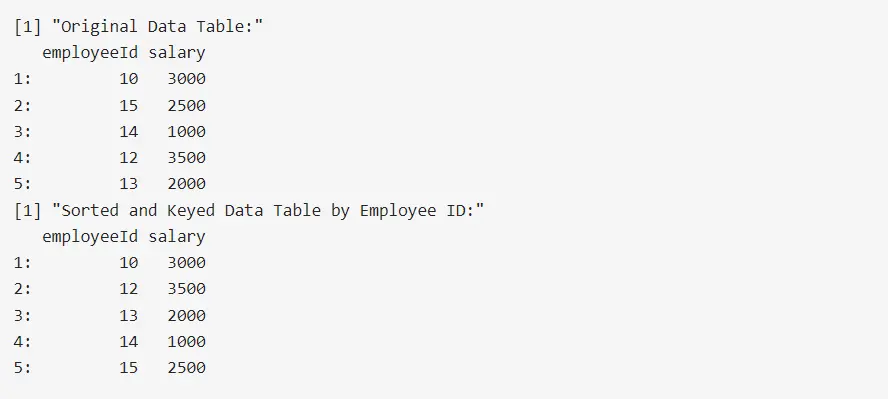
As we can see, the data table has been sorted based on the employeeId column and set as the primary key. This enables efficient data access based on the sorted column, facilitating faster lookups and joins in subsequent operations.
Conclusion
In conclusion, sorting a data frame by column in R is a fundamental operation in data analysis and manipulation tasks. Throughout this article, we’ve explored various methods to accomplish this task, including the order() function, the arrange() function from the dplyr package, the setorder() function, and the setkey() function from the data.table package.
Each method offers its advantages and may be preferred depending on the specific requirements of the task at hand. The order() function provides a basic yet effective way to sort data frames by a single column, while the arrange() function offers more flexibility and ease of use, especially for those familiar with the dplyr package.
On the other hand, the setorder() function from the data.table package provides efficient in-place sorting, making it ideal for handling large datasets. Additionally, the setkey() function not only sorts the data but also sets the specified column as the primary key, enabling efficient indexing and fast data access.
By understanding and utilizing these sorting methods, data analysts and scientists can efficiently organize and manipulate data frames to derive meaningful insights and make informed decisions in R programming.
Sheeraz is a Doctorate fellow in Computer Science at Northwestern Polytechnical University, Xian, China. He has 7 years of Software Development experience in AI, Web, Database, and Desktop technologies. He writes tutorials in Java, PHP, Python, GoLang, R, etc., to help beginners learn the field of Computer Science.
LinkedIn Facebook