Rで列ごとにデータフレームを並べ替える
-
order()を使用して、R で列ごとにデータ フレームを並べ替える -
arrange()を使用して、R で列ごとにデータ フレームを並べ替える -
set.order()を使用して、R で列ごとにデータ フレームを並べ替える
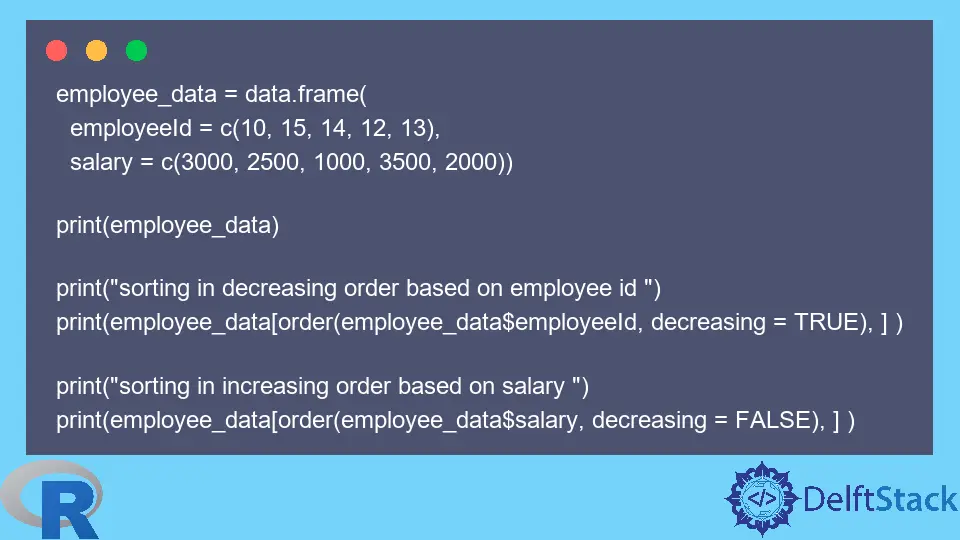
R で列ごとにデータ フレームを並べ替えるには、さまざまな方法があります。このチュートリアルでは、R でさまざまな方法を使用して列ごとにデータ フレームを並べ替える方法を示します。
order() を使用して、R で列ごとにデータ フレームを並べ替える
order() メソッドは、データ フレームを列ごとに昇順または降順で並べ替えることができます。 order() メソッドは 2つのパラメーターを取ります: 列名を含むデータ フレームと、2つ目は減少するもので、True または False のいずれかです。
降順がTrueの場合、データ フレームは降順でソートされ、Falseの場合、データ フレームは昇順でソートされます。
コード例:
employee_data = data.frame(
employeeId = c(10, 15, 14, 12, 13),
salary = c(3000, 2500, 1000, 3500, 2000))
print(employee_data)
print("sorting in decreasing order based on employee id ")
print(employee_data[order(employee_data$employeeId, decreasing = TRUE), ] )
print("sorting in increasing order based on salary ")
print(employee_data[order(employee_data$salary, decreasing = FALSE), ] )
上記のコードでは、order() を使用して、employeeId 列と salary 列に基づいてデータ フレームを並べ替えています。
出力:
employeeId salary
1 10 3000
2 15 2500
3 14 1000
4 12 3500
5 13 2000
[1] "sorting in decreasing order based on employee id "
employeeId salary
2 15 2500
3 14 1000
5 13 2000
4 12 3500
1 10 3000
[1] "sorting in increasing order based on salary "
employeeId salary
3 14 1000
5 13 2000
2 15 2500
1 10 3000
4 12 3500
arrange() を使用して、R で列ごとにデータ フレームを並べ替える
arrange() メソッドは dplyr ライブラリの関数です。 このメソッドは、データ フレームを列ごとに昇順で並べ替えます。
1 番目にデータ フレーム、2 番目に列名の 2つのパラメーターを使用します。 dplyr パッケージがインストールされていない場合は、最初にパッケージをインストールする必要があります。
install.packages("dplyr")
コード例:
library("dplyr")
employee_data = data.frame(
employeeId = c(10, 15, 14, 12, 13),
salary = c(3000, 2500, 1000, 3500, 2000))
print(employee_data)
print("sorting in increasing order based on employee id ")
print(arrange(employee_data, employeeId))
print("sorting in increasing order based on salary ")
print(arrange(employee_data, salary))
上記のコードは、両方の列に基づいて昇順でデータ フレームを並べ替えます。
出力:
employeeId salary
1 10 3000
2 15 2500
3 14 1000
4 12 3500
5 13 2000
[1] "sorting in increasing order based on employee id "
employeeId salary
1 10 3000
2 12 3500
3 13 2000
4 14 1000
5 15 2500
[1] "sorting in increasing order based on salary "
employeeId salary
1 14 1000
2 13 2000
3 15 2500
4 10 3000
5 12 3500
set.order() を使用して、R で列ごとにデータ フレームを並べ替える
set.order() はデータ テーブル パッケージのメソッドで、列に基づいて昇順でデータ フレームを並べ替えることができます。 arrange() メソッドと同様のパラメータを取ります。
コード例:
library("data.table")
employee_data = data.frame(
employeeId = c(10, 15, 14, 12, 13),
salary = c(3000, 2500, 1000, 3500, 2000))
print(employee_data)
print("sorting in increasing order based on employee id ")
print(setorder(employee_data, employeeId))
print("sorting in increasing order based on salary ")
print(setorder(employee_data, salary))
上記のコードは、employeeId 列と salary 列に基づいてデータ フレームを昇順に並べ替えます。
出力:
employeeId salary
1 10 3000
2 15 2500
3 14 1000
4 12 3500
5 13 2000
[1] "sorting in increasing order based on employee id "
employeeId salary
1 10 3000
4 12 3500
5 13 2000
3 14 1000
2 15 2500
[1] "sorting in increasing order based on salary "
employeeId salary
3 14 1000
5 13 2000
2 15 2500
1 10 3000
4 12 3500
Sheeraz is a Doctorate fellow in Computer Science at Northwestern Polytechnical University, Xian, China. He has 7 years of Software Development experience in AI, Web, Database, and Desktop technologies. He writes tutorials in Java, PHP, Python, GoLang, R, etc., to help beginners learn the field of Computer Science.
LinkedIn Facebook