How to Write Line by Line to a File Using Python
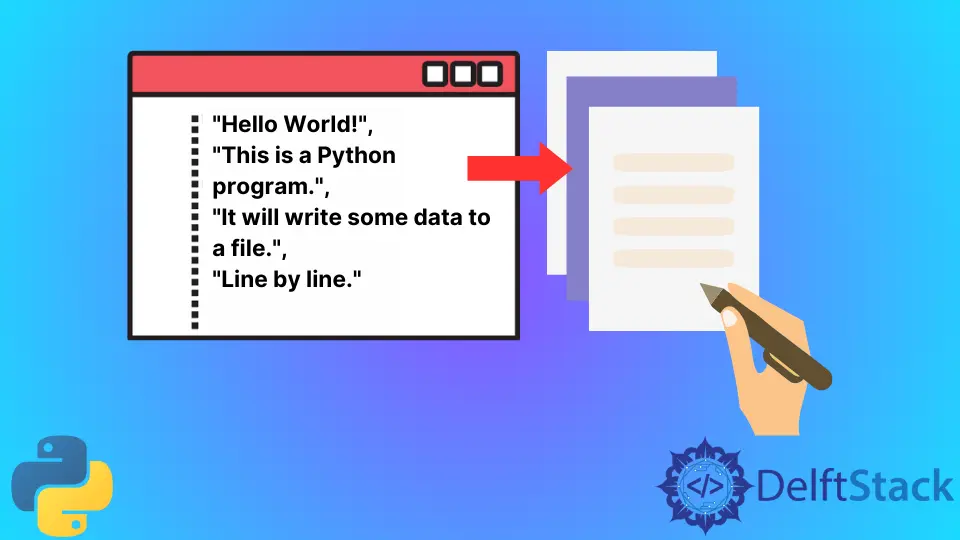
One of the many tasks you can accomplish with Python is writing line by line to a file.
This article will walk you through the primary methods of achieving this task, complete with clear, well-commented Python code examples and detailed explanations.
Before we jump into the how-to, let’s understand the what and the why. Writing line by line to a file in Python is a task that may sound complex, but in reality, it’s quite simple thanks to Python’s built-in functions. This task is crucial when you want to store the output of your Python program for later use or analysis, or when you’re dealing with large datasets that need to be processed one line at a time to save memory.
Method 1: Using write()
The first and simplest method to write line by line to a file in Python is by using the write() function. This function allows you to add a single line to your file.
# First, open the file in write mode
file = open('example.txt', 'w')
# Then, write a line to the file
file.write('This is an example line.\n')
# Always remember to close the file when you're done
file.close()
In this example, the \n at the end of the string creates a new line, so the next time you use write(), the new text will be written on a new line. It’s crucial to remember to close the file using file.close() once you’re done writing. This ensures that the changes you’ve made are saved and resources are freed up.
Method 2: Using writelines()
Another method to write line by line to a file in Python is using the writelines() function. This function is particularly useful when you have a list of lines to write to a file.
# Open the file in write mode
file = open('example.txt', 'w')
# Create a list of lines to write to the file
lines = ['First line.\n', 'Second line.\n', 'Third line.\n']
# Write the lines to the file
file.writelines(lines)
# Close the file
file.close()
In this example, each string in the list lines represents a line in the file. The writelines() function writes each string to the file, line by line.
Method 3: Using with open
The with open statement in Python is an excellent way to simplify the process of writing line by line to a file. It automatically closes the file once you’re done with it, so you don’t need to remember to call file.close().
# Open the file in write mode
with open('example.txt', 'w') as file:
# Write a line to the file
file.write('This is an example line.\n')
In this example, the with open statement opens the file, and the subsequent indented lines of code write to the file. Once those lines of code are executed, the file is automatically closed.
Conclusion
Writing line by line to a file in Python is a straightforward task, made simple by Python’s built-in functions. Whether you choose to use write(), writelines(), or the with open statement, you have the tools you need to store the output of your program or process large datasets one line at a time.
FAQ
-
What does the ‘w’ in the
open()function mean?
The ‘w’ stands for ‘write’. It opens the file in write mode, which allows you to add text to the file. -
What happens if I forget to close a file?
If a file is not closed, changes may not be saved, and resources are not freed up. This can lead to memory issues, especially when dealing with large files. -
Can I write multiple lines at once using the
write()function?
Yes, you can write multiple lines at once by including ‘\n’ to create new lines in your string. However, for a list of lines, thewritelines()function is more suitable.
