How to Create Turtle Shapes in Python
- Setting Up Your Environment
- Drawing Basic Shapes
- Creating Circles
- Drawing Stars
- Creating Complex Shapes
- Conclusion
- FAQ
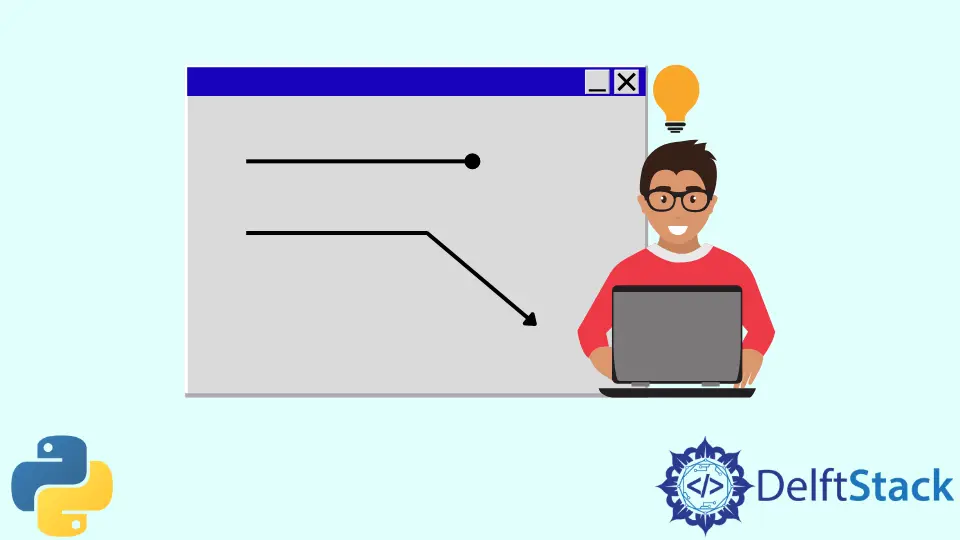
Creating shapes with Python’s turtle library is not just a fun way to learn programming; it’s also an excellent way to visualize concepts in geometry and art. The turtle library provides a simple interface for drawing shapes and designs, making it perfect for beginners and experienced programmers alike.
In this tutorial, we will explore how to create various turtle shapes, from basic geometric figures to more complex designs. Whether you want to draw a square, a star, or even intricate patterns, this guide will help you get started. So grab your coding gear and let’s dive into the colorful world of turtle graphics!
Setting Up Your Environment
Before we begin, make sure you have Python installed on your computer. The turtle library comes pre-installed with Python, so you won’t need to install anything extra. To get started, open your Python IDE or any text editor of your choice, and create a new Python file.
Here’s a simple code snippet to set up the turtle screen:
import turtle
screen = turtle.Screen()
screen.title("Turtle Shapes")
This code initializes the turtle graphics window and gives it a title. The turtle module is imported, allowing us to use its functions.
Output:
A window titled "Turtle Shapes" will open.
You can close the window manually once you’re done with your drawings. This setup is essential as it prepares the environment for all the shapes we will create.
Drawing Basic Shapes
Let’s start with the basics. Drawing simple shapes like squares or circles is an excellent way to familiarize yourself with the turtle library. Below is an example of how to draw a square.
t = turtle.Turtle()
for _ in range(4):
t.forward(100)
t.right(90)
turtle.done()
In this code, we create a turtle object named t. The for loop runs four times, moving the turtle forward by 100 units and then turning it right by 90 degrees. This combination of movements creates a square.
Output:
A square will be drawn on the turtle graphics window.
You can easily modify the length of the sides by changing the value passed to t.forward(). This method serves as a foundation for drawing more complex shapes, as many polygons can be constructed from basic square movements.
Creating Circles
Circles are another fundamental shape that can be drawn easily using the turtle library. You can create a circle with a simple command. Here’s how:
t = turtle.Turtle()
t.circle(50)
turtle.done()
In this example, the circle() method takes a single argument that specifies the radius of the circle. Here, we’ve set it to 50 units.
Output:
A circle with a radius of 50 units will be drawn.
This method is efficient for drawing circles and can be combined with other shapes to create more complex designs. You can also adjust the radius to create larger or smaller circles as needed. If you’re interested in more advanced techniques, check out our article on How to Draw Circle in Python OpenCV.
Drawing Stars
Now, let’s take it up a notch and create a star shape. Stars can be a bit tricky but are incredibly rewarding once you see the final result. Here’s how you can draw a star:
t = turtle.Turtle()
for _ in range(5):
t.forward(100)
t.right(144)
turtle.done()
In this code, we use a for loop to repeat the drawing commands five times. The turtle moves forward by 100 units and then turns right by 144 degrees. This unique angle is what gives the star its distinctive shape.
Output:
A star shape will be drawn on the turtle graphics window.
Stars can be customized by changing the length of the sides or the angle of rotation. Experimenting with these values can yield various star designs, making it a fun exercise in creativity.
Creating Complex Shapes
Once you’re comfortable with basic shapes, you can start creating more complex designs. For instance, let’s draw a flower shape using loops. This example combines circles and lines to create a floral pattern.
t = turtle.Turtle()
for _ in range(36):
t.circle(100)
t.right(10)
turtle.done()
In this example, the turtle draws 36 circles, each time turning slightly to the right. This creates a flower-like pattern where the circles overlap and form petals.
Output:
A flower-like pattern will be drawn on the turtle graphics window.
This method showcases the power of loops in creating intricate designs. You can adjust the number of circles and the angle of rotation to explore various floral patterns. If you’re looking to expand your programming skills further, consider learning about How to Generate Random 4 Digit Number in Python.
Conclusion
Creating turtle shapes in Python using the turtle library is not only educational but also a great way to express creativity. From simple squares and circles to intricate star shapes and floral designs, the possibilities are endless. As you practice, you’ll find that combining different shapes and using loops can lead to mesmerizing patterns. So, don’t hesitate to experiment and make your turtle drawings unique. Happy coding!
FAQ
-
What is the turtle library in Python?
The turtle library is a standard Python library used for drawing shapes and designs on a graphical window. -
Is the turtle library suitable for beginners?
Yes, the turtle library is beginner-friendly and provides an excellent introduction to programming concepts. -
Can I change the color of the turtle?
Yes, you can change the turtle’s color using thet.color()method. -
How do I clear the screen in turtle graphics?
You can clear the screen with theturtle.clear()method. -
Can I animate my turtle drawings?
Yes, you can create animations by using loops and controlling the turtle’s movements over time.
