How to Get the Filename and a Line Number in Python
-
Using the
__file__and__line__Attributes -
Using the
__file__Attribute and the__LINE__Variable -
Using the
tracebackModule -
Using the
inspectModule - Conclusion
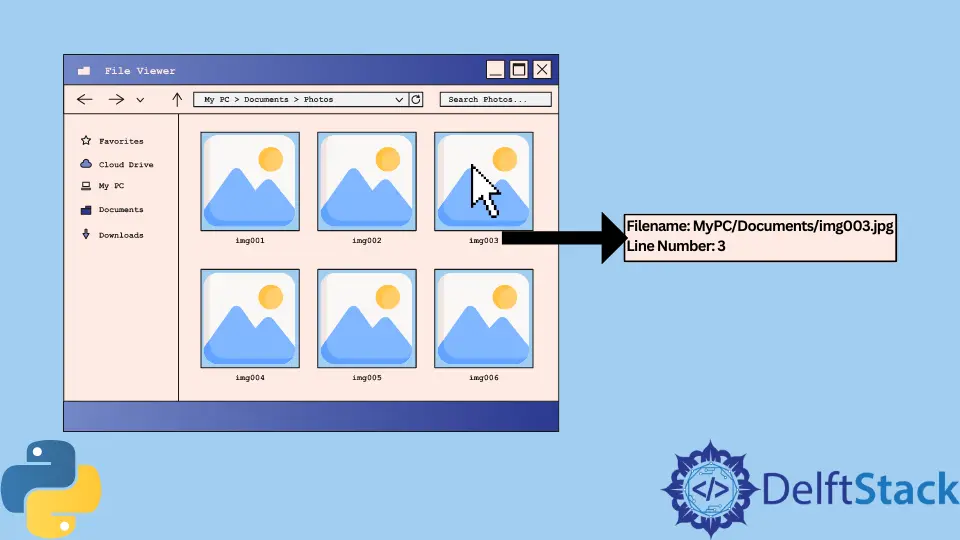
When working on real-world applications or side projects, we often have to retrieve line numbers and filenames for debugging purposes. Generally, this is done to understand what code is getting executed, to analyze the flow of control of any application, and to fasten the debugging process.
In this article, we will learn how to get a line number and the filename of the Python script using the __file__ and __line__ attributes, the __file__ attribute and __LINE__ variable, the traceback module, and the inspect module.
Using the __file__ and __line__ Attributes
The first method, using the __file__ and __line__ attributes, is concise and straightforward, especially when using Python 3.8 or above. It directly retrieves the filename and line number, making it easy to integrate into your code.
You can use the __file__ attribute to get the current script’s file name. On the other hand, the line number can be accessed using the inspect module or by directly including the line number in the code.
Here is the example code for better understanding.
import inspect
current_filename = __file__
current_line = inspect.currentframe().f_lineno
print(f"Filename: {current_filename}, Line number: {current_line}")
Output:
Filename: main.py, Line number: 4
The __file__ provides the filename of the current script, while the __line__ (for Python 3.8 and above) represents the current line number.
Using the __file__ Attribute and the __LINE__ Variable
The second method consists of the __file__ attribute and __LINE__ variable, which provide a concise and direct means of retrieving the file name and line number, respectively.
Introduced in Python 3.8, the __LINE__ variable simplifies the process, offering a streamlined approach to enhance code traceability and get the current line number.
Here is the example code for better understanding.
current_filename = __file__
current_line = __line__
print(f"Filename: {current_filename}, Line number: {current_line}")
Output:
Filename: <your_script_name.py>, Line number: <current_line_number>
Similar to the first method, this approach is concise and effective, leveraging the __LINE__ variable to obtain the line number directly.
Using the traceback Module
The third method introduces the traceback module, which emerges as a power tool in this discussion.
This method allows developers to extract detailed information about the execution stack, including the filenames and line numbers associated with exceptions.
Here is the example code for better understanding.
import traceback
try:
raise Exception("Getting traceback")
except Exception as e:
trace = traceback.extract_tb(e.__traceback__)[-1]
current_filename, current_line, _, _ = trace
print(f"Filename: {current_filename}, Line number: {current_line}")
Output:
Filename: <your_script_name.py>, Line number: <current_line_number>
This example uses traceback.extract_tb to extract the traceback information and e.__traceback__ to retrieve the traceback object associated with the caught exception using except Exception as e.
This method provides a more detailed traceback, extracting information related to the filename and line number from the exception’s traceback.
Using the inspect Module
The fourth method uses the inspect module Python. The inspect module contains several utilities to fetch information about objects, classes, methods, functions, frame objects, and code objects.
This library has a getframeinfo() method that retrieves information about a frame or a traceback object. This method accepts a frame argument about which it retrieves details.
The currentFrame() method returns the frame object for the caller’s stack frame. We can use these utilities for our use case.
Refer to the following Python code to understand the usage.
from inspect import currentframe, getframeinfo
frame = getframeinfo(currentframe())
filename = frame.filename
line = frame.lineno
print("Filename:", filename)
print("Line Number:", line)
Output:
Filename: full/path/to/file/main.py
Line Number: 3
As we can see, the filename attribute will return the full path to the Python file.
In my case, the Python file’s name was main.py; hence, it shows main.py in the output. And the lineno attribute returns the line number at which this frame = getframeinfo(currentframe()) statement was executed.
The mentioned statement was executed at line 3; hence, the output has a 3 after the Line Number label.
Conclusion
In this discussion, we have tackled the four methods using __file__ and __line__ attributes, __file__ attribute and __LINE__ variable, traceback module, and inspect module.
The __file__ and __line__ attributes offer a simple and direct way to access file and line information, promoting code clarity. Introducing the __LINE__ variable, while not native to Python, can be a useful extension for developers accustomed to this convention in other programming languages.
The traceback module proves invaluable for comprehensive traceback information, facilitating effective error diagnosis and resolution. Similarly, the inspect module enhances introspection capabilities, empowering developers with dynamic access to the code structure.
Each method caters to distinct needs, contributing to a well-rounded approach for code analysis, debugging, and maintenance in Python programming. Depending on your specific needs, you can choose the method that best aligns with your debugging strategy.
