How to Iterate Backwards in Python
-
Using the
reversed()Function - Using List Slicing
-
Using a
whileLoop -
Using the
enumerate()Function with Reverse Indexing - Conclusion
- FAQ
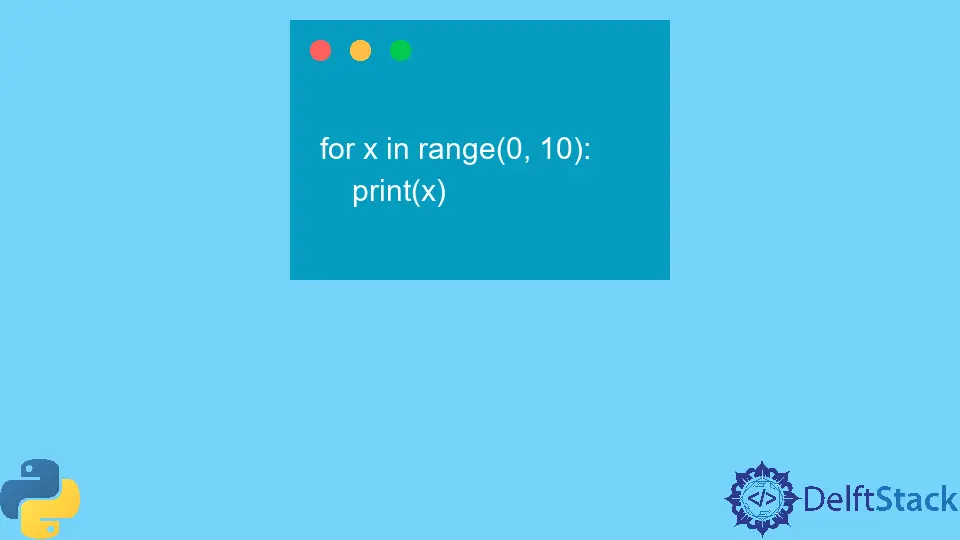
Iterating backwards in Python can be a useful technique, especially when you need to reverse the order of items in a list or when traversing data structures. Whether you’re looking to manipulate data for analysis, process lists in reverse, or simply need to understand Python’s capabilities better, knowing how to iterate backwards can enhance your coding skills.
In this article, we will explore several methods to accomplish this task, complete with code examples and detailed explanations. By the end, you’ll have a solid understanding of how to effectively iterate backwards in Python, making your programming more efficient and versatile.
Using the reversed() Function
One of the simplest ways to iterate backwards in Python is by using the built-in reversed() function. This function returns an iterator that accesses the given sequence in the reverse order. It can be applied to any sequence type, including lists, tuples, and strings.
Here’s how you can use the reversed() function:
my_list = [1, 2, 3, 4, 5]
for item in reversed(my_list):
print(item)
Output:
5
4
3
2
1
The reversed() function provides a straightforward way to reverse the iteration of a sequence without modifying the original object. In this example, we created a list called my_list and then used a for loop to iterate through it in reverse. The reversed() function allows us to access each item starting from the last element, providing a clean and efficient way to handle reverse iteration. This method is particularly useful when you want to maintain the original order of the list while still needing to process its items in reverse.
Using List Slicing
Another effective method to iterate backwards in Python is through list slicing. Slicing allows you to create a new list that contains the elements of the original list in a specific order. By using a step of -1, you can easily generate a reversed version of the list.
Here’s an example of how to use slicing for reverse iteration:
my_list = [1, 2, 3, 4, 5]
for item in my_list[::-1]:
print(item)
Output:
5
4
3
2
1
In this code snippet, we utilized the slicing technique my_list[::-1] to create a new list that contains the elements of my_list in reverse order. The [::-1] slice notation indicates that we want to include all elements of the list but in reverse. This method is not only concise but also very readable, making it a popular choice among Python developers. However, keep in mind that this approach creates a new list in memory, which may not be ideal for large datasets where memory efficiency is a concern.
Using a while Loop
If you prefer a more manual approach, you can also iterate backwards using a while loop. This method gives you full control over the iteration process, allowing you to specify the starting point and decrement the index as needed.
Here’s how to implement this technique:
my_list = [1, 2, 3, 4, 5]
index = len(my_list) - 1
while index >= 0:
print(my_list[index])
index -= 1
Output:
5
4
3
2
1
In this example, we initialized an index variable to point to the last element of my_list. The while loop continues to execute as long as the index is non-negative. Inside the loop, we print the current element and then decrement the index. This method is particularly useful when you need to perform additional operations during the iteration or when working with more complex data structures where control over the index is necessary.
Using the enumerate() Function with Reverse Indexing
The enumerate() function is commonly used in Python to loop over a sequence while keeping track of the index. You can combine this with reverse indexing to iterate backwards while also having access to the index of each item.
Here’s how you can achieve this:
my_list = ['a', 'b', 'c', 'd', 'e']
for index, item in enumerate(my_list[::-1]):
print(f'Index: {len(my_list) - 1 - index}, Item: {item}')
Output:
Index: 4, Item: e
Index: 3, Item: d
Index: 2, Item: c
Index: 1, Item: b
Index: 0, Item: a
In this code snippet, we first reverse the list using slicing and then apply enumerate() to get both the index and the item. By calculating the original index using len(my_list) - 1 - index, we can still reference the original positions of the elements while iterating backwards. This method is particularly useful when you need both the value and its corresponding index during reverse iteration, allowing for more complex operations while traversing the list.
Conclusion
Iterating backwards in Python is a valuable skill that can make your programming more efficient and flexible. Whether you choose to use the reversed() function, list slicing, a while loop, or the enumerate() function with reverse indexing, each method has its unique advantages. By understanding these techniques, you can choose the best one for your specific needs, whether you’re working with data manipulation, algorithms, or simply learning the language.
With practice, you’ll find that iterating backwards can open up new possibilities in your coding journey, enhancing both your skills and your projects.
FAQ
-
What is the easiest way to iterate backwards in Python?
The easiest way is to use the built-inreversed()function, which allows you to traverse any sequence in reverse order without modifying the original data. -
Does list slicing create a new list in memory?
Yes, using list slicing with a step of-1creates a new list that contains the elements of the original list in reverse order, which may impact memory usage for large datasets. -
Can I iterate backwards in a string?
Yes, you can iterate backwards in a string using the same methods, such asreversed(), slicing, or awhileloop, since strings are also sequences in Python. -
Is there a performance difference between these methods?
Yes, methods likereversed()andwhileloops may be more memory-efficient than list slicing, which creates a new list. The performance may vary depending on the size of the data and the specific use case.
- Can I use these methods with other data structures like dictionaries?
While these methods are primarily designed for sequences like lists and strings, you can also iterate over the keys or values of a dictionary in reverse order using similar techniques.
Maisam is a highly skilled and motivated Data Scientist. He has over 4 years of experience with Python programming language. He loves solving complex problems and sharing his results on the internet.
LinkedIn