How to Get Class Name in Python
-
Use the
type()Function and__name__to Get the Type or Class of the Object/Instance -
Use the
__class__and__name__Properties to Get the Type or Class of an Object/Instance -
Use the
inspectModule to Get the Type or Class of an Object/Instance - Conclusion

This article delves into three distinct methods of retrieving class names in Python, each offering unique insights and applications. The use of the type() function combined with the __name__ attribute, the direct access of __class__.__name__, and the application of the inspect module represent different facets of Python’s versatile approach to object introspection.
Each method, while serving the same end goal of identifying the class of an object, caters to varying levels of complexity and specificity in programming needs. From simple class identification to deeper introspective analysis, these methods embody the adaptability and depth of Python, catering to a wide spectrum of programming scenarios - from basic scripts to complex, large-scale applications.
Use the type() Function and __name__ to Get the Type or Class of the Object/Instance
type() is a predefined function that can be used in finding the type or class of an object.
__name__ is a special built-in variable that basically gives the name of the current module where it is used. Since Python has no main() function like the other languages like C/C++, Java, and other similar languages, if it is the source file that is executed as the main program, then the interpreter sets the value of __main__ to __name__.
At the same time, when a file is imported from any other module, __name__ is then set to that module’s name.
The type() function and the __name__ variable are used to get the type or class of the object in the following code.
Example:
class Animal:
pass
class Dog(Animal):
pass
my_dog = Dog()
# Using type() to get the class name
class_name = type(my_dog).__name__
print(f"The class name is: {class_name}")
In the provided code, we define two classes, Animal and Dog, with the latter inheriting from the former. An instance of the Dog class, named my_dog, is then created.
The key part of the code lies in the utilization of the type() function, where we obtain the type of my_dog. The returned type object is a detailed representation including the class name, and by accessing its __name__ attribute, we extract and store the class name as a string.
In this case, the print statement confirms that the class name of our instance is Dog. This concise code analysis highlights the simplicity and effectiveness of using type() for extracting class names, showcasing its relevance in scenarios where a dynamic understanding of object types is essential.
Output:
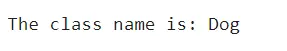
Use the __class__ and __name__ Properties to Get the Type or Class of an Object/Instance
The __class__ property can also be used to find the class or type of an object. It basically refers to the class the object was created in.
The __name__ can also be used along with __class__ to get the class of the object.
The following code uses both __class__ and __name__ to get the class of an object.
Example:
class Vehicle:
pass
class Car(Vehicle):
pass
my_car = Car()
# Getting the class name using __class__.__name__
class_name = my_car.__class__.__name__
print(f"The class name is: {class_name}")
In this example, we have two classes: Vehicle and Car, with Car inheriting from Vehicle. We create an instance of Car named my_car.
The focal point of our code is the expression my_car.__class__.__name__. Here, my_car.__class__ accesses the class Car, and __name__ then retrieves the name of this class as a string.
The print statement outputs the class name, confirming the class of our my_car instance.
Output:
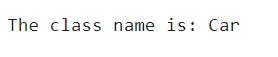
Use the inspect Module to Get the Type or Class of an Object/Instance
Python’s inspect module is a part of the standard library, which provides several useful functions to gather information about live objects, including classes. While other methods like __class__.__name__ are more straightforward for getting a class’s name, inspect offers a more robust and informative approach, especially in complex scenarios.
Example:
import inspect
class Animal:
pass
class Dog(Animal):
pass
my_dog = Dog()
# Using inspect to get the class name
class_info = inspect.getmro(type(my_dog))
class_name = class_info[0].__name__
print(f"The class name is: {class_name}")
In our code, we define two classes, Animal and Dog, with Dog inheriting from Animal. We create an instance of Dog named my_dog.
To find the class name, we first use type(my_dog) to get the type object of my_dog, and then pass this to inspect.getmro(). This function returns a tuple containing the method resolution order, where the first element is the class of my_dog itself.
By accessing the __name__ attribute of this first element, we successfully retrieve the name of the class. The print statement then confirms the class name of our object.
Output:
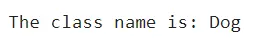
Conclusion
Throughout this article, we’ve explored three powerful methods in Python for obtaining the class name of an object: using the type() function with the __name__ attribute, directly accessing __class__.__name__, and employing the inspect module. Each method offers its unique advantages, ranging from straightforward class identification with type() and __class__.__name__, to more comprehensive introspection using the inspect module.
These techniques are not just vital for understanding the type of objects in Python but also form a fundamental aspect of debugging and developing more complex, dynamic Python applications.
Vaibhhav is an IT professional who has a strong-hold in Python programming and various projects under his belt. He has an eagerness to discover new things and is a quick learner.
LinkedIn