Multiline F-String in Python
- What are F-Strings?
- Creating Multiline F-Strings
- Advanced Multiline F-Strings with Expressions
- Formatting Options in Multiline F-Strings
- Conclusion
- FAQ
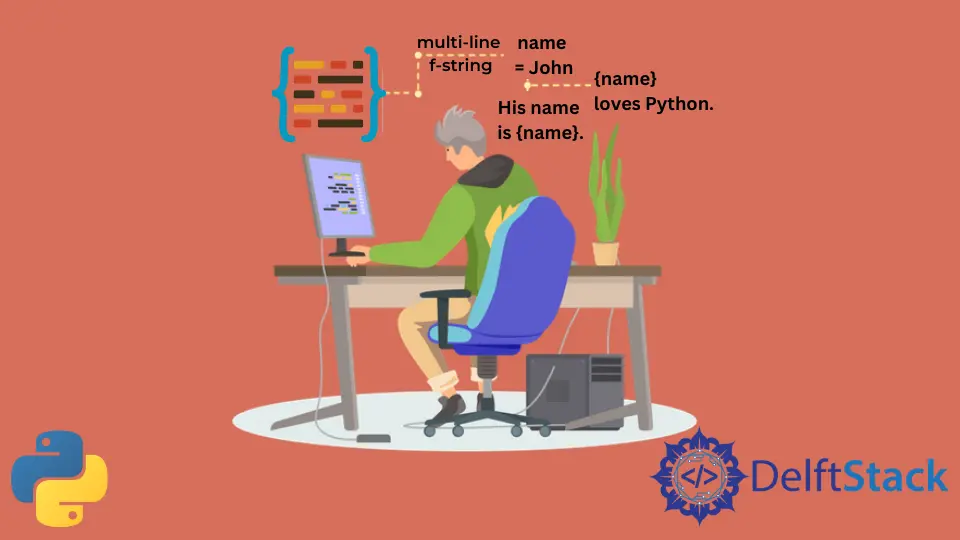
When it comes to string formatting in Python, f-strings have emerged as a game-changer. They offer a more readable and concise way to embed expressions inside string literals. But what if you want to format multiline strings?
This tutorial dives into the world of multiline f-strings, showing you how to leverage this powerful feature for cleaner, more efficient code. Whether you’re a beginner exploring Python or an experienced developer looking to enhance your string manipulation skills, this guide will provide you with practical examples and clear explanations. Let’s unravel the magic of multiline f-strings and see how they can elevate your programming experience.
What are F-Strings?
F-strings, or formatted string literals, were introduced in Python 3.6 and allow for easy string interpolation. By prefixing a string with an ‘f’, you can directly embed variables and expressions within curly braces {}. This leads to cleaner and more readable code compared to older formatting methods like the % operator or the str.format() method.
Basic Usage of F-Strings
To illustrate the basic usage of f-strings, consider the following simple example:
name = "Alice"
age = 30
greeting = f"Hello, my name is {name} and I am {age} years old."
print(greeting)
Output:
Hello, my name is Alice and I am 30 years old.
In this example, the f-string allows you to seamlessly integrate the name and age variables into the string. This makes it much easier to read and understand.
Creating Multiline F-Strings
Now, let’s explore how to create multiline f-strings. This is particularly useful when you want to format longer text blocks without cluttering your code. You can achieve this by using triple quotes, which can span multiple lines. Here’s how you can do it:
name = "Alice"
age = 30
bio = f"""Hello, my name is {name}.
I am {age} years old.
I love programming in Python!"""
print(bio)
Output:
Hello, my name is Alice.
I am 30 years old.
I love programming in Python!
This example demonstrates the convenience of multiline f-strings. By using triple quotes, you can format your string across multiple lines while still embedding variables directly. This enhances readability and maintains the logical flow of your text.
Advanced Multiline F-Strings with Expressions
F-strings also allow you to include complex expressions directly within the curly braces. This feature can be particularly useful for calculations or when you need to format data dynamically. Let’s take a look at an example:
name = "Alice"
age = 30
years_until_retirement = 65 - age
bio = f"""Hello, my name is {name}.
I am {age} years old.
I will retire in {years_until_retirement} years."""
print(bio)
Output:
Hello, my name is Alice.
I am 30 years old.
I will retire in 35 years.
In this case, the f-string not only includes variables but also performs a calculation to determine how many years remain until retirement. This level of flexibility makes f-strings a powerful tool for string formatting.
Formatting Options in Multiline F-Strings
F-strings also support various formatting options, allowing you to control how numbers and dates are displayed. You can specify formats directly within the curly braces. Here’s an example that demonstrates this capability:
name = "Alice"
balance = 1234.56789
bio = f"""Hello, my name is {name}.
My bank balance is ${balance:.2f}."""
print(bio)
Output:
Hello, my name is Alice.
My bank balance is $1234.57.
In this example, the :.2f format specifier rounds the balance to two decimal places. This is particularly useful when dealing with currency or when you want to ensure consistent formatting across your application.
Conclusion
Multiline f-strings in Python are a powerful feature that can significantly enhance your string formatting capabilities. By allowing you to embed variables and expressions seamlessly, they promote cleaner, more readable code. Whether you’re crafting simple greetings or complex reports, mastering multiline f-strings will undoubtedly improve your programming efficiency. So, the next time you find yourself working with strings in Python, consider using f-strings for a more elegant solution.
FAQ
-
What are f-strings in Python?
F-strings are formatted string literals that allow embedding expressions inside string literals using curly braces. -
How do I create a multiline f-string?
You can create a multiline f-string by using triple quotes (either single or double) and embedding variables or expressions within curly braces. -
Can I include calculations in f-strings?
Yes, you can include calculations directly within the curly braces of an f-string. -
How do I format numbers in f-strings?
You can format numbers in f-strings using format specifiers, such as:.2ffor two decimal places. -
Are f-strings available in Python versions earlier than 3.6?
No, f-strings were introduced in Python 3.6, so they are not available in earlier versions.
Lakshay Kapoor is a final year B.Tech Computer Science student at Amity University Noida. He is familiar with programming languages and their real-world applications (Python/R/C++). Deeply interested in the area of Data Sciences and Machine Learning.
LinkedIn