How to Combine Two Columns of Text in DataFrame in Pandas
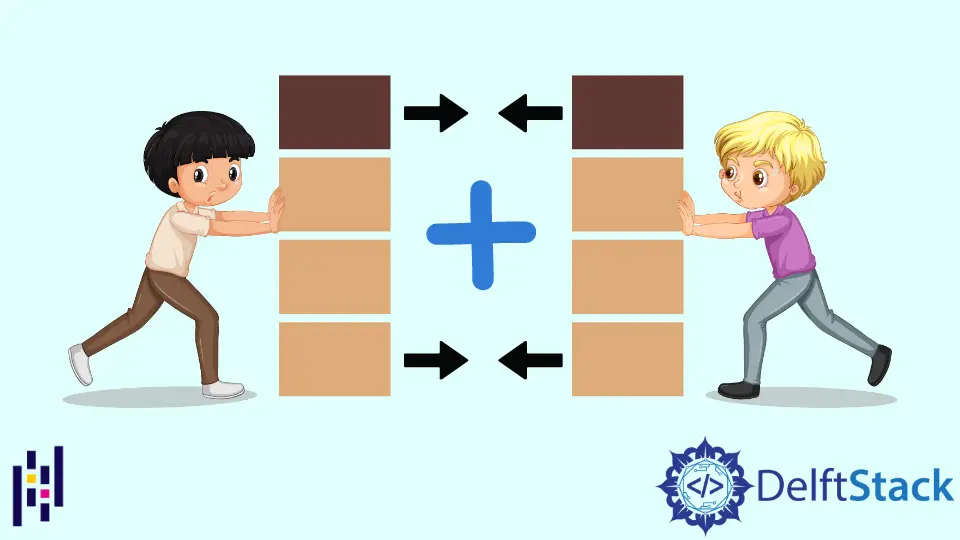
When working with datasets some times you need to combine two or more columns to form one column. For example, you have a dataset with first name and last name separated in columns, and now you need Full Name column. Listed below are the different ways to achieve this task.
+operatormap()df.apply()Series.str.cat()df.agg()
We will use the same DataFrame in the next sections as follows,
import pandas as pd
data = [["Ali", "Azmat", "30"], ["Sharukh", "Khan", "40"], ["Linus", "Torvalds", "70"]]
df = pd.DataFrame(data, columns=["First", "Last", "Age"])
print(df)
The following will be output.
First Last Age
0 Ali Azmat 30
1 Sharukh Khan 40
2 Linus Torvalds 70
+ Operator Method
Use + operator simply if you want to combine data of the same data type.
import pandas as pd
data = [["Ali", "Azmat", "30"], ["Sharukh", "Khan", "40"], ["Linus", "Torvalds", "70"]]
df = pd.DataFrame(data, columns=["First", "Last", "Age"])
df["Full Name"] = df["First"] + " " + df["Last"]
print(df)
The following will be output.
First Last Age Full Name
0 Ali Azmat 30 Ali Azmat
1 Sharukh Khan 40 Sharukh Khan
2 Linus Torvalds 70 Linus Torvalds
Series.map() Method
You can also use the Series.map() method to combine the text of two columns.
import pandas as pd
data = [["Ali", "Azmat", "30"], ["Sharukh", "Khan", "40"], ["Linus", "Torvalds", "70"]]
df = pd.DataFrame(data, columns=["First", "Last", "Age"])
df["Full Name"] = df["First"].map(str) + " " + df["Last"]
print(df)
The following will be output.
First Last Age Full Name
0 Ali Azmat 30 Ali Azmat
1 Sharukh Khan 40 Sharukh Khan
2 Linus Torvalds 70 Linus Torvalds
df.apply() Method
join() function is also used to join strings. We can apply it on our DataFrame using df.apply() function. df.apply() function is used to apply another function on a specific axis.
import pandas as pd
data = [["Ali", "Azmat", "30"], ["Sharukh", "Khan", "40"], ["Linus", "Torvalds", "70"]]
df["Full Name"] = df[["First", "Last"]].apply(" ".join, axis=1)
print(df)
The following will be output.
First Last Age Full Name
0 Ali Azmat 30 Ali Azmat
1 Sharukh Khan 40 Sharukh Khan
2 Linus Torvalds 70 Linus Torvalds
Series.str.cat() Method
We can also use this Series.str.cat() method to concatenate strings in the Series/Index with the given separator.
import pandas as pd
data = [["Ali", "Azmat", "30"], ["Sharukh", "Khan", "40"], ["Linus", "Torvalds", "70"]]
df["Full Name"] = df["First"].str.cat(df["Last"], sep=" ")
print(df)
The following will be output.
First Last Age Full Name
0 Ali Azmat 30 Ali Azmat
1 Sharukh Khan 40 Sharukh Khan
2 Linus Torvalds 70 Linus Torvalds
df.agg() Method
Same as df.apply() this method is also used to apply a specific function over the specified axis.
import pandas as pd
data = [["Ali", "Azmat", "30"], ["Sharukh", "Khan", "40"], ["Linus", "Torvalds", "70"]]
df["Full Name"] = df[["First", "Last"]].agg(" ".join, axis=1)
print(df)
The following will be output.
First Last Age Full Name
0 Ali Azmat 30 Ali Azmat
1 Sharukh Khan 40 Sharukh Khan
2 Linus Torvalds 70 Linus Torvalds