How to Split Large File in PowerShell
- Understanding the Need to Split Large Files
- Method 1: Using PowerShell to Split Files
- Method 2: Splitting Files Using Git LFS
- Conclusion
- FAQ
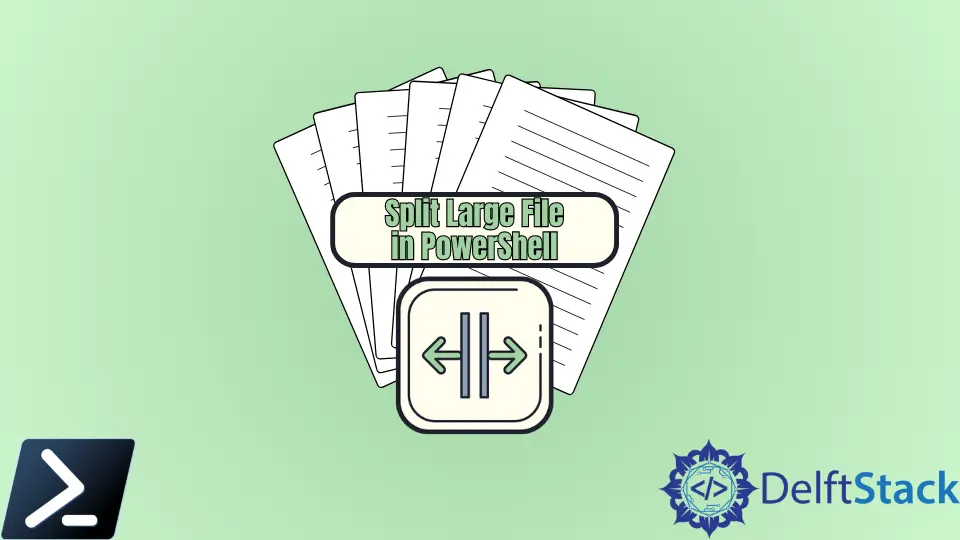
When dealing with large files, whether they’re logs, datasets, or media, managing them can become a hassle. Sometimes, you need to split these large files into smaller, more manageable chunks for easier processing or transfer. PowerShell, a powerful scripting language built on the .NET framework, provides a straightforward way to accomplish this task.
In this article, we will explore how to split large files in PowerShell, providing you with practical examples and clear instructions. By the end, you’ll be equipped with the knowledge to handle large files efficiently, making your workflow smoother and more productive.
Understanding the Need to Split Large Files
Before diving into the methods, it’s essential to understand why you might want to split large files. Large files can be cumbersome to handle, especially when it comes to uploading, downloading, or processing them in applications. For instance, if you’re using Git for version control, pushing a massive file can lead to timeouts and errors. By splitting files into smaller chunks, you can manage the transfer process more effectively, reduce the risk of data corruption, and improve overall performance.
Method 1: Using PowerShell to Split Files
PowerShell offers a simple yet effective way to split files into smaller pieces. The following code snippet demonstrates how to split a large file based on a specified size in bytes. This method is particularly useful when you know the maximum size each chunk should be.
$inputFile = "C:\path\to\your\largefile.txt"
$chunkSize = 1MB
$buffer = New-Object Byte[] $chunkSize
$stream = [System.IO.File]::OpenRead($inputFile)
$index = 0
while (($bytesRead = $stream.Read($buffer, 0, $buffer.Length)) -gt 0) {
$outputFile = "C:\path\to\your\output\chunk_$index.txt"
$outputStream = [System.IO.File]::OpenWrite($outputFile)
$outputStream.Write($buffer, 0, $bytesRead)
$outputStream.Close()
$index++
}
$stream.Close()
The above PowerShell script reads a large file in chunks of a specified size (in this case, 1MB) and writes each chunk to a new file. The loop continues until the entire file has been processed. Each chunk is named sequentially (chunk_0.txt, chunk_1.txt, etc.), making it easy to keep track of them.
Output:
Chunks created successfully: chunk_0.txt, chunk_1.txt, chunk_2.txt, ...
This method is efficient and straightforward, allowing you to customize the chunk size according to your needs. Whether you need smaller chunks for easier uploads or larger ones for faster processing, PowerShell makes it easy to split files.
Method 2: Splitting Files Using Git LFS
If you are working with large files in a Git repository, Git Large File Storage (LFS) is an excellent solution. Git LFS allows you to manage large files more efficiently by replacing them with text pointers inside Git while storing the actual file contents on a remote server. Here’s how to set it up and use it to split large files.
First, install Git LFS if you haven’t already:
git lfs install
Next, track the large file type you want to manage:
git lfs track "*.psd"
Then, add your large file to the repository:
git add largefile.psd
Finally, commit your changes:
git commit -m "Add large file using Git LFS"
Output:
Large file added successfully with Git LFS
By using Git LFS, you can push large files to your repository without worrying about exceeding size limits. The actual file data is stored separately, allowing for faster cloning and fetching of repositories. This method is particularly beneficial for teams working collaboratively on projects that involve large assets.
Conclusion
Splitting large files in PowerShell is a practical skill that can enhance your productivity and streamline your workflow. Whether you choose to use PowerShell directly or leverage Git LFS for managing large files in a Git repository, both methods offer effective solutions to the challenges posed by large file sizes. With the knowledge gained from this article, you can now handle large files with confidence, making your tasks more manageable and efficient.
FAQ
- How do I determine the size of my large file before splitting?
You can check the file size by right-clicking on the file and selecting ‘Properties’ or using PowerShell with the command:Get-Item "C:\path\to\your\largefile.txt" | Select-Object Length.
-
Can I change the chunk size when splitting files in PowerShell?
Yes, you can modify the$chunkSizevariable in the PowerShell script to set your desired chunk size. -
Is Git LFS free to use?
Git LFS is free for public repositories, but there may be costs associated with private repositories depending on your usage and storage needs. -
What file types can I manage with Git LFS?
You can manage any large file types with Git LFS by specifying the file extensions you want to track. -
Can I combine the split files back into one file later?
Yes, you can concatenate the split files back together using PowerShell or other command-line tools, depending on your needs.
John is a Git and PowerShell geek. He uses his expertise in the version control system to help businesses manage their source code. According to him, Shell scripting is the number one choice for automating the management of systems.
LinkedIn