How to Convert One Date Format to Another in PHP
-
Use
date()andstrtotime()Functions to Convert One Date Format to Another in PHP -
Use
createFromFormat()andformat()Functions to Convert One Date Format to Another in PHP
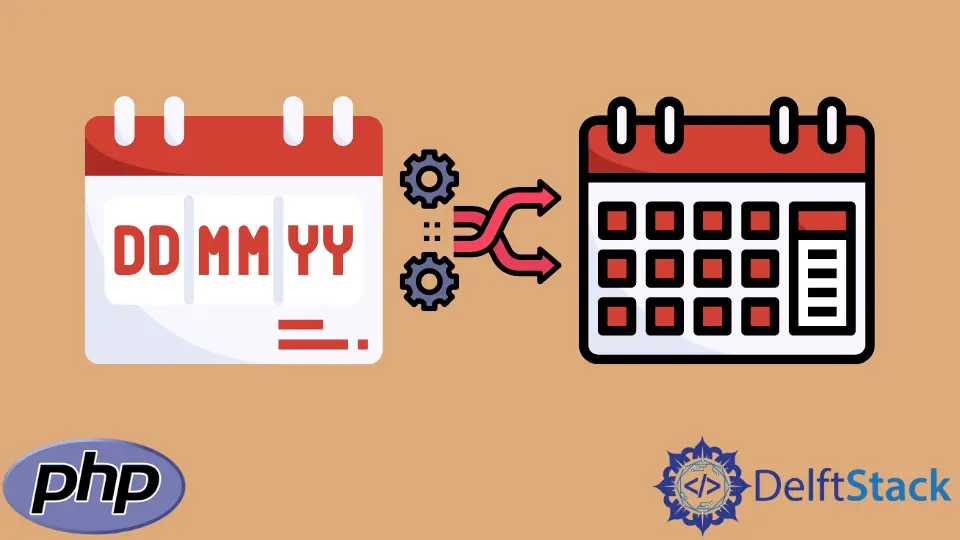
In this article, we will introduce methods to convert one Date format to another in PHP.
- Using
date()andstrtotime()function - Using
createFromFormat()andformat()function
Use date() and strtotime() Functions to Convert One Date Format to Another in PHP
The date() function converts a timestamp to a date. The correct syntax to use this function is as follows
date( $format, $timestamp);
$format is the specific format in which the date is converted.
$timestamp is an optional parameter. It gives the date according to the timestamp passed. If it omitted, then we will get the current date.
The function strtotime() is a built-in function in PHP. This function converts a date to the time. The correct syntax to use this function is as follows.
strtotime($dateString, $timeNow);
$dateString is a mandatory parameter, and it is the string representation of a date.
$timeNow is an optional parameter. It is the timestamp that is used for calculating relative dates.
<?php
$originalDate = "2020-04-29";
//original date is in format YYYY-mm-dd
$timestamp = strtotime($originalDate);
$newDate = date("m-d-Y", $timestamp );
echo "The new date is $newDate.";
?>
We have used date() and strtotime() function to convert one date format to another. The function strtotime() has converted the original date to a timestamp. This timestamp is then converted to date of the required format using date() function.
Output:
The new date is 04-29-2020.
Use createFromFormat() and format() Functions to Convert One Date Format to Another in PHP
The function createFromFormat() is a built-in function in PHP. This function converts a timestamp or date string to a DateTime object. The correct syntax to use this function is as follows.
DateTime::createFromFormat($format, $time, $timezone);
The variable $format is the format of the date, $time is the time or date given in string, and $timezone gives the time zone. The first two parameters are the mandatory parameters.
The format() function is used to format a date to the required format. The correct syntax to use this function is
$datetimeObject->format($formatString);
The parameter $formatString specifies the required format.
<?php
$originalDate = "2020-04-29";
//original date is in format YYYY-mm-dd
$DateTime = DateTime::createFromFormat('Y-m-d', $originalDate);
$newDate = $DateTime->format('m-d-Y');
echo "The new date is $newDate.";
?>
Here, we have created a DateTime object using createFromFormat() function. The DateTime object then calls the format() function to convert one date format to another.
Output:
The new date is 04-29-2020.