shebang in Bash Script
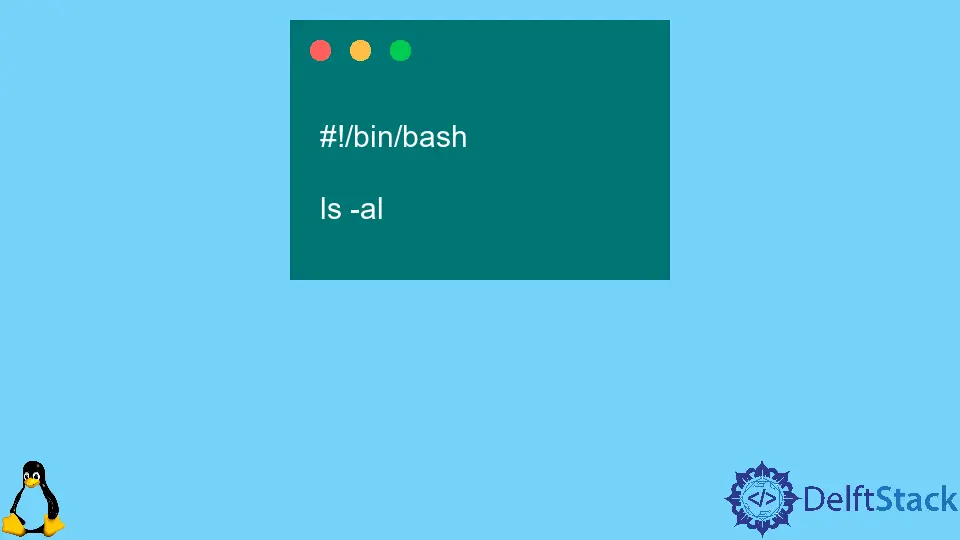
When you dive into the world of Bash scripting, one of the first concepts you’ll encounter is the shebang. It’s a small but mighty part of your script that plays a crucial role in determining how your script is executed. The shebang, represented as #!, is followed by the path to the interpreter that should be used to run the script. Whether you’re a seasoned developer or just starting out, understanding the shebang is essential for writing effective Bash scripts.
In this tutorial, we will explore what the shebang is, how it works, and its usage in Bash scripts, ensuring you have a solid foundation for your scripting endeavors.
What is Shebang?
The shebang is a character sequence at the beginning of a script file that tells the operating system how to execute the file. It consists of the characters #! followed by the absolute path to the interpreter. For example, in a Bash script, you might see:
#!/bin/bash
This line indicates that the script should be run using the Bash shell located at /bin/bash. Without the shebang, the system may not know how to execute the script, leading to confusion and errors.
How to Use Shebang in Bash Scripts
Using the shebang in your Bash scripts is straightforward, but it’s essential to get it right. Here’s a step-by-step guide on how to implement it effectively.
Step 1: Create a New Bash Script
To begin, you’ll need to create a new Bash script file. You can do this using the touch command in your terminal:
touch my_script.sh
This command creates a new file named my_script.sh.
Step 2: Open the Script for Editing
Next, open the script using your favorite text editor. For example, you can use nano:
nano my_script.sh
Step 3: Add the Shebang Line
At the very top of your script, add the shebang line:
#!/bin/bash
This line tells the system to use Bash as the interpreter.
Step 4: Write Your Script
Now, you can write your Bash commands below the shebang line. For instance:
#!/bin/bash
echo "Hello, World!"
Step 5: Save and Exit
After writing your script, save the changes and exit the text editor. If you’re using nano, you can do this by pressing Ctrl+X, then Y to confirm.
Step 6: Make Your Script Executable
Before running your script, you need to make it executable. You can do this with the chmod command:
chmod +x my_script.sh
Step 7: Run Your Script
Finally, execute your script by typing:
./my_script.sh
Output:
Hello, World!
By following these steps, you ensure that your Bash script runs smoothly with the correct interpreter. The shebang line is essential as it defines the environment in which your script operates.
Common Shebang Variations
While #!/bin/bash is the most common shebang used for Bash scripts, there are other variations you might encounter. Understanding these can help you adapt your scripts for different environments.
Using Different Shells
-
For Sh: If you want to use the Bourne shell, your shebang would look like this:
#!/bin/sh -
For Zsh: If you prefer Z shell, you would write:
#!/bin/zsh -
For Dash: If you want to use the Dash shell, which is often faster, your shebang would be:
#!/bin/dash
Portability with Env
A more portable way to specify the interpreter is by using the env command. This method allows the script to run with the interpreter that is found in the user’s PATH, making it more flexible:
#!/usr/bin/env bash
This line ensures that the script will run with whichever Bash interpreter is available, regardless of its installation path.
Conclusion
The shebang is a fundamental concept in Bash scripting that dictates how your scripts are executed. By including the appropriate shebang line at the beginning of your script, you ensure that the correct interpreter is used, preventing errors and confusion. Whether you’re writing simple scripts or complex automation tasks, mastering the shebang will enhance your scripting skills and improve your overall productivity. Now that you have a solid understanding of shebangs, you can confidently write and execute your Bash scripts.
FAQ
-
What happens if I forget to include the shebang in my Bash script?
Without the shebang, the system may not know how to execute the script, leading to errors or unexpected behavior. -
Can I use a relative path for the interpreter in the shebang?
It’s best to use an absolute path for the interpreter to avoid issues with script execution in different environments. -
Is the shebang necessary for all scripts?
While it’s not strictly necessary, including a shebang is a best practice that ensures scripts run with the intended interpreter. -
Can I change the shebang after creating the script?
Yes, you can edit the shebang line at any time to change the interpreter used for the script. -
Are there any performance differences between using different shells in the shebang?
Yes, some shells like Dash are optimized for speed and performance, making them faster for certain scripts compared to others like Bash.
