How to Convert String to Int in Kotlin
-
Convert Kotlin
StringtoIntUsingtoInt()Method -
Convert Kotlin
StringtoIntUsingtoIntOrNull()Method -
Convert Kotlin
StringtoIntUsingparseInt()Method
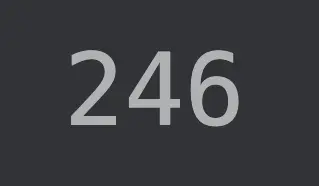
Suppose you are creating an application or a simple program. If a function in your program only accepts integer values, you must convert String to Int to prevent the NumberFormatException or any other such exceptions.
But how do you convert Kotlin String to Int? There are multiple ways to do that. This article teaches a few ways to convert String to Int in Kotlin.
Convert Kotlin String to Int Using toInt() Method
We can use the toInt() function for converting a String to an Int. Here’s the standard syntax for doing that.
String.toInt()
This means we will call the toInt() method on our String instances for the conversion. In the below example, we will use this syntax for converting a String "246" to an Int 246.
fun main() {
val strVal = "246"
val intVal = strVal.toInt()
println(intVal)
}
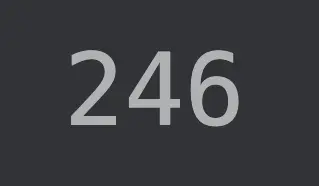
As you can see, the above program successfully converts the String to Int. But if there’s a non-convertible String, the toInt() function throws an InvalidFormatException exception.
For the demonstration purpose, we will change the String "246" in the above code to String "246b" and try to convert it.
fun main() {
val strVal = "246b"
val intVal = strVal.toInt()
println(intVal)
}
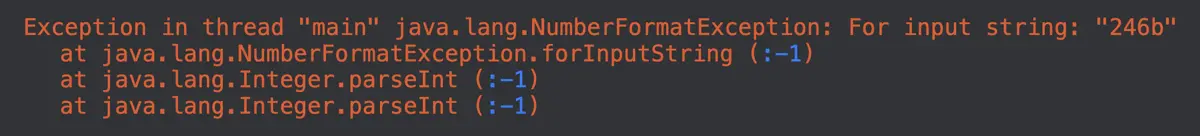
This program throws java.lang.NumberFormatException as it cannot convert the letter "b" to an integer.
Hence, we must use the toInt() function within a try-catch block to handle the exception. With the try-catch block, we can assign a default print value if the exception occurs.
Here’s how to incorporate the toInt() function in the try-catch block.
fun main(){
try {
val strVal = "246"
val intVal = strVal.toInt()
println(intVal)
} catch (e: NumberFormatException) {
println("This format is not convertible.")
}
try {
val strVal1 = "246b"
val intVal1 = strVal1.toInt()
println(intVal1)
} catch (e: NumberFormatException) {
println("This format is not convertible.")
}
}
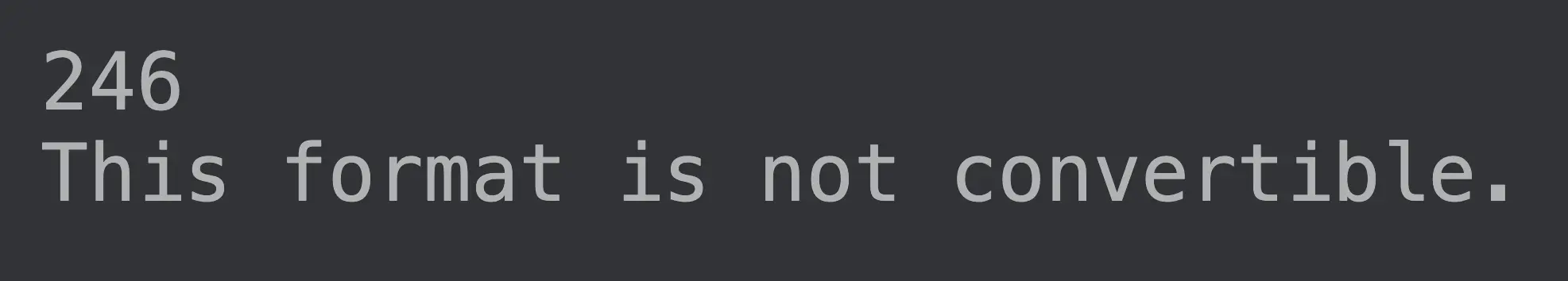
The first toInt() method converts the String "246" to an Int in the above program. But when the second toInt() function runs, it throws the NumberFormatException, which is handled by the try-catch block.
Convert Kotlin String to Int Using toIntOrNull() Method
If we don’t want to add the try-catch block, we can use the toIntOrNull() function instead. As the name gives out, this method returns a null value if the conversion is unsuccessful.
Hence, if you only want integer values and don’t want to worry about the non-convertible values, you can use the toIntOrNull function.
fun main(){
val strVal = "246"
val intVal = strVal.toIntOrNull()
println (intVal)
}
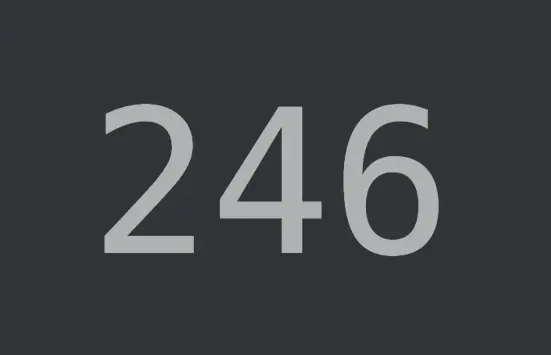
If the conversion is successful, it will show the Int value. But if the conversion is unsuccessful, it will convert the String to null.
fun main(){
val strVal = "246b"
val intVal = strVal.toIntOrNull()
println (intVal)
}
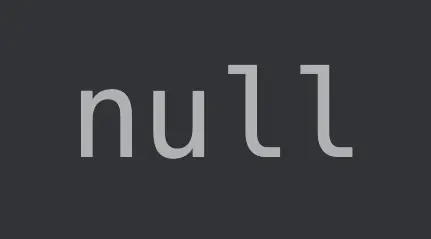
Convert Kotlin String to Int Using parseInt() Method
Another way to convert Kotlin String to Int is using the parseInt() function. It works similarly to the toInt() method, with the key difference being that parseInt() takes a parameter.
Another difference between the two is that toInt belongs to the String class, and parseInt() is a function of the Kotlin Int class.
Here’s how to use the parseInt() method to convert Kotlin String to Int.
fun main(){
val strVal = "246"
val intVal = Integer.parseInt(strVal)
println(intVal)
}
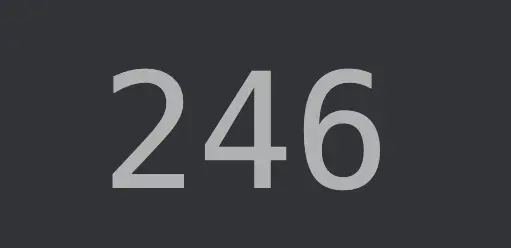
Kailash Vaviya is a freelance writer who started writing in 2019 and has never stopped since then as he fell in love with it. He has a soft corner for technology and likes to read, learn, and write about it. His content is focused on providing information to help build a brand presence and gain engagement.
LinkedIn