Kotlin에서 문자열을 Int로 변환하는 다양한 방법
-
toInt()메서드를 사용하여 KotlinString을Int로 변환 -
toIntOrNull()메서드를 사용하여 KotlinString을Int로 변환 -
parseInt()메서드를 사용하여 KotlinString을Int로 변환
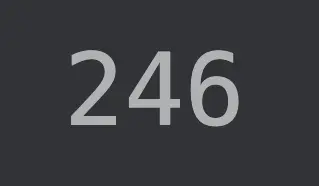
응용 프로그램이나 간단한 프로그램을 만들고 있다고 가정합니다. 프로그램의 함수가 정수 값만 허용하는 경우 NumberFormatException 또는 기타 이러한 예외를 방지하기 위해 String을 Int로 변환해야 합니다.
하지만 Kotlin String을 Int로 어떻게 변환합니까? 여러 가지 방법이 있습니다. 이 기사에서는 Kotlin에서 String을 Int로 변환하는 몇 가지 방법을 설명합니다.
toInt() 메서드를 사용하여 Kotlin String을 Int로 변환
String을 Int로 변환하기 위해 toInt() 함수를 사용할 수 있습니다. 이를 수행하기 위한 표준 구문은 다음과 같습니다.
String.toInt()
즉, 변환을 위해 String 인스턴스에서 toInt() 메서드를 호출합니다. 아래 예에서는 String "246"을 Int 246으로 변환하기 위해 이 구문을 사용합니다.
fun main() {
val strVal = "246"
val intVal = strVal.toInt()
println(intVal)
}
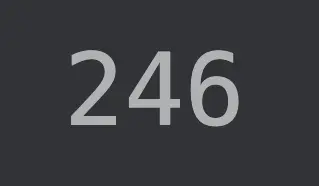
보시다시피 위의 프로그램은 String을 Int로 성공적으로 변환합니다. 그러나 변환할 수 없는 String이 있는 경우 toInt() 함수는 InvalidFormatException 예외를 throw합니다.
데모를 위해 위의 코드에서 String "246"을 String "246b"로 변경하고 변환을 시도합니다.
fun main() {
val strVal = "246b"
val intVal = strVal.toInt()
println(intVal)
}
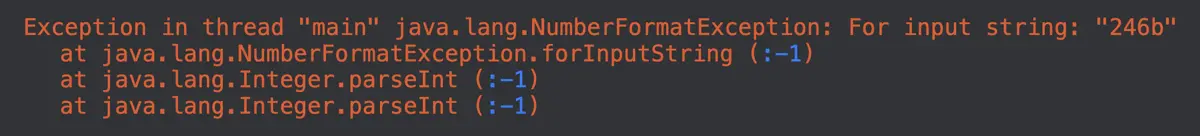
이 프로그램은 "b" 문자를 정수로 변환할 수 없기 때문에 java.lang.NumberFormatException을 발생시킵니다.
따라서 try-catch 블록 내에서 toInt() 함수를 사용하여 예외를 처리해야 합니다. try-catch 블록을 사용하면 예외가 발생하면 기본 인쇄 값을 할당할 수 있습니다.
다음은 try-catch 블록에 toInt() 함수를 통합하는 방법입니다.
fun main(){
try {
val strVal = "246"
val intVal = strVal.toInt()
println(intVal)
} catch (e: NumberFormatException) {
println("This format is not convertible.")
}
try {
val strVal1 = "246b"
val intVal1 = strVal1.toInt()
println(intVal1)
} catch (e: NumberFormatException) {
println("This format is not convertible.")
}
}
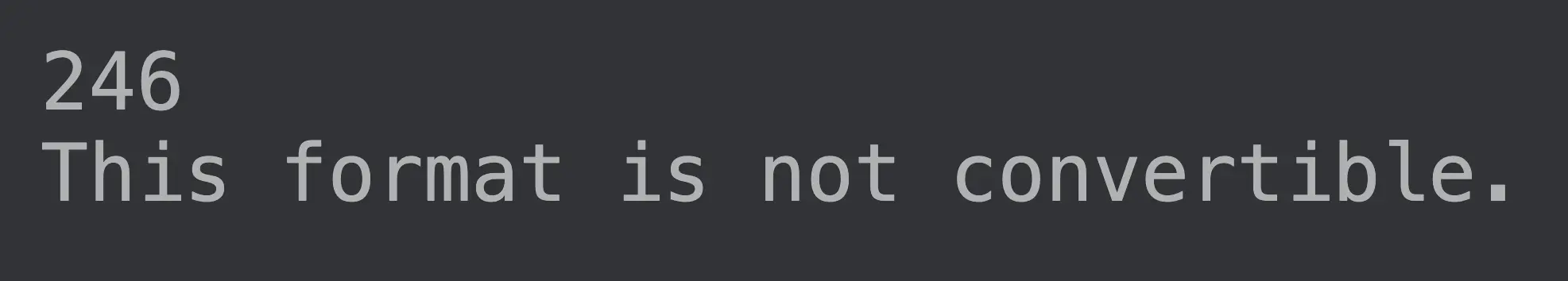
첫 번째 toInt() 메서드는 위 프로그램에서 String "246"을 Int로 변환합니다. 그러나 두 번째 toInt() 함수가 실행되면 try-catch 블록에 의해 처리되는 NumberFormatException이 발생합니다.
toIntOrNull() 메서드를 사용하여 Kotlin String을 Int로 변환
try-catch 블록을 추가하지 않으려면 toIntOrNull() 함수를 대신 사용할 수 있습니다. 이름에서 알 수 있듯이 이 메서드는 변환에 실패하면 null 값을 반환합니다.
따라서 정수 값만 원하고 변환 불가능한 값에 대해 걱정하지 않으려면 toIntOrNull 함수를 사용할 수 있습니다.
fun main(){
val strVal = "246"
val intVal = strVal.toIntOrNull()
println (intVal)
}
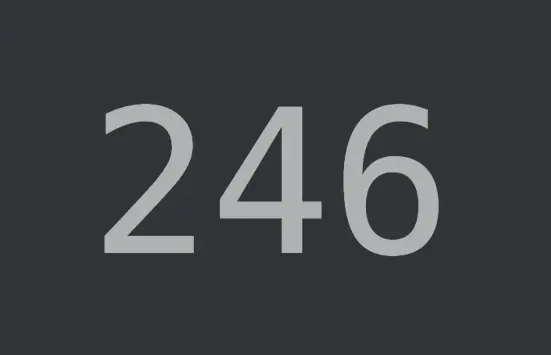
변환이 성공하면 Int 값이 표시됩니다. 그러나 변환에 실패하면 String을 null로 변환합니다.
fun main(){
val strVal = "246b"
val intVal = strVal.toIntOrNull()
println (intVal)
}
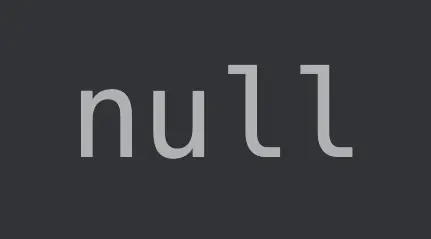
parseInt() 메서드를 사용하여 Kotlin String을 Int로 변환
Kotlin String을 Int로 변환하는 또 다른 방법은 parseInt() 함수를 사용하는 것입니다. 이는 parseInt()가 매개변수를 받는다는 주요 차이점을 제외하고 toInt() 메서드와 유사하게 작동합니다.
이 둘의 또 다른 차이점은 toInt는 String 클래스에 속하고 parseInt()는 Kotlin Int 클래스의 함수라는 것입니다.
다음은 parseInt() 메서드를 사용하여 Kotlin String을 Int로 변환하는 방법입니다.
fun main(){
val strVal = "246"
val intVal = Integer.parseInt(strVal)
println(intVal)
}
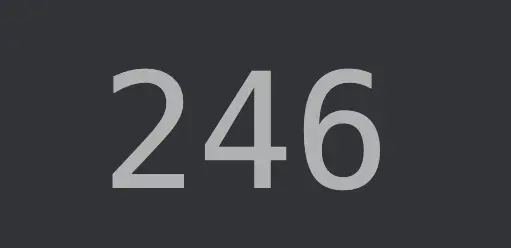
Kailash Vaviya is a freelance writer who started writing in 2019 and has never stopped since then as he fell in love with it. He has a soft corner for technology and likes to read, learn, and write about it. His content is focused on providing information to help build a brand presence and gain engagement.
LinkedIn