How to Set Selected Option in jQuery
- Understanding jQuery and Select Elements
- Method 1: Setting Selected Option by Value
- Method 2: Setting Selected Option by Index
- Method 3: Setting Selected Option Based on Condition
- Conclusion
- FAQ
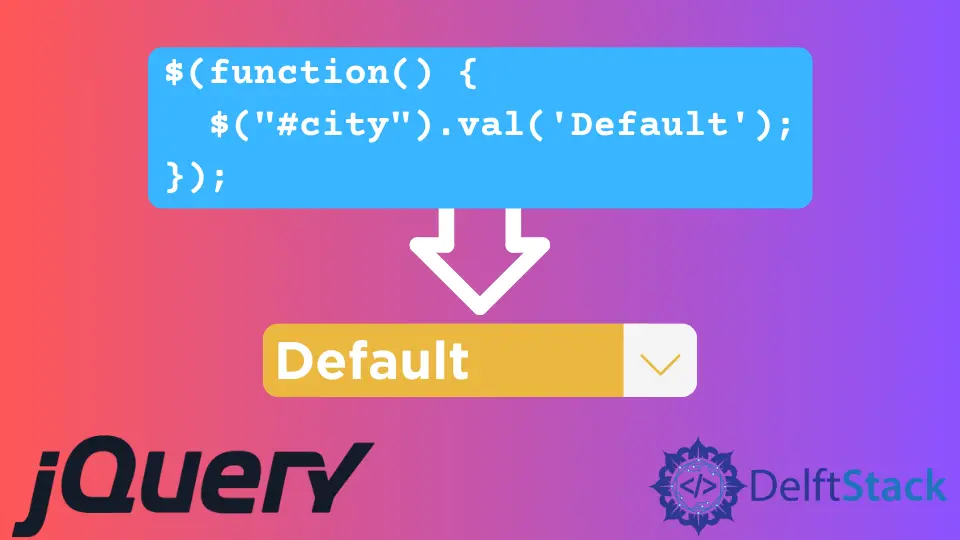
In today’s post, we’ll learn about setting the default value of a select dropdown using jQuery. This is a common task in web development, especially when you want to enhance user experience by pre-selecting options based on certain conditions. Whether you’re building forms, dropdown menus, or any interactive element, knowing how to manipulate select options can save you time and improve functionality. By the end of this article, you’ll be equipped with practical jQuery methods to set selected options effectively. Let’s dive in!
Understanding jQuery and Select Elements
Before we jump into the methods, it’s crucial to understand how jQuery interacts with select elements. jQuery is a powerful JavaScript library that simplifies HTML document traversing, event handling, and animation. When dealing with select elements, jQuery allows you to easily manipulate the options within the dropdown.
A select element typically contains multiple options, and you might want to set one of these options as the default value based on user actions or conditions in your application. By leveraging jQuery, you can dynamically change the selected option without requiring a full page refresh, providing a seamless user experience.
Method 1: Setting Selected Option by Value
One of the most straightforward methods to set a selected option in jQuery is by using the val() method. This method allows you to set the value of a select element directly. Here’s how it works:
$(document).ready(function() {
$('#mySelect').val('option2');
});
In this code snippet, we first ensure that the DOM is fully loaded using $(document).ready(). Then, we select the dropdown with the ID mySelect and set its value to option2. This will automatically select the option that has a value of option2 in the dropdown.
This method is particularly useful when you know the exact value of the option you want to select. It’s efficient and easy to implement, making it a go-to choice for many developers.
Method 2: Setting Selected Option by Index
Another way to set the selected option is by using the index of the option you want to select. This can be handy when you don’t have specific values but know the position of the option within the dropdown. Here’s how to do this:
$(document).ready(function() {
$('#mySelect option').eq(1).prop('selected', true);
});
In this example, we again start with $(document).ready(). We select all options within the dropdown using $('#mySelect option') and then use the eq() method to target the second option (index 1, since it’s zero-based). The prop('selected', true) method sets this option as selected.
Using the index can be particularly useful when the values of the options are dynamic or not known in advance. This method allows for greater flexibility, especially in cases where the options may change based on user input or other dynamic data.
Method 3: Setting Selected Option Based on Condition
Sometimes, you may want to set the selected option based on specific conditions, such as user input or other criteria. Here’s a more dynamic approach using jQuery:
$(document).ready(function() {
var userPreference = 'option3'; // This could come from user input
$('#mySelect').val(userPreference);
});
In this example, we simulate a user preference stored in a variable called userPreference. We then use the val() method to set the selected option based on this variable.
This approach is particularly useful in applications where user preferences play a significant role. For instance, if a user selects a specific option in a previous step, you can programmatically set that as the default in subsequent forms or dropdowns. It enhances personalization and improves user engagement, making your application feel more responsive to user actions.
Conclusion
Setting the selected option in jQuery is a fundamental skill every web developer should master. Whether you choose to set the option by value, index, or based on user conditions, jQuery provides the tools to do so efficiently. By implementing these methods, you can create more interactive and user-friendly applications that respond to user preferences and actions seamlessly.
As you continue to build your skills in jQuery, remember that these techniques can significantly enhance the user experience of your web applications. Happy coding!
FAQ
-
How do I set multiple selected options in jQuery?
You can use theval()method and pass an array of values to select multiple options. -
Can I set the selected option without jQuery?
Yes, you can use plain JavaScript by accessing the select element and setting theselectedproperty of the desired option. -
What if the select options are dynamically generated?
You can still use the same jQuery methods, just ensure they are executed after the options are added to the DOM. -
Is it possible to set a default selected option on page load?
Yes, you can use jQuery’s$(document).ready()to set the selected option as soon as the page loads. -
Can I change the selected option based on user input?
Absolutely! You can listen for input events and then set the selected option based on the user’s choice.
Shraddha is a JavaScript nerd that utilises it for everything from experimenting to assisting individuals and businesses with day-to-day operations and business growth. She is a writer, chef, and computer programmer. As a senior MEAN/MERN stack developer and project manager with more than 4 years of experience in this sector, she now handles multiple projects. She has been producing technical writing for at least a year and a half. She enjoys coming up with fresh, innovative ideas.
LinkedIn