How to Add Options to a <Select> Dropdown Using jQuery
- Understanding the Basics of jQuery
- Method 1: Using jQuery to Add Options Dynamically
- Method 2: Using jQuery to Insert Options at a Specific Position
- Conclusion
- FAQ
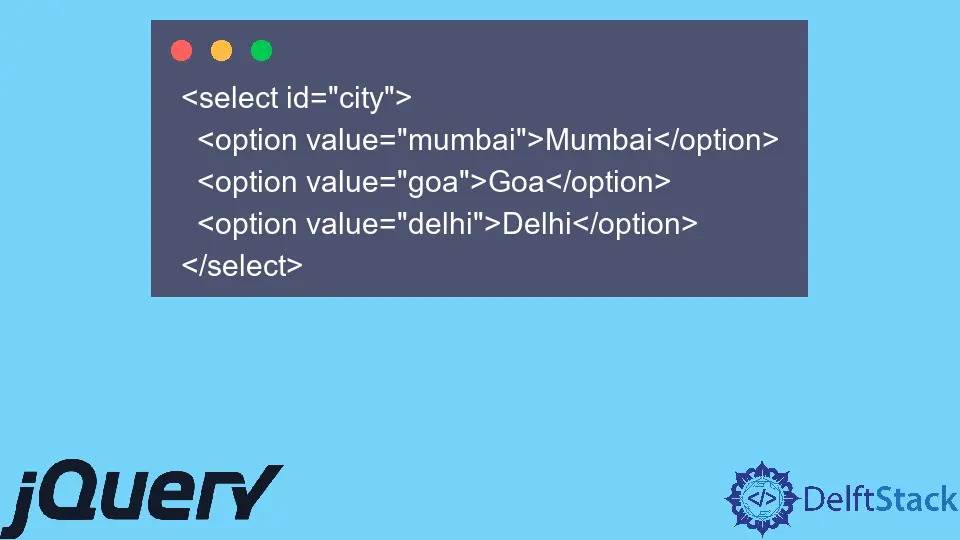
In today’s digital landscape, enhancing user experience is paramount. One way to achieve this is by dynamically adding options to a <select> dropdown using jQuery. This technique allows developers to create more interactive and responsive web applications. Whether you’re building a form that requires user input or a dynamic selection process, knowing how to manipulate dropdowns can significantly improve functionality. In this post, we’ll explore various methods to add new option values to a <select> element using jQuery, making your web applications more engaging and user-friendly.
Understanding the Basics of jQuery
Before we dive into the methods for adding options to a <select> dropdown, it’s essential to understand what jQuery is and how it simplifies JavaScript programming. jQuery is a fast, small, and feature-rich JavaScript library that makes tasks like DOM manipulation, event handling, and animation much easier. It provides a simple API that works across a multitude of browsers, allowing developers to write less code while achieving more functionality.
To get started, ensure you have included jQuery in your HTML file. You can add it through a CDN by including the following script in the <head> section:
<script src="https://code.jquery.com/jquery-3.6.0.min.js"></script>
This inclusion allows you to leverage jQuery’s powerful features in your web projects.
Method 1: Using jQuery to Add Options Dynamically
One of the simplest ways to add options to a <select> dropdown is by using jQuery’s .append() method. This method allows you to add new <option> elements directly to the dropdown. Here’s how you can do it:
<select id="mySelect">
<option value="1">Option 1</option>
<option value="2">Option 2</option>
</select>
<button id="addOption">Add Option</button>
<script>
$(document).ready(function(){
$("#addOption").click(function(){
$("#mySelect").append('<option value="3">Option 3</option>');
});
});
</script>
Output:
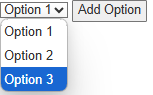
In this example, we have a simple dropdown with two initial options. When the button labeled “Add Option” is clicked, jQuery appends a new <option> element with a value of “3” and the text “Option 3” to the dropdown. This method is straightforward and allows for quick updates to the dropdown based on user interaction.
Method 2: Using jQuery to Insert Options at a Specific Position
Sometimes, you may want to insert new options at a specific position within the dropdown rather than just appending them to the end. jQuery’s .insertBefore() or .insertAfter() methods can be utilized for this purpose. Here’s an example of how to insert an option before the first option in the dropdown:
<select id="mySelect">
<option value="1">Option 1</option>
<option value="2">Option 2</option>
</select>
<button id="insertOption">Insert Option</button>
<script>
$(document).ready(function(){
$("#insertOption").click(function(){
$('<option value="0">Inserted Option</option>').insertBefore('#mySelect option:first');
});
});
</script>
Output:
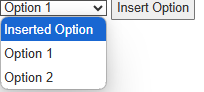
In this code snippet, when the “Insert Option” button is clicked, jQuery creates a new <option> element with a value of “0” and the text “Inserted Option”. It then uses the .insertBefore() method to place this new option before the first existing option in the dropdown. This approach is particularly useful when the order of options is significant and you want to maintain a logical flow for users.
Conclusion
Adding options to a <select> dropdown using jQuery can significantly enhance user experience on your website. Whether you are appending new options, inserting them at specific positions, or removing existing ones, jQuery provides simple yet powerful methods to manage dropdowns dynamically. By mastering these techniques, you can create interactive forms and applications that respond seamlessly to user actions. As you continue to develop your web applications, consider leveraging jQuery to improve functionality and engagement.
FAQ
-
How do I add multiple options to a dropdown using jQuery?
You can loop through an array of values and use the.append()method to add multiple options at once. -
Can I remove an option by its text instead of its value?
Yes, you can use jQuery’s.filter()method to find the option by its text and then call.remove()on it. -
Is jQuery necessary for adding options to a dropdown?
No, you can use vanilla JavaScript to manipulate the DOM, but jQuery simplifies the process and improves cross-browser compatibility.
-
How can I reset the dropdown to its original state?
You can use the.empty()method to remove all options and then re-add the original options as needed. -
Can I add options to a dropdown based on user input?
Yes, you can capture user input from a text field and use it to create new options dynamically in the dropdown.
Shraddha is a JavaScript nerd that utilises it for everything from experimenting to assisting individuals and businesses with day-to-day operations and business growth. She is a writer, chef, and computer programmer. As a senior MEAN/MERN stack developer and project manager with more than 4 years of experience in this sector, she now handles multiple projects. She has been producing technical writing for at least a year and a half. She enjoys coming up with fresh, innovative ideas.
LinkedIn