How to Refresh the Page in jQuery
-
Method 1: Using jQuery’s
location.reload() - Method 2: Using jQuery with a Timer
- Method 3: Refreshing with jQuery after an AJAX Call
- Conclusion
- FAQ
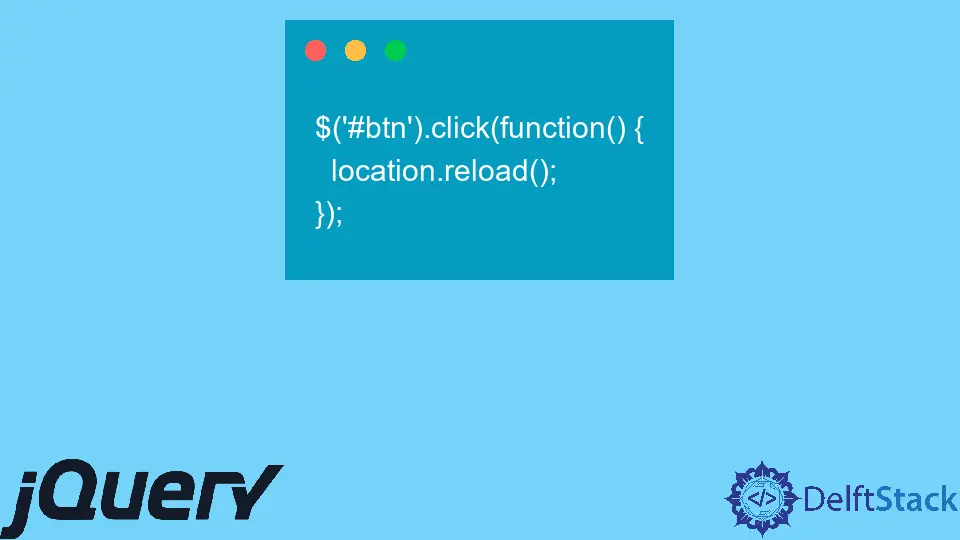
In today’s post, we’ll learn about refreshing the page in jQuery. Whether you are building a dynamic web application or simply want to enhance user experience, knowing how to refresh a webpage programmatically can be incredibly useful. jQuery, a popular JavaScript library, simplifies the process of manipulating the Document Object Model (DOM), making it easier to implement page refresh functionality.
In this article, we will explore various methods to refresh a page using jQuery, along with clear examples and explanations. By the end of this post, you’ll have a solid understanding of how to effectively refresh a webpage using jQuery techniques.
Method 1: Using jQuery’s location.reload()
One of the simplest ways to refresh a page using jQuery is by utilizing the location.reload() method. This method is a part of the Window interface and can be called directly in your jQuery code. When invoked, it reloads the current document. You can choose to reload it from the cache or force a fresh reload from the server.
Here’s how you can implement it:
$(document).ready(function() {
$('#refreshButton').click(function() {
location.reload();
});
});
In this example, we first ensure that the DOM is fully loaded using $(document).ready(). Inside this function, we set up a click event listener on a button with the ID refreshButton. When the button is clicked, the location.reload() method is triggered, causing the page to refresh. This is a straightforward approach and is often sufficient for most scenarios where a page refresh is needed.
Method 2: Using jQuery with a Timer
If you want to refresh the page automatically after a certain interval, you can combine jQuery with the setTimeout function. This method is particularly useful for applications that need to update content periodically without user interaction.
Here’s an example of how to set this up:
$(document).ready(function() {
setTimeout(function() {
location.reload();
}, 5000); // Refresh every 5 seconds
});
In this code snippet, we use setTimeout to delay the execution of location.reload() for 5000 milliseconds (or 5 seconds). Once the time has elapsed, the page will automatically refresh. This method is effective for applications like dashboards or live feeds where content updates frequently. However, be cautious with the refresh interval; too short an interval can lead to a poor user experience.
Method 3: Refreshing with jQuery after an AJAX Call
In web applications that rely on AJAX to fetch data without refreshing the entire page, you might want to refresh the page after the AJAX call completes. This ensures that users see the latest data without having to manually refresh the page.
Here’s how you can implement this:
$(document).ready(function() {
$('#loadDataButton').click(function() {
$.ajax({
url: 'data.json',
method: 'GET',
success: function(data) {
// Process the data here
console.log(data);
location.reload(); // Refresh after data is loaded
}
});
});
});
In this example, we set up a click event on a button with the ID loadDataButton. When the button is clicked, an AJAX GET request is made to fetch data from data.json. Upon a successful response, the data can be processed as needed, and then the page is refreshed using location.reload(). This method is particularly useful in scenarios where data needs to be updated dynamically, ensuring that users always see the most current information.
Conclusion
Refreshing a page in jQuery can be accomplished in several ways, each serving different use cases. Whether you choose to refresh the page on a button click, set a timer for automatic refreshes, or refresh after an AJAX call, jQuery provides a simple and effective way to implement these functionalities. By understanding these methods, you can enhance user experience and ensure that your web applications remain dynamic and up-to-date. Experiment with these techniques to find the best fit for your specific needs, and enjoy the benefits of a more interactive web environment.
FAQ
-
How do I refresh a page without using jQuery?
You can use plain JavaScript withlocation.reload()to refresh a page without jQuery. -
Can I refresh a page automatically?
Yes, you can usesetTimeoutin conjunction withlocation.reload()to refresh a page automatically after a specified interval. -
Is it possible to refresh only a part of the page?
Yes, you can use AJAX to load new content into a specific section of the page without refreshing the entire page. -
What is the difference between
location.reload(true)andlocation.reload()?
location.reload(true)forces a reload from the server, whilelocation.reload()may load from the cache if available. -
Can I prevent a page from refreshing?
Yes, by preventing the default action of a form submission or a link click usingevent.preventDefault(), you can stop a page from refreshing.
Shraddha is a JavaScript nerd that utilises it for everything from experimenting to assisting individuals and businesses with day-to-day operations and business growth. She is a writer, chef, and computer programmer. As a senior MEAN/MERN stack developer and project manager with more than 4 years of experience in this sector, she now handles multiple projects. She has been producing technical writing for at least a year and a half. She enjoys coming up with fresh, innovative ideas.
LinkedIn